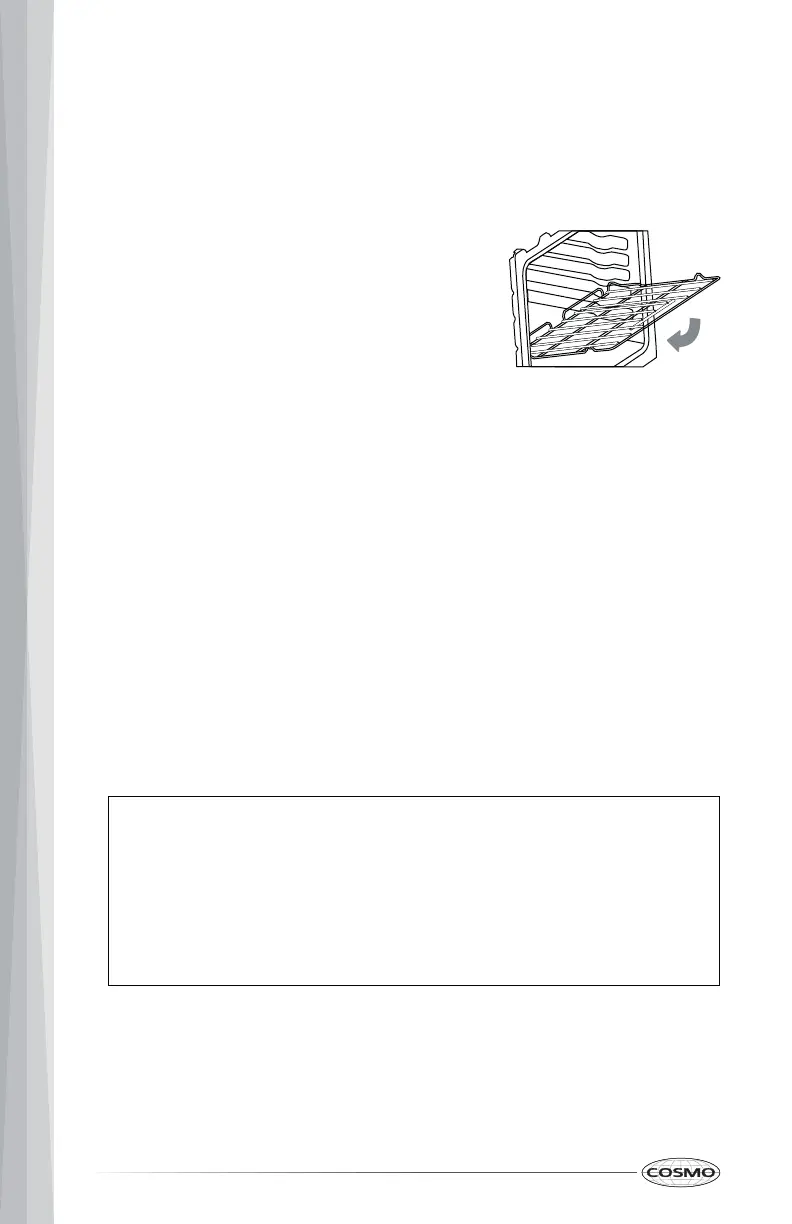26
COMPLETE INSTALLATION
INSERT OVEN RACKS
The appearance of the racks may vary from what is shown in the manual.
1. Place the end of the rack on the support.
2. Tilt the front end up and push the rack in.
CHECK OPERATION OF OVEN
IMPORTANT: Check that all packing material and tape have been removed.
Failure to remove these materials could result in damage to the appliance
once the appliance has been turned on and surfaces have heated.
1. Check to make sure the circuit breaker is closed (RESET) or the circuit fuses
are replaced. Be sure power is in service.
2. At first use, set up the clock and any other preferences if available. For
more information, read the User Manual.
3. Press BROIL.
4. Set the temperature.
5. Press START.
NOTE:
• If oven does not operate, check the following:
- Household fuse is intact and tight, or circuit breaker has not
tripped.
- Electrical supply is connected.
- See “Troubleshooting” section in the User Manual.
6. When oven has been on for 5 minutes, feel for heat.
If you do not feel heat or if an error message appears in the display, turn
off the oven and contact a qualified technician.
7. Press CANCEL to turn off the oven.