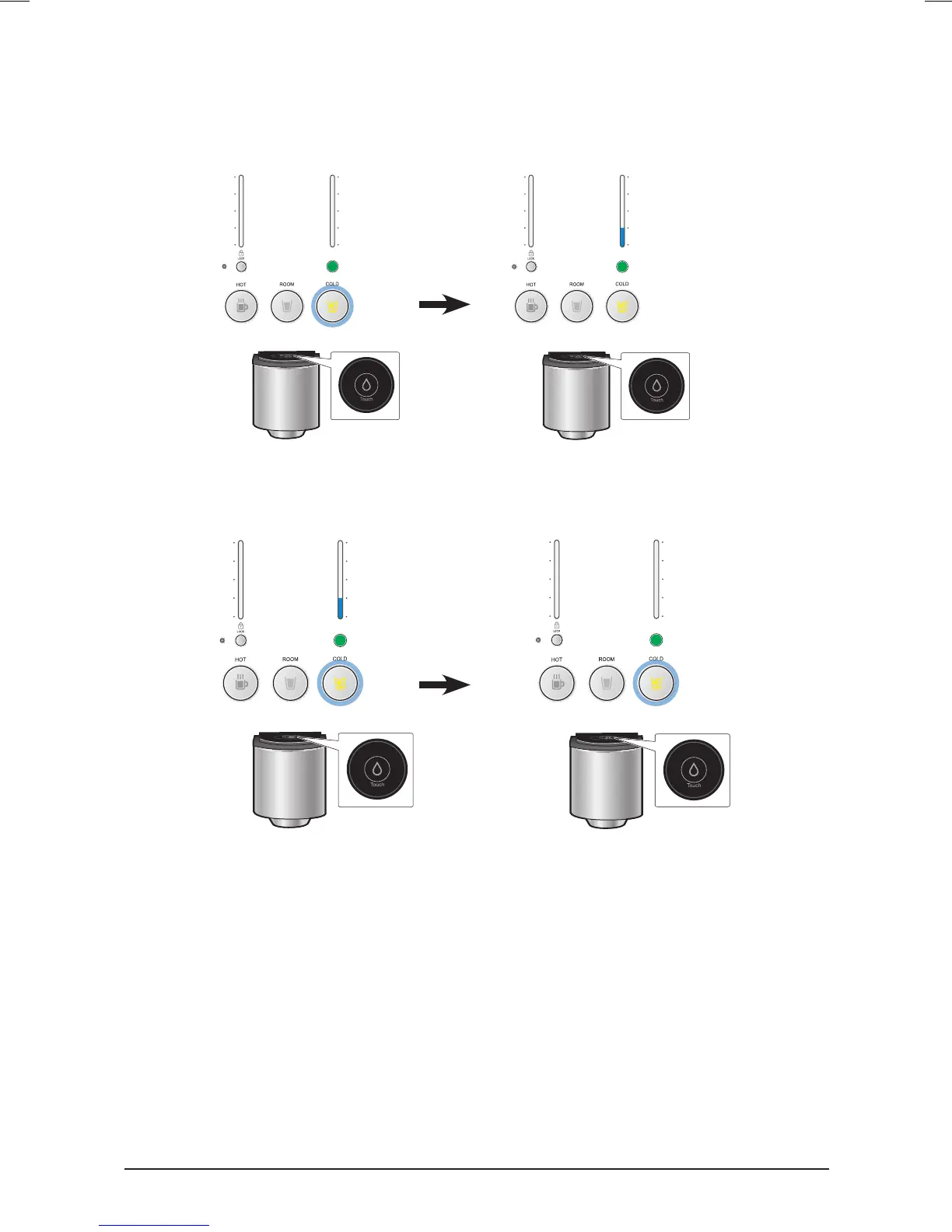Selecting Cold water function
1. Turning on/off the cold water function
1) Cold water function ON
2) Cold water function OFF
2.
Cold water function operation
1) Low water level sensor OFF
- The compressor is turned on according to the cold water function and sensor values.
-
When the power is connected for the first time, the compressor stays off until the low water
level sensor becomes SHOR
T.
2) Cooling mode OFF
- The compressor is always off regardless of the low/full water level sensor status and cold water
sensor values.
3) When the cold water function is turned on, the cold water temperature indicator LED is turned on
regardless of the low/full water sensor status.
Bell: sounds “ding.”
Bell: sounds “ding.”
Displays the concerned
temperature.
Bell: sounds “ding.”
Bell: sounds “ding.”
Displays cold water selection
Detects for
3 seconds.
Detects for
3 seconds.
