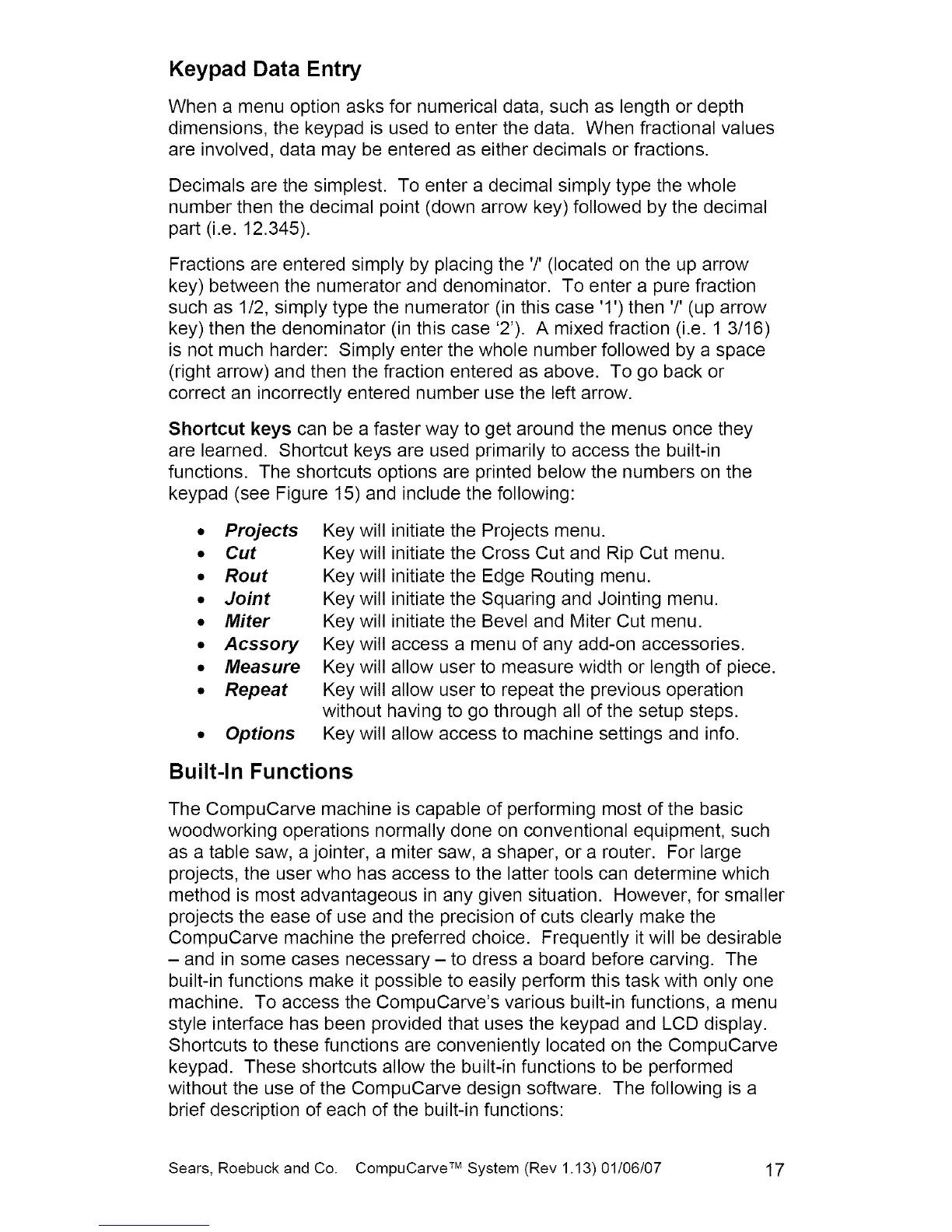Keypad Data Entry
When a menu option asks for numerical data, such as length or depth
dimensions, the keypad is used to enter the data. When fractional values
are involved, data may be entered as either decimals or fractions.
Decimals are the simplest. To enter a decimal simply type the whole
number then the decimal point (down arrow key) followed by the decimal
part (i.e. 12.345).
Fractions are entered simply by placing the '/' (located on the up arrow
key) between the numerator and denominator. To enter a pure fraction
such as 1/2, simply type the numerator (in this case '1') then '/' (up arrow
key) then the denominator (in this case '2'). A mixed fraction (i.e. 1 3/16)
is not much harder: Simply enter the whole number followed by a space
(right arrow) and then the fraction entered as above. To go back or
correct an incorrectly entered number use the left arrow.
Shortcut keys can be a faster way to get around the menus once they
are learned. Shortcut keys are used primarily to access the built-in
functions. The shortcuts options are printed below the numbers on the
keypad (see Figure 15) and include the following:
Projects
Cut
Rout
Joint
Miter
Acssory
Measure
Repeat
Options
Key will initiate the Projects menu.
Key will initiate the Cross Cut and Rip Cut menu.
Key will initiate the Edge Routing menu.
Key will initiate the Squaring and Jointing menu.
Key will initiate the Bevel and Miter Cut menu.
Key will access a menu of any add-on accessories.
Key will allow user to measure width or length of piece.
Key will allow user to repeat the previous operation
without having to go through all of the setup steps.
Key will allow access to machine settings and info.
Built-In Functions
The CompuCarve machine is capable of performing most of the basic
woodworking operations normally done on conventional equipment, such
as a table saw, a jointer, a miter saw, a shaper, or a router. For large
projects, the user who has access to the latter tools can determine which
method is most advantageous in any given situation. However, for smaller
projects the ease of use and the precision of cuts clearly make the
CompuCarve machine the preferred choice. Frequently it will be desirable
- and in some cases necessary - to dress a board before carving. The
built-in functions make it possible to easily perform this task with only one
machine. To access the CompuCarve's various built-in functions, a menu
style interface has been provided that uses the keypad and LCD display.
Shortcuts to these functions are conveniently located on the CompuCarve
keypad. These shortcuts allow the built-in functions to be performed
without the use of the CompuCarve design software. The following is a
brief description of each of the built-in functions:
Sears, Roebuck and Co. CompuCarve TM System (Rev 1.13) 01/06/07 17
