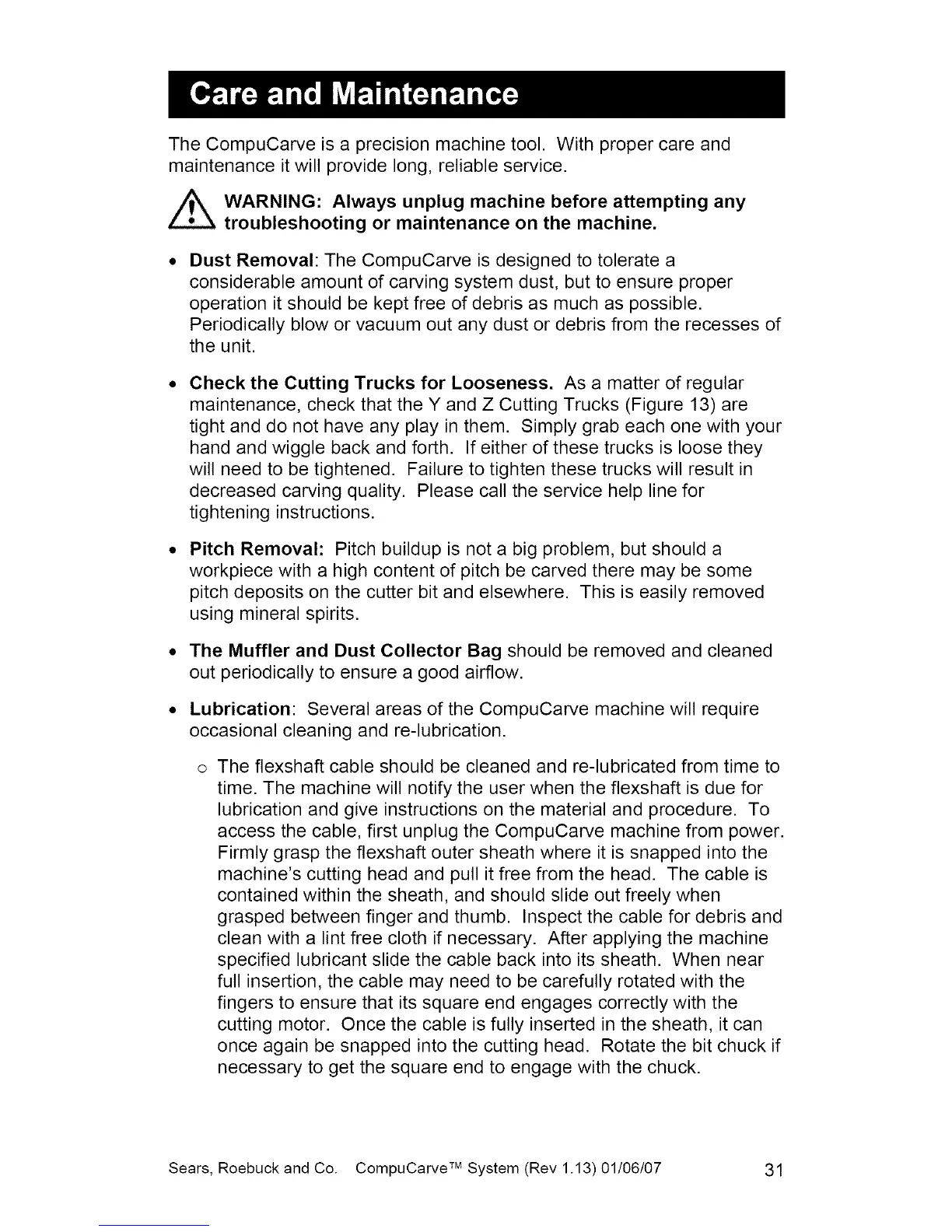The CompuCarve is a precision machine tool. With proper care and
maintenance it will provide long, reliable service.
_ ARNING: Always unplug machine before attempting any
troubleshooting or maintenance on the machine.
Dust Removal: The CompuCarve is designed to tolerate a
considerable amount of carving system dust, but to ensure proper
operation it should be kept free of debris as much as possible.
Periodically blow or vacuum out any dust or debris from the recesses of
the unit.
Check the Cutting Trucks for Looseness. As a matter of regular
maintenance, check that the Y and Z Cutting Trucks (Figure 13) are
tight and do not have any play in them. Simply grab each one with your
hand and wiggle back and forth. If either of these trucks is loose they
will need to be tightened. Failure to tighten these trucks will result in
decreased carving quality. Please call the service help line for
tightening instructions.
Pitch Removal: Pitch buildup is not a big problem, but should a
workpiece with a high content of pitch be carved there may be some
pitch deposits on the cutter bit and elsewhere. This is easily removed
using mineral spirits.
• The Muffler and Dust Collector Bag should be removed and cleaned
out periodically to ensure a good airflow.
• Lubrication: Several areas of the CompuCarve machine will require
occasional cleaning and re-lubrication.
The flexshaft cable should be cleaned and re-lubricated from time to
time. The machine will notify the user when the flexshaft is due for
lubrication and give instructions on the material and procedure. To
access the cable, first unplug the CompuCarve machine from power.
Firmly grasp the flexshaft outer sheath where it is snapped into the
machine's cutting head and pull it free from the head. The cable is
contained within the sheath, and should slide out freely when
grasped between finger and thumb. Inspect the cable for debris and
clean with a lint free cloth if necessary. After applying the machine
specified lubricant slide the cable back into its sheath. When near
full insertion, the cable may need to be carefully rotated with the
fingers to ensure that its square end engages correctly with the
cutting motor. Once the cable is fully inserted in the sheath, it can
once again be snapped into the cutting head. Rotate the bit chuck if
necessary to get the square end to engage with the chuck.
Sears, Roebuck and Co. CompuCarve TM System (Rev 1.13) 01/06/07 31
