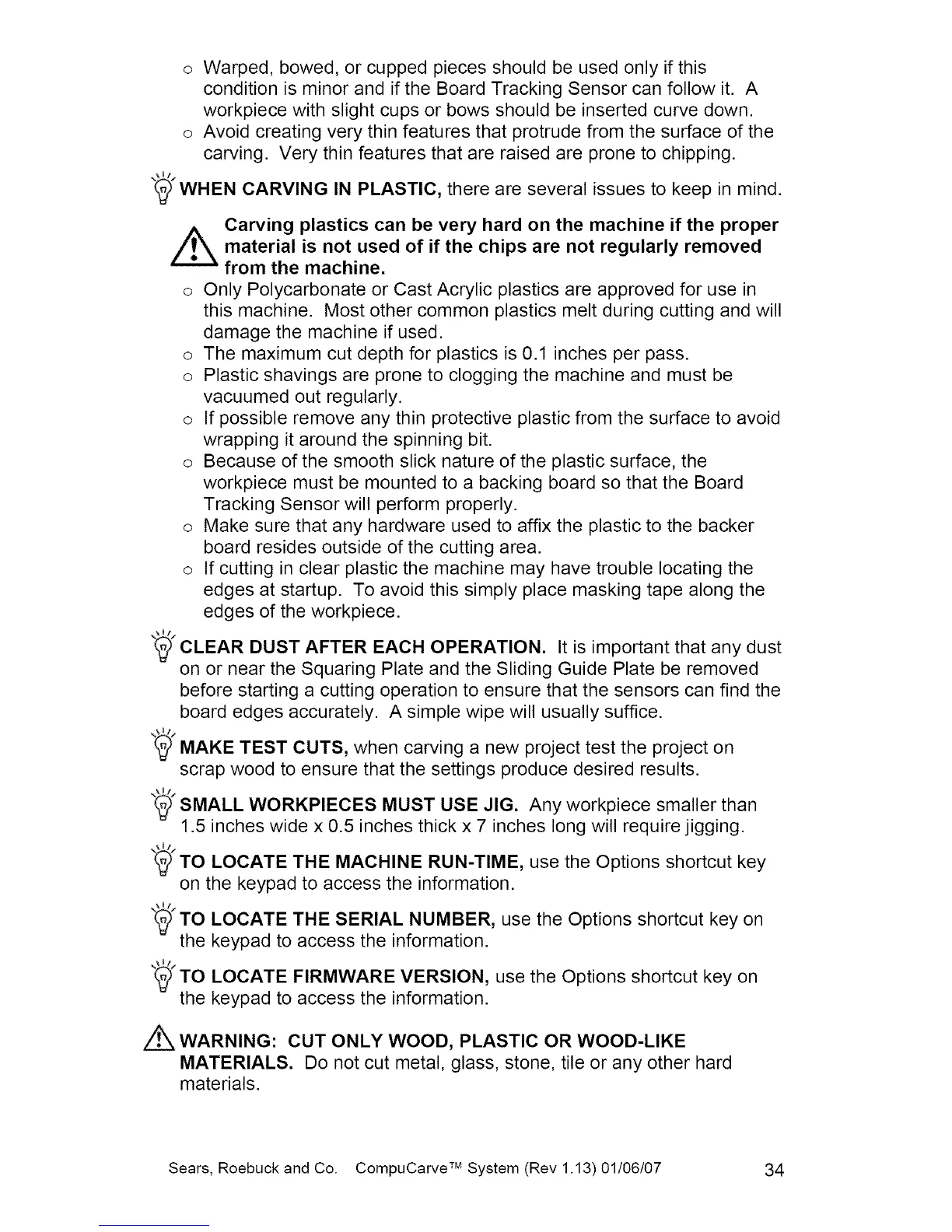o Warped, bowed, or cupped pieces should be used only if this
condition is minor and if the Board Tracking Sensor can follow it. A
workpiece with slight cups or bows should be inserted curve down.
o Avoid creating very thin features that protrude from the surface of the
carving. Very thin features that are raised are prone to chipping.
"_'WHEN CARVING IN PLASTIC, there are several issues to keep in mind.
Carving plastics can be very hard on the machine if the proper
material is not used of if the chips are not regularly removed
from the machine.
o Only Polycarbonate or Cast Acrylic plastics are approved for use in
this machine. Most other common plastics melt during cutting and will
damage the machine if used.
o The maximum cut depth for plastics is 0.1 inches per pass.
o Plastic shavings are prone to clogging the machine and must be
vacuumed out regularly.
o If possible remove any thin protective plastic from the surface to avoid
wrapping it around the spinning bit.
o Because of the smooth slick nature of the plastic surface, the
workpiece must be mounted to a backing board so that the Board
Tracking Sensor will perform properly.
o Make sure that any hardware used to affix the plastic to the backer
board resides outside of the cutting area.
o If cutting in clear plastic the machine may have trouble locating the
edges at startup. To avoid this simply place masking tape along the
edges of the workpiece.
"(_" CLEAR DUST AFTER EACH OPERATION. It is important that any dust
on or near the Squaring Plate and the Sliding Guide Plate be removed
before starting a cutting operation to ensure that the sensors can find the
board edges accurately. A simple wipe will usually suffice.
"(_" MAKE TEST CUTS, when carving a new project test the project on
scrap wood to ensure that the settings produce desired results.
"_" SMALL WORKPIECES MUST USE JIG. Any workpiece smaller than
1.5 inches wide x 0.5 inches thick x 7 inches long will require jigging.
"_'TO LOCATE THE MACHINE RUN-TIME, use the Options shortcut key
on the keypad to access the information.
'_,_tTO LOCATE THE SERIAL NUMBER, use the Options shortcut key on
the keypad to access the information.
"_'TO LOCATE FIRMWARE VERSION, use the Options shortcut key on
the keypad to access the information.
,¢.
\WARNING: CUT ONLY WOOD, PLASTIC OR WOOD-LIKE
MATERIALS. Do not cut metal, glass, stone, tile or any other hard
materials.
Sears, Roebuck and Co. CompuCarve TM System (Rev 1.13) 01/06/07 34
