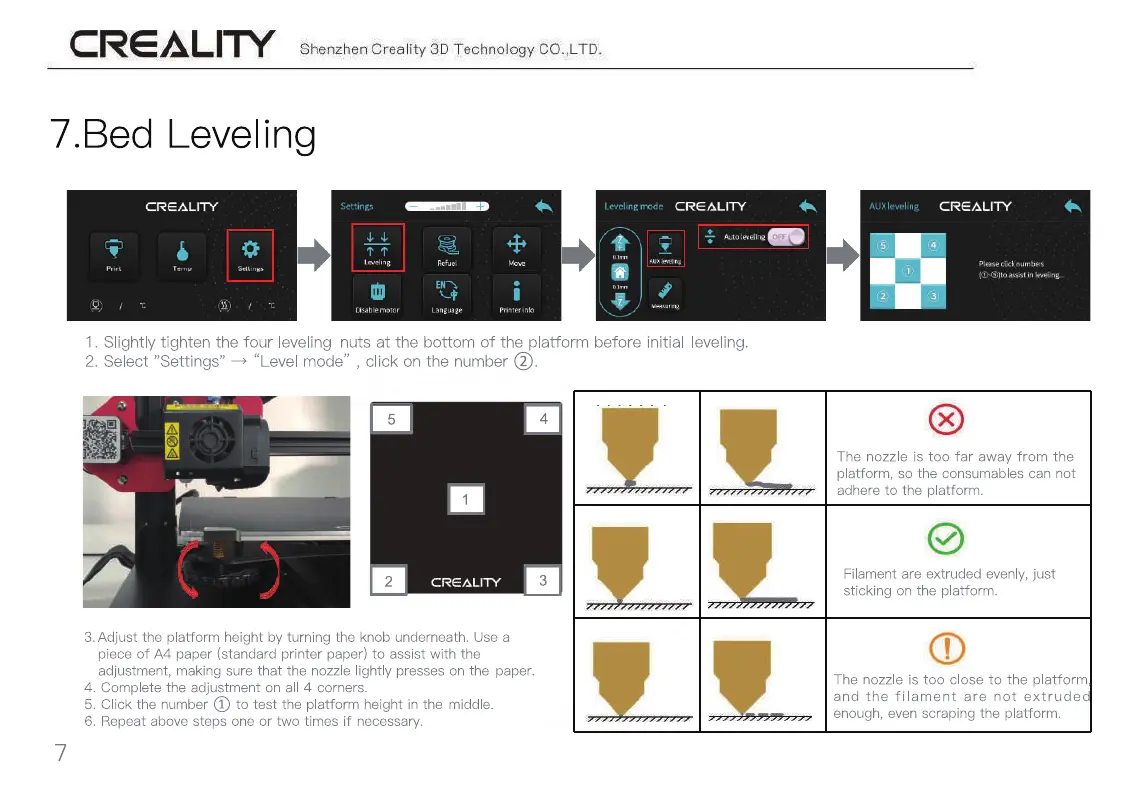29 0 29 0
0.1324
0.1050
0.0400
0.0800
-0.0050
-0.0224
-0.0449
-0.0350
-0.0575
-0.0974
-0.0925
-0.0925
-0.0550
-0.1324
-0.0674
-0.0850
CRE~LllY'
Shenzh
en
Creali
ty
3D Technology
CO
.,LTD.
7.Bed Leveling
7
1.
Slightly tighten the four leveling nuts at the bottom
of
the platform before initial leveling.
2.
Select "Settings" - "Level mode" , click
on
the number
@.
-
■
•
II
CREhLITY
II
3.
Adjust the platform height by turning the knob underneath. Use a
piece
of
A4 paper (standard printer paper) to assist with the
adjustment, making sure that the nozzle lightly presses
on
the paper.
4.
Complete the adjustment
on
all
4 corners.
5.
Click the number
G)
to test the platform height
in
the middle.
6.
Repeat above steps one or two times
if
necessary.
The nozzle is
too
far
away
from
the
platform, so the consumables can not
adhere to the platform.
Filament are extruded evenly, just
sticking
on
the platform.
CD
The nozzle is
too
close
to
the platform
and
the
filament
are
not
extruded
enough, even scraping the platform.
