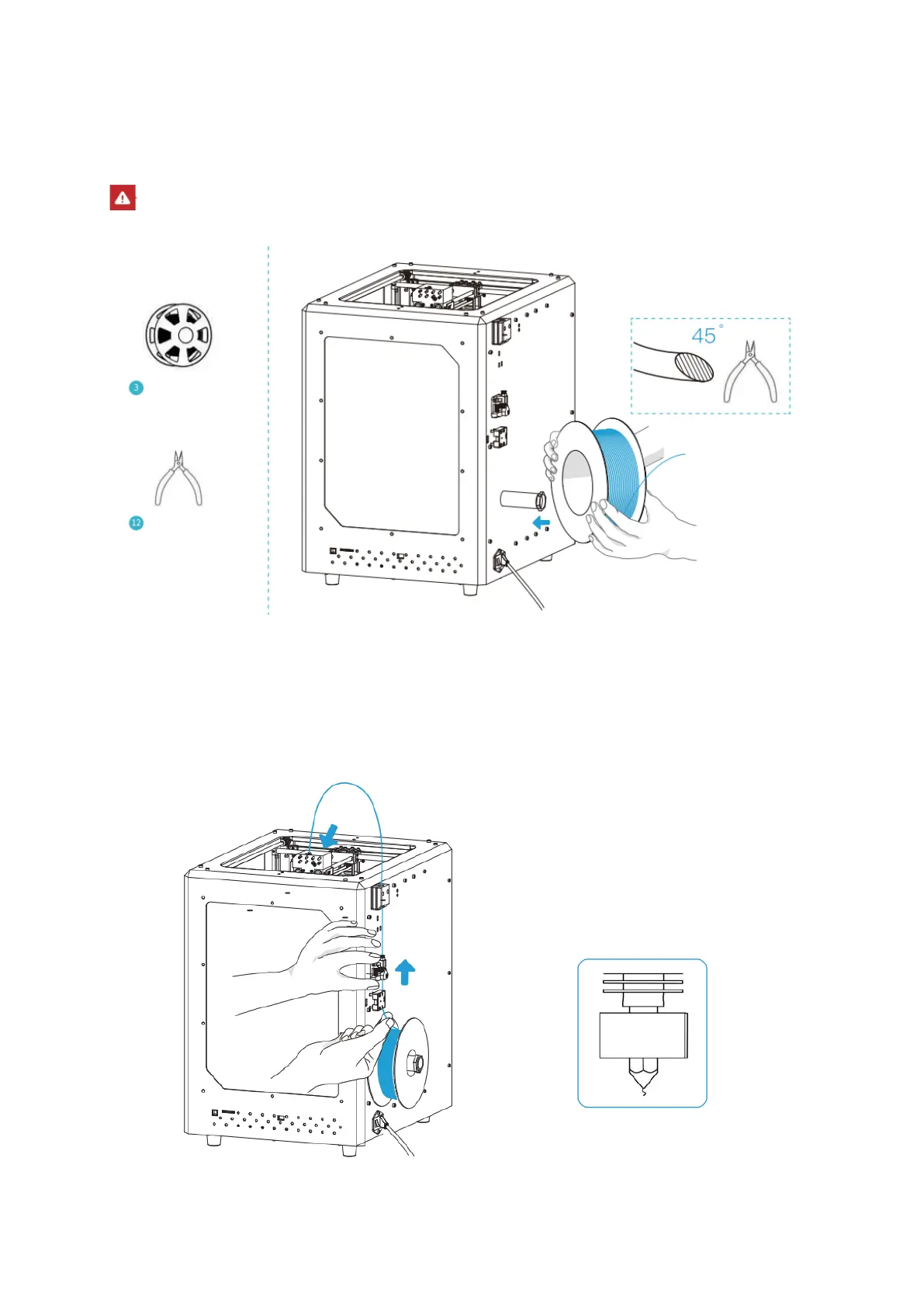12
8.
When you wait for the temperature to rise, hang the filament over the Filament Holder.
For smoother printing, the end of the filament should be placed as shown below.
9. Load Filament
When the temporary temperature hits the target temperature, feed in the filaments to
the nozzle and keep await until you see liquid filament comes out of the nozzle.
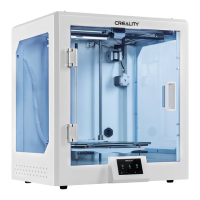