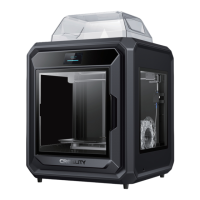EnderExtender.com – Ender Extender™ 5 Installation Guide
Attach the M5 flat washer to the M5x40
hex cap screw and insert the screw through
the printed bearing support.
Screw the M5x40 hex cap screw into the
tensioner bracket. Ensure the screw is tight
but do not over tighten, otherwise you may
strip the threads in the bracket.
Step 7: Mounting the rod brackets to the frame
Locate the top printer frame member that
you removed earlier, and the recently
assembled top rod mounting bracket.
It may be easiest to temporarily attach the
top frame member to the printer so that
you can align the mounting bracket.
Position the rod mounting bracket on the
underside of the top frame member, using
your tool to position the t-slot nuts in the
locked position. You may want to use a
ruler to ensure the bracket is centered
perfectly.
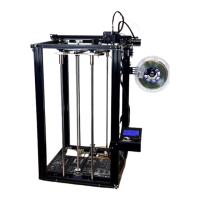
