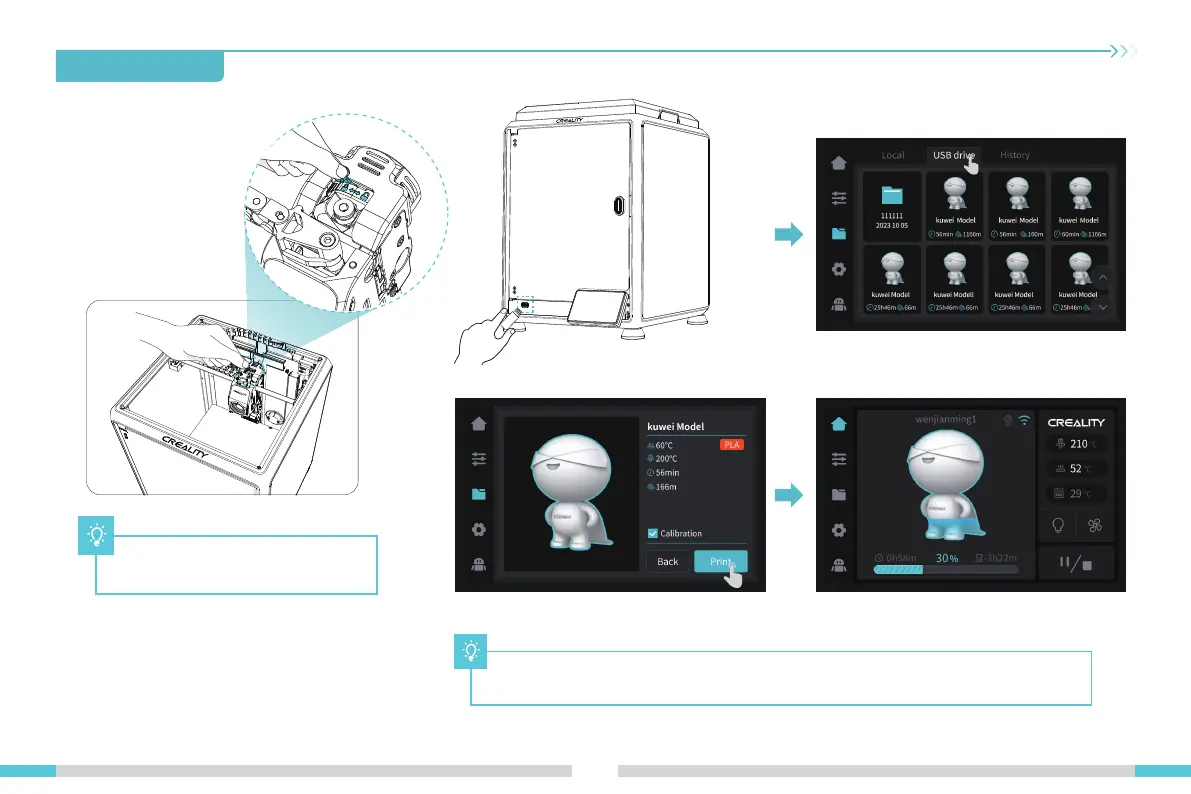4. First Printing
01
13
4.1 USB flash disk Printing
① Insert the storage device
④ Printing③ Select to print
② USB flash drive model
Note: The current interface is for reference only. Due to the continuous upgrading of functions,
it shall be subject to the latest firmware UI published on the official website.
Note: Keep the Extrusion switch lock
before printing.