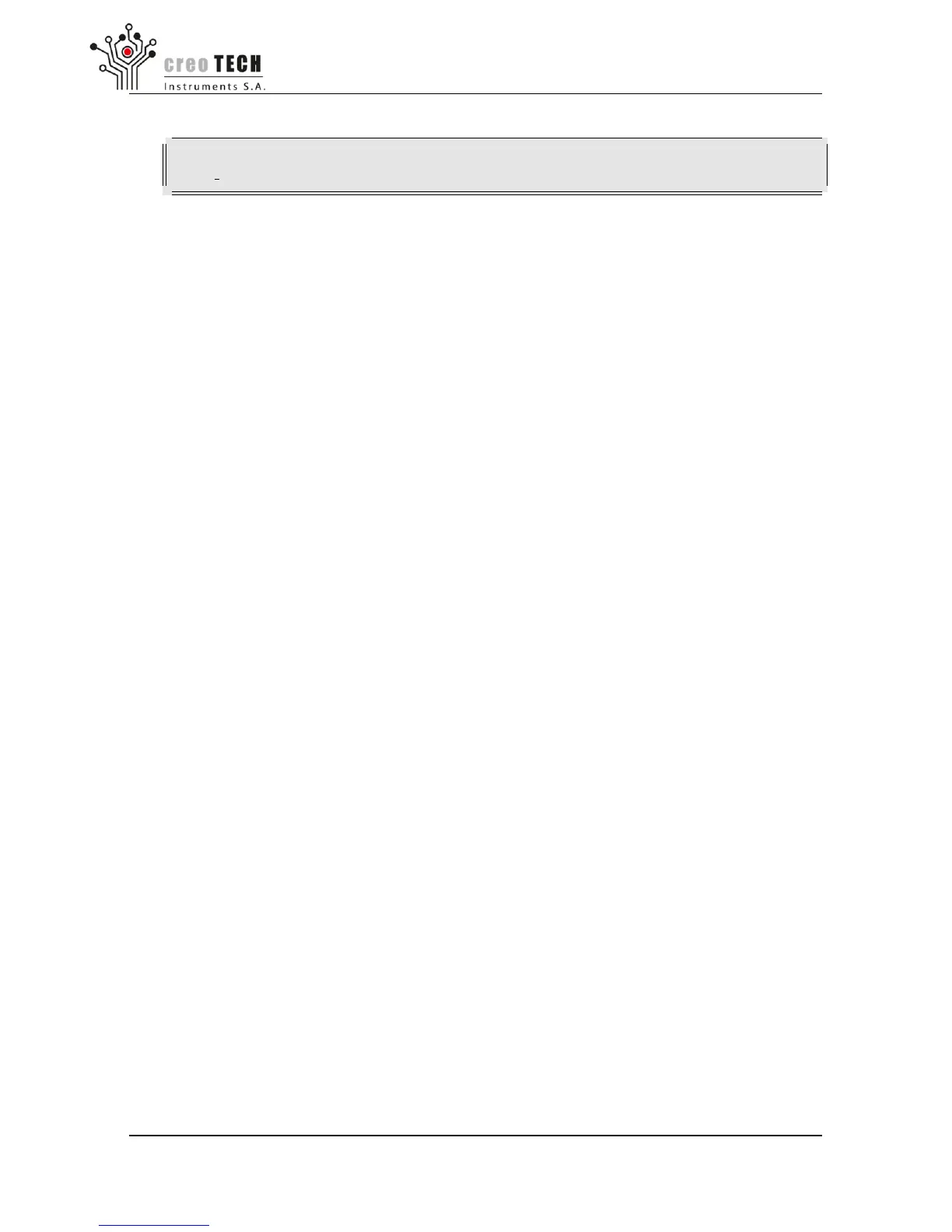White Rabbit Switch - WRS
f l a s h −wrs −e −m1 <MAC1> −m2<MAC2> wr−switch−sw−<l a t e s t \
v e r s i o n >. ta r . gz
where MAC1 is MAC-MG written in back panel - #21 and MAC2 is MAC address for
first port.
5. At this step you will be asked to restart the WRS, using the Power Switch - #19, while
pressing the Flashing Button - #15.
6. The flashing procedure should start and it takes some time to perform.
7. The switch will restart by itself which means that the flashing operation has finished.
Creotech Instruments S.A. tel. +48 22 233 10 27
ul. Gen. L. Okulickiego 7/9 e-mail: support@creotech.pl
05-500 Piaseczno, Poland www.creotech.pl
Page 26 of 30
