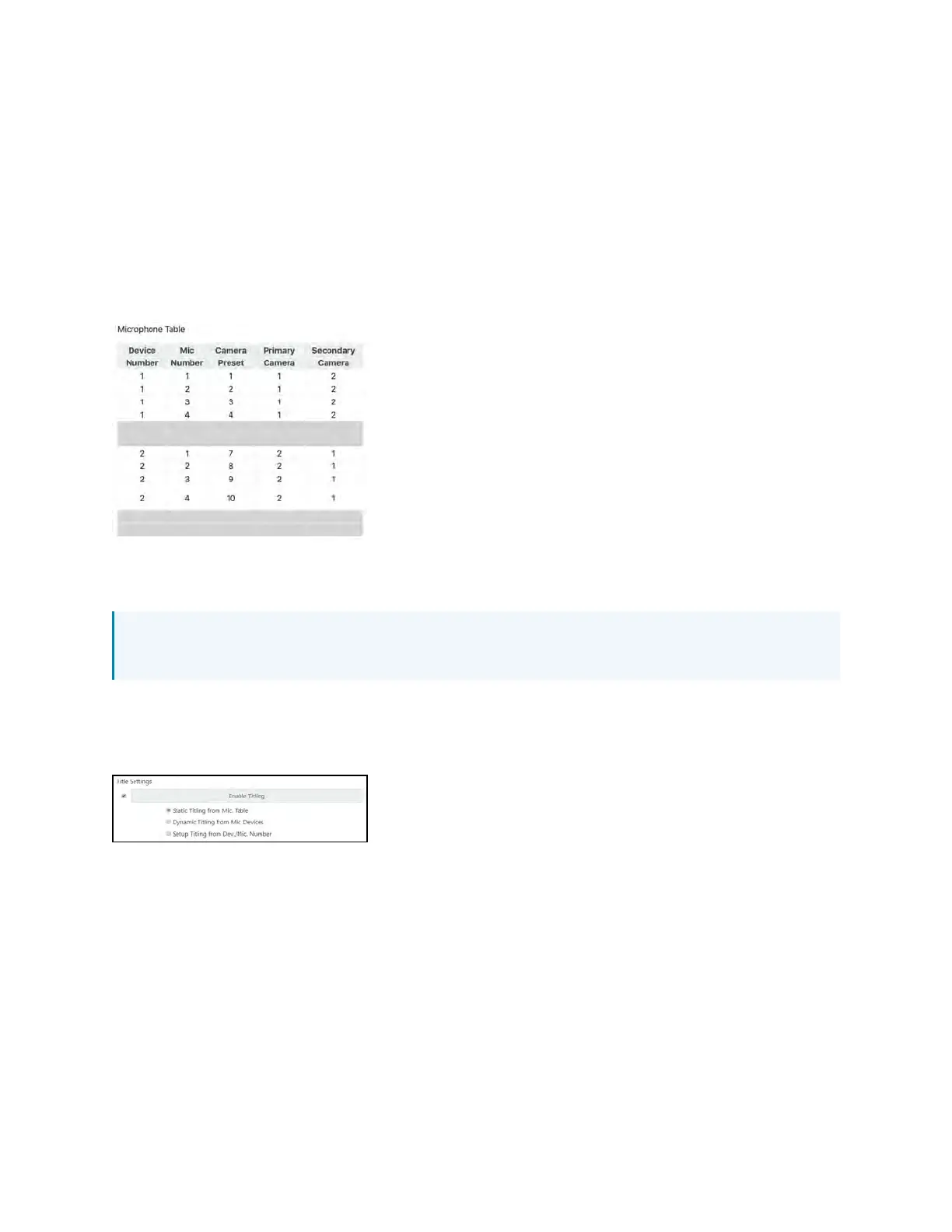26 • IV-SAM-VXP-1B and IV-SAM-VXS-1B Product Manual — Doc. 9324A
Microphone Table
The Microphone Table setting shows the relationship between microphones and cameras in the
system using five columns per row (Device Number, Mic Number, Camera Preset, Primary
Camera, and Secondary Camera).
The number of devices and microphones is determined by the Microphone Device Settings table.
The Microphone Table updates automatically when the configuration is saved. Any spare
channels are indicated by grayed-out rows as a reminder that they are reserved if needed.
Microphone Table Setting
Enter the camera numbers for both primary and secondary cameras with the Device Number
and Mic Number entries.
NOTE:When using a 1 Beyond AutoTracker camera, ensure microphone 1/preset 1 is not used
for camera switching, as this will call the framing reference preset.
Select the Enable Tilting text box to turn on titles. For more information on customizing the look
of these titles, refer to Wirecast Configuration on page34.
Title Settings
While titles are turned on, three selections are provided:
l
Select Static Titling from Settings to add a sixth column to the Microphone Table for
entering titles manually.
