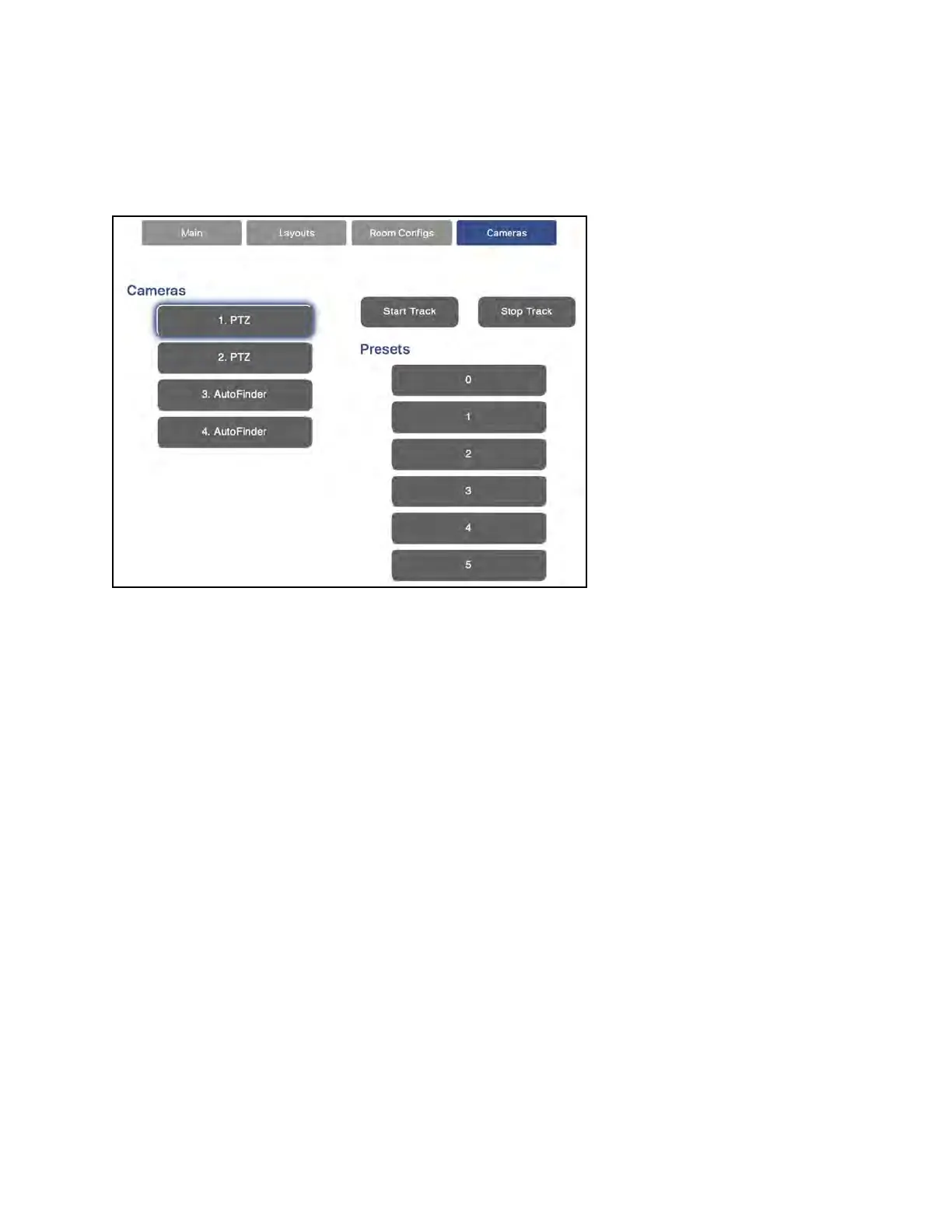40 • IV-SAM-VXP-1B and IV-SAM-VXS-1B Product Manual — Doc. 9324A
Cameras Menu
Select the Cameras tab to view and select individual cameras for manual control.
Cameras Menu Selections
To select a camera for manual control, select a button under Cameras that corresponds to the
desired camera. The live shot will change to the selected camera immediately.
After selecting a camera, use the buttons under Presets to select a saved camera preset. The
buttons in this section correspond to the numbered presets for the selected camera. If the home
shot is turned on, select Home to call the home shot preset.
If using a camera that supports tracking, the Start Track and Stop Track buttons are used to
start and stop tracking, respectively.
