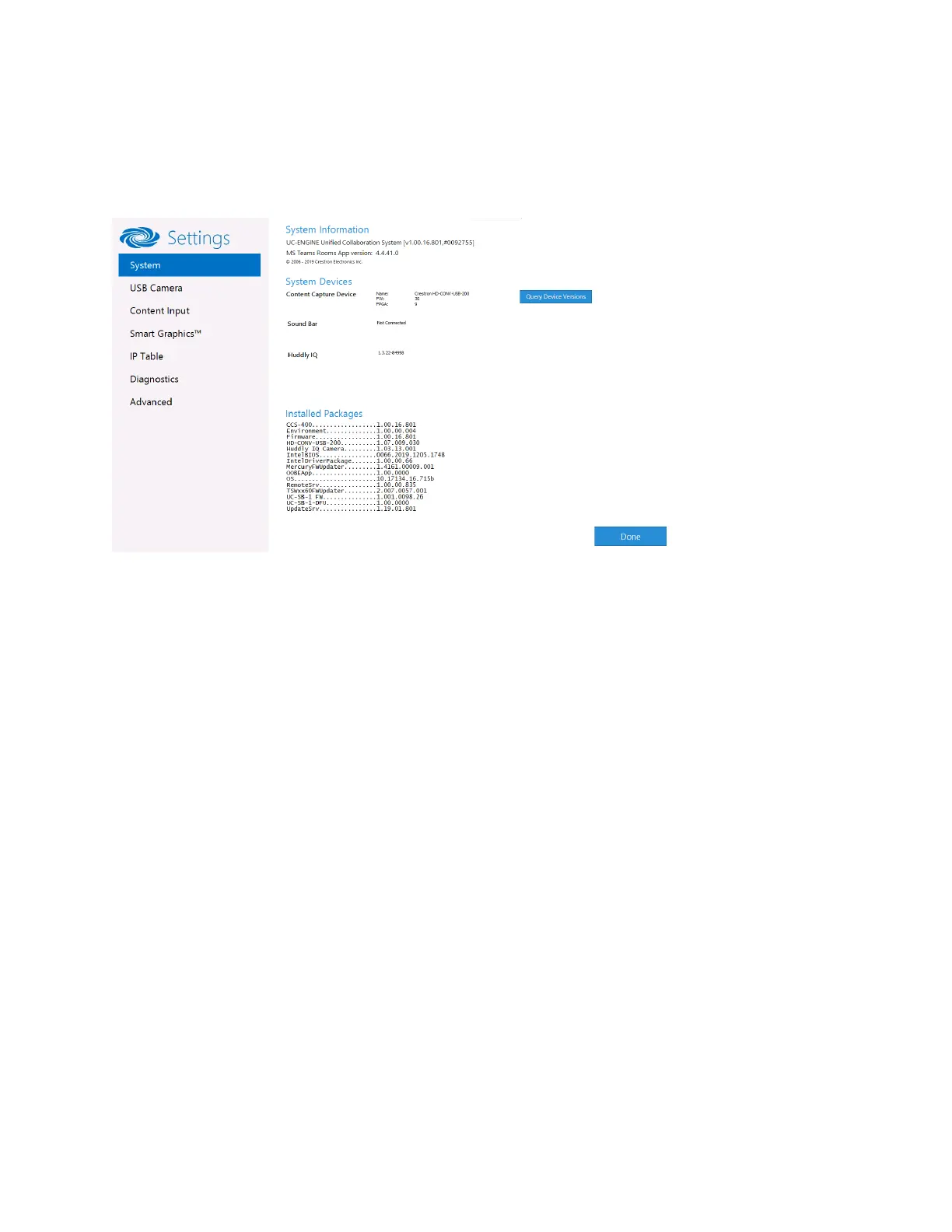Product Manual — Doc. 9132A • 20
System
Use the System menu to view firmware versions of connected system devices and the firmware
packages stored on the UC Engine.
System
Click Query Device Versions to view the firmware versions of the connected system devices.
Click Done to exit the Crestron Settings app. The Windows desktop is displayed.
USB Camera
Click USB Camera to display the USB Camera menu.
Use the USB Camera menu to adjust the zoom, tilt, and pan, recall preset settings, store preset
settings, and control the Genius Framing feature (available for specific cameras).