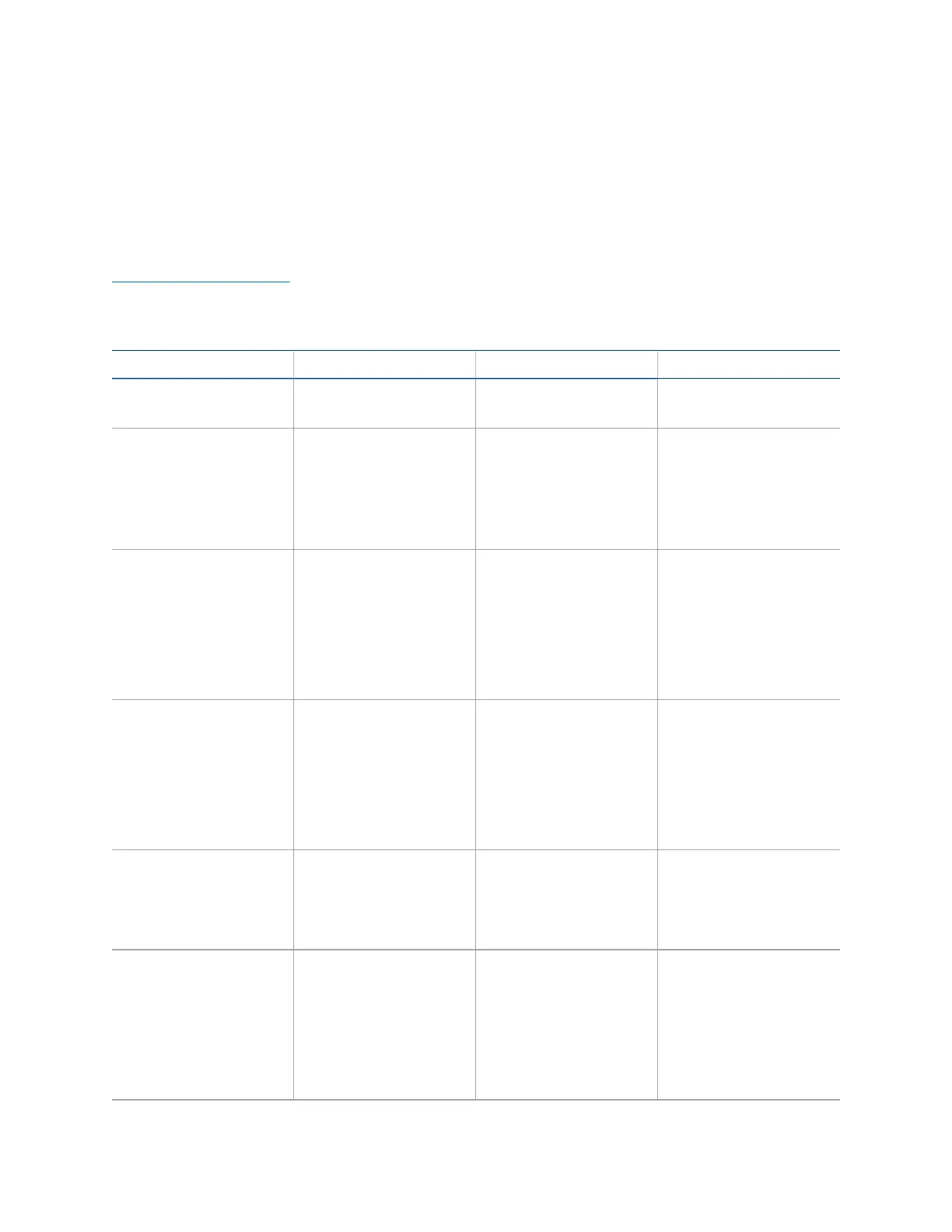1 • Product Manual — Doc. 9132A
Overview
Crestron Flex UC provides a superior conferencing and collaboration experience for executive
offices, huddle spaces, and meeting rooms of any size. For more information on installation, visit
www.crestron.com/flex.
These solutions are categorized based on the room size and conferencing software, as detailed
below:
Space Number of People Conferencing Software Crestron Flex Solutions
Private Space /
Desktop
Single person
l
Microsoft
Teams® Rooms
l
MM30 Series
Huddle Space / Small
Meeting Room
Up to 5
l
Microsoft
Teams Rooms
l
Zoom Rooms™
software
l
MM30 Series
l
MMX30 Series
l
B30 Series
l
BX30 Series
Medium Meeting Room Up to 15
l
Microsoft
Teams Rooms
l
Zoom Rooms
software
l
Open platform
UC applications
l
M50 Series
l
MX50 Series
Large Meeting Room Up to 30
l
Microsoft
Teams Rooms
l
Zoom Rooms
software
l
Open platform
UC applications
l
M70 Series
l
MX70 Series
Custom Meeting Room Any
l
Microsoft
Teams Rooms
l
Zoom Rooms
software
l
C100 Series
l
CX100 Series
Mobile Any
l
Microsoft
Teams Rooms
l
Zoom Rooms
software
l
Open platform
UC applications
l
R Series