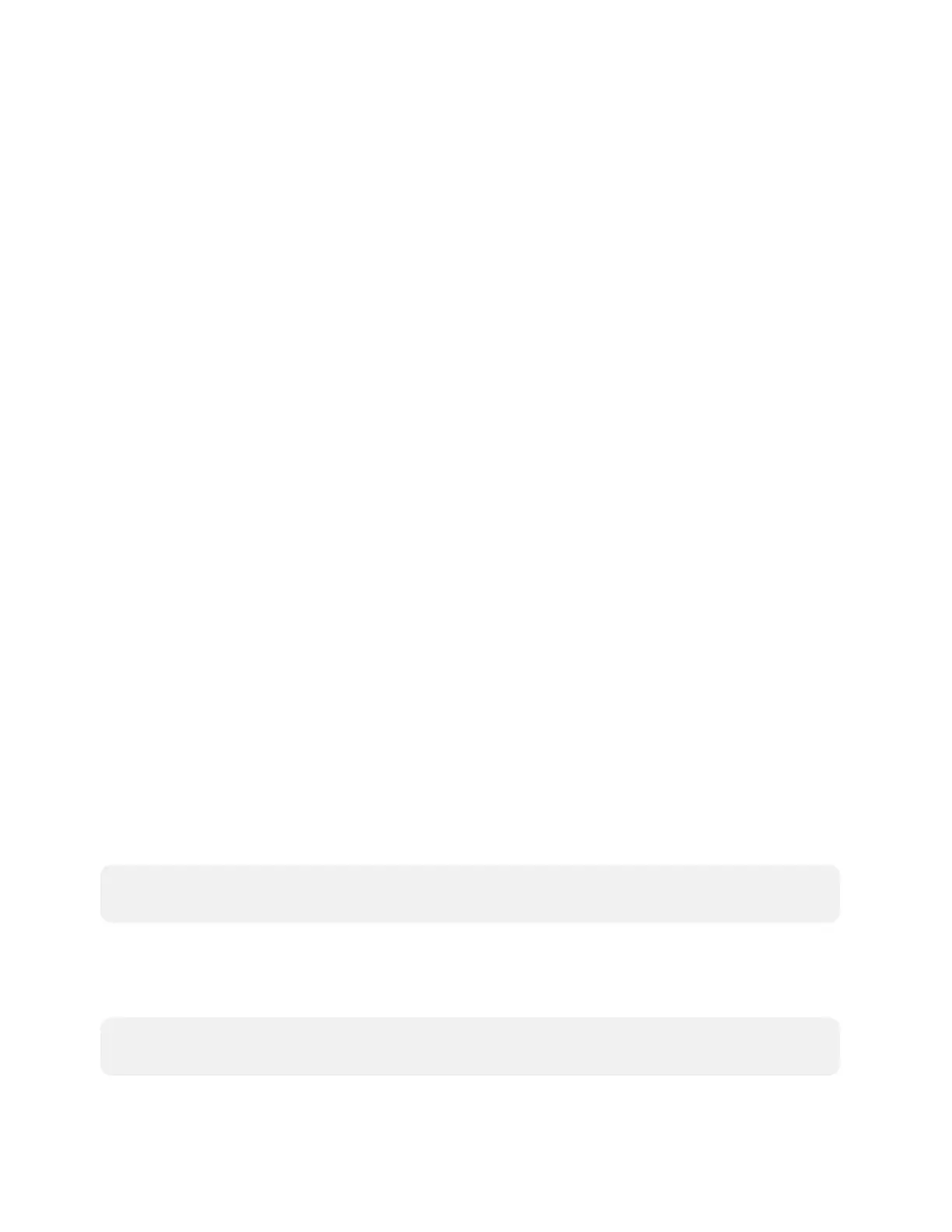3 • Product Manual — Doc. 9132A
System Hardware
Crestron Flex solutions are typically comprised of the following components:
l
Bracket Assembly (below)
l
Control Device (below)
l
Camera (below)
l
Soundbar (on the facing page)
l
Extension Microphone Pod (on the facing page)
l
UC Presentation Transmitter (on the facing page)
l
HDMI® over CATx Receiver (on the facing page)
Bracket Assembly
A bracket assembly typically contains the following:
l
A computer that runs the conferencing software. The computer model varies between
systems but is referred to here as the UC Engine.
l
An ingest device that connects to the user’s computer for sharing content with meeting
attendees.
l
Associated cabling and a power supply for the UC Engine.
Control Device
A control device operates the conference system controls. Crestron Flex solutions typically use
the following control devices:
l
Crestron Mercury® tabletop conference device
l
Crestron Mercury X tabletop conference device
l
Mini Tabletop conference device
l
Wall mount or surface mount touch screen
NOTE: The Crestron Mercury conference system receives and plays program audio for Crestron
Flex through its built-in microphones and speaker.
Camera
A camera for high-definition videoconferencing.
NOTE: Some Crestron Flex solutions do not include a camera. These solutions require the
installer to supply a USB conference camera.