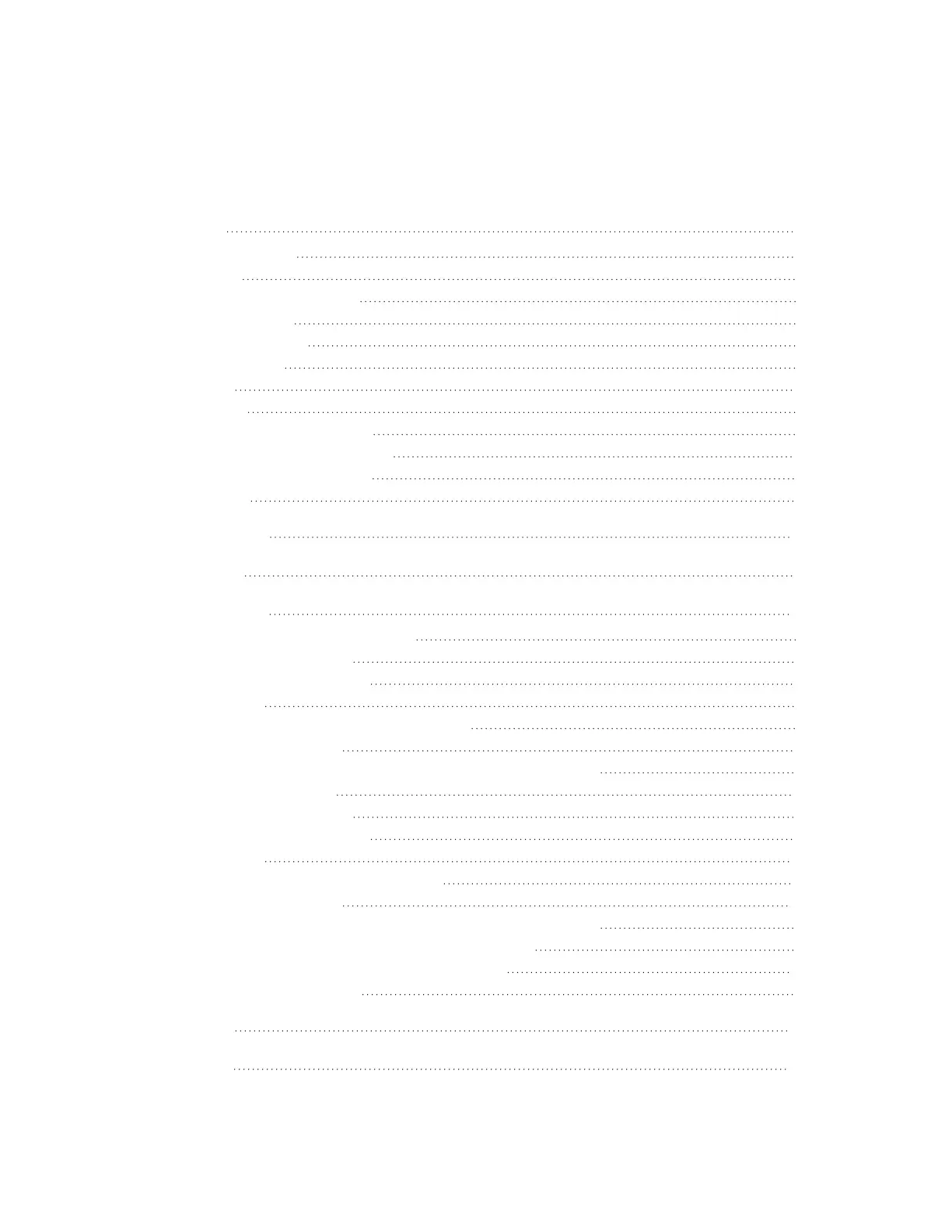Contents
Overview 1
Intended Audience 2
Installers 2
Platform Administrators 2
System Hardware 3
Bracket Assembly 3
Control Device 3
Camera 3
Soundbar 4
Extension Microphone Pod 4
UC Presentation Transmitter 4
HDMI® over CATx Receiver 4
Applications 5
Specifications 10
Installation 12
Configuration 16
Microsoft Teams® Rooms Systems 16
Minimum Requirements 16
Pre-Deployment Checklist 17
Initial Setup 18
Software Updates for Microsoft Teams 18
Crestron Settings App 19
Switching from Microsoft Teams Rooms to Zoom Rooms 29
Zoom Rooms™ Systems 39
Minimum Requirements 39
Pre-Deployment Checklist 39
Initial Setup 40
Software Updates for Zoom Rooms 40
Crestron Settings App 40
Switching from Zoom Rooms to Microsoft Teams Rooms 49
Use Custom Controls on a Zoom Rooms System 62
Crestron Control for Zoom Rooms Software 64
Crestron XiO Cloud Service 65
Operation 66
Resources 67
Product Manual — Doc. 9132A Contents • iii