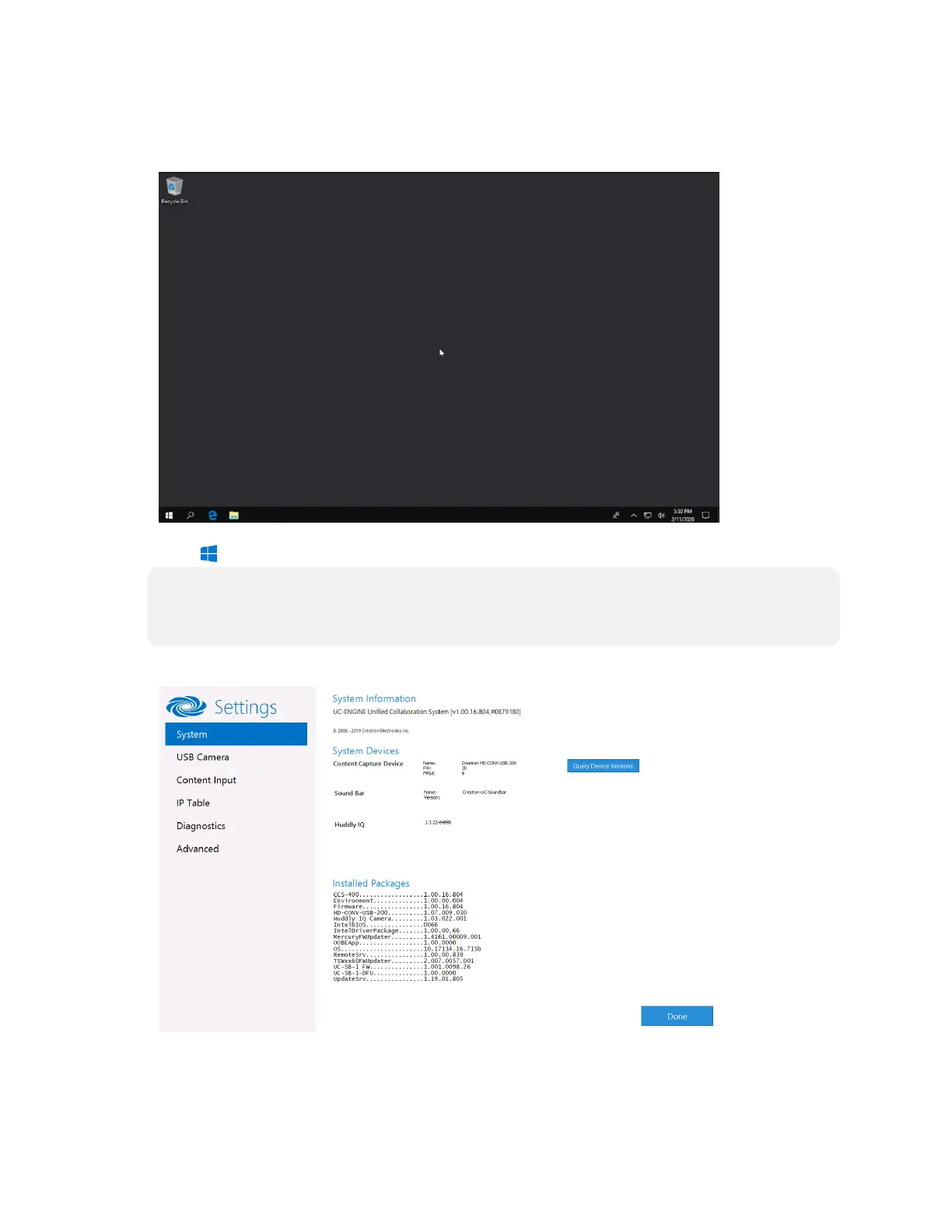41 • Product Manual — Doc. 9132A
3. Use the mouse and keyboard to click Admin and enter the administrator password (the
default is “crestron”). The Windows desktop is displayed.
Windows Desktop
4.
Click > Crestron folder > Crestron Settings. The Crestron Settings app opens.
NOTE: When opening the Crestron Settings app for the first time, you must agree to the
CRESTRON UNIFIED COMMUNICATIONS SOFTWARE LICENSE AGREEMENT. Click I
Agree to continue to the Crestron Settings app.
Crestron Settings App