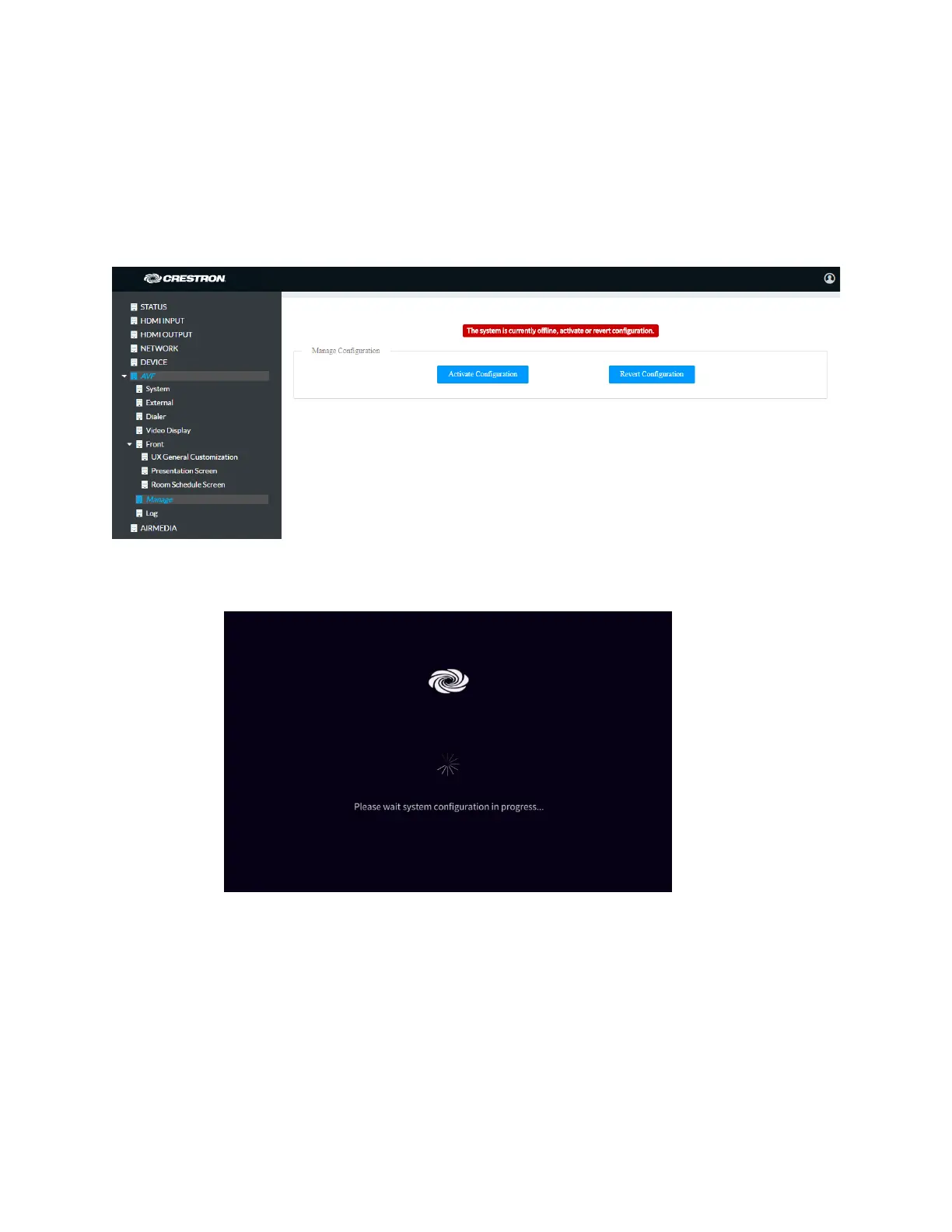Supplemental Guide – DOC. 7844E CCS-UC-1: Crestron Mercury Tabletop Conference System • 35
Manage
The Manage screen is used to enact the changes made in the web pages or revert to the
previous settings.
When changes are made to the AVF settings, the device goes offline and the screen below
is shown.
AVF Screen - Manage - System Offline
Additionally, the device shows the following screen.
Front Panel, System Configuration in Progress
Click Activate Configuration to carry out the changes that were made, or click Revert
Configuration to revert back to the previously saved settings. The screen below is shown.
