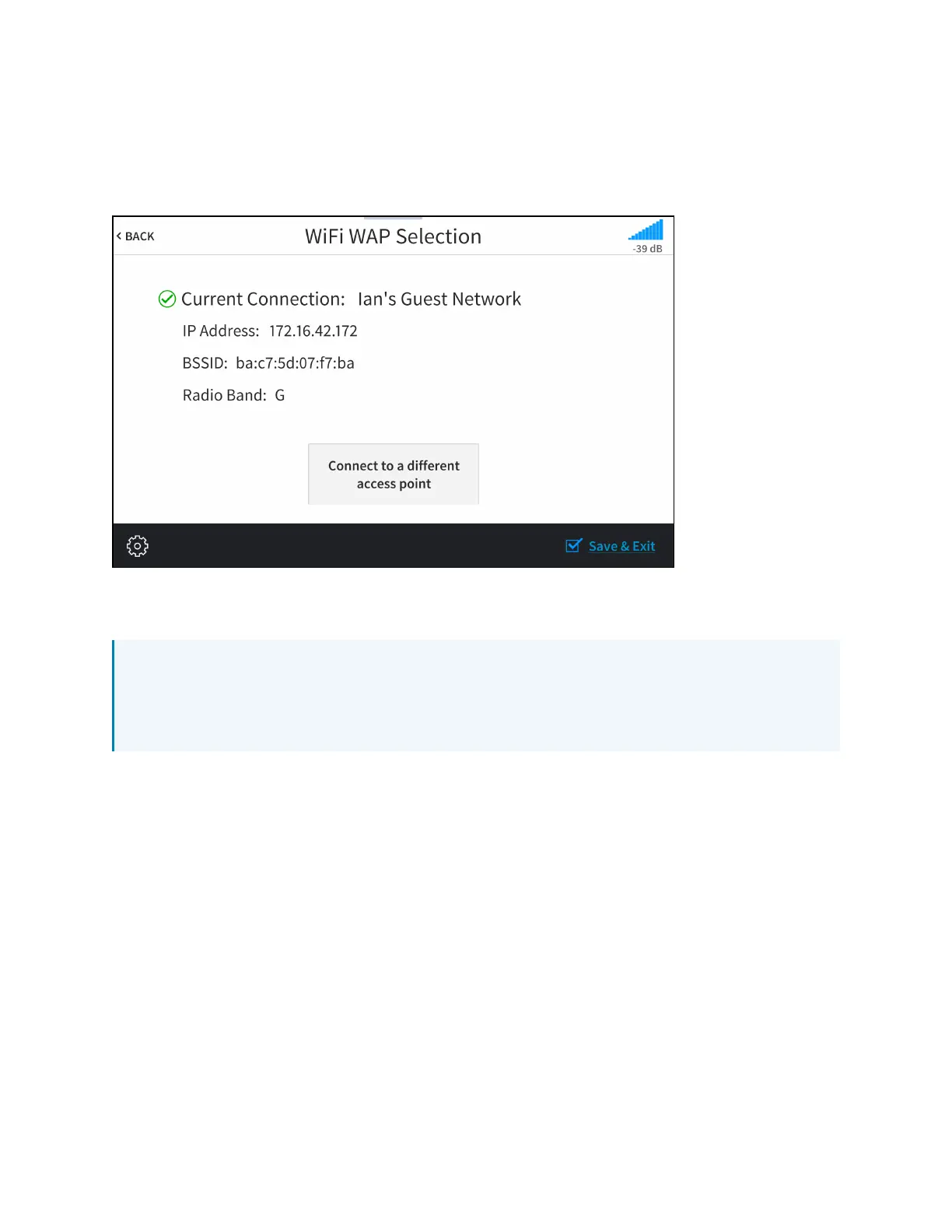Product Manual — Doc. 8555F TS-70 Series • 99
The touch screen attempts to connect to the WAP using the provided credentials. If a connection
is established, connection details for the WAPare shown with a green check mark to the left of
Current Connection.
Wi-FiWAP Selection Screen (Connection Successful)
If the connection fails, a failure message is displayed. Tap Connect to a different access point to
return to the Connect to a Wi-Fi Access Point (1-2-3) screen.
NOTE: If four WAPs have already been assigned, the Wi-Fi WAPSelection screen indicates
that the WAP list is full. Tap Delete an access point? to display the Manage Wi-Fi Access
Points screen, where an existing WAP may be deleted, or tap < BACK to cancel adding the
new WAP. For more information, refer to Manage Wi-Fi AccessPoints (on the next page).
Tap < BACK to return to the Wi-Fi Setup screen.
