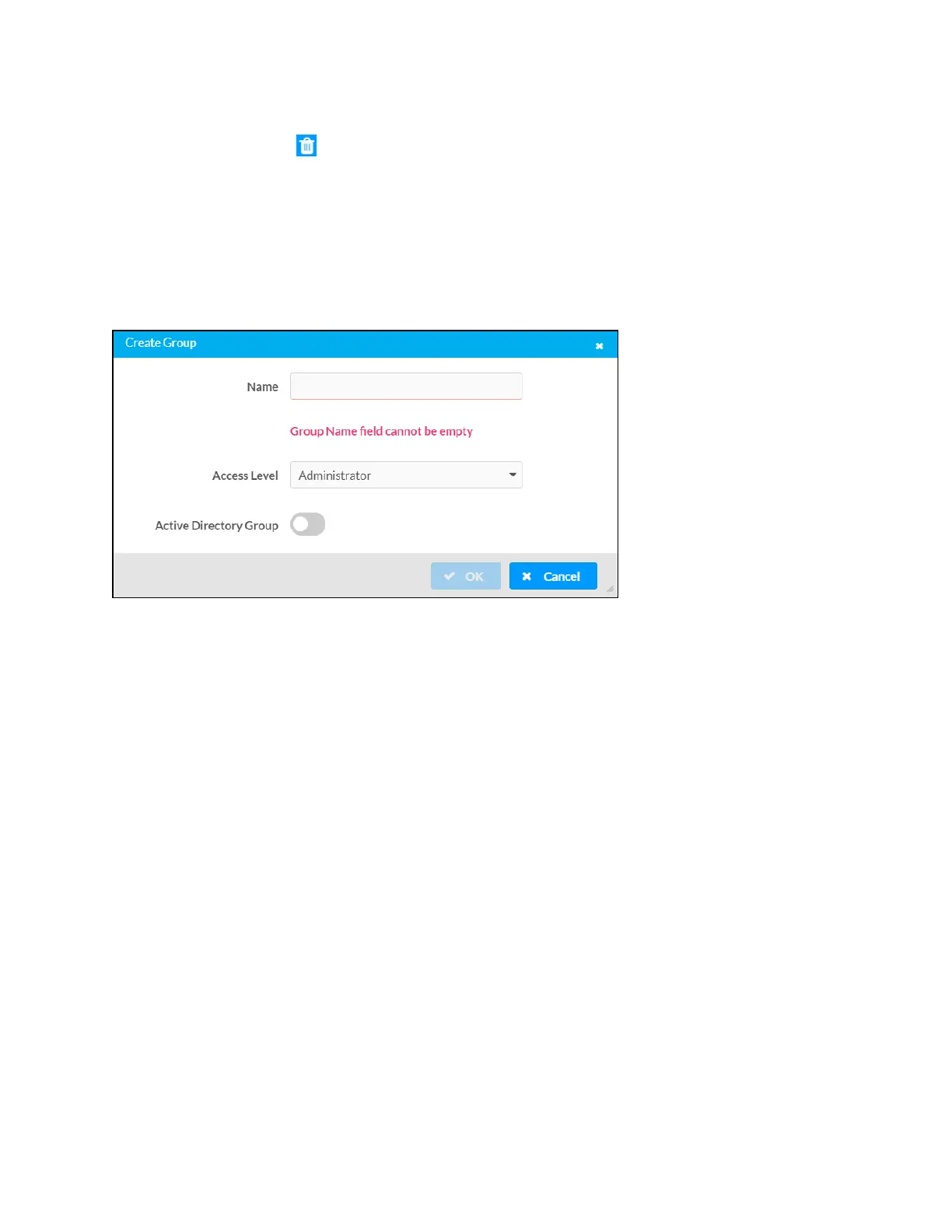150 • TS-70 Series Product Manual — Doc. 8555F
Delete Group
Select the trashcan icon in the Actions column to delete the group.
A pop-up dialog box is displayed asking whether the group should be deleted. Select Yes to
delete the group or No to cancel deleting the group.
Create Group
Select Create Group at the bottom of the page to create a new touch screen group. The Create
Group dialog box is displayed.
Create Group Dialog Box
Use the following settings to create a new group:
l
Name: Enter a group name.
l
Access Level: Select an access level for the group and its users from the drop-down menu.
l
Active Directory Group: Turn on the toggle to use authentication via Active Directory for
the group.
Select OK to save any changes and to return to the Authentication Management > Groups page.
Select Cancel to cancel creating a new group.
