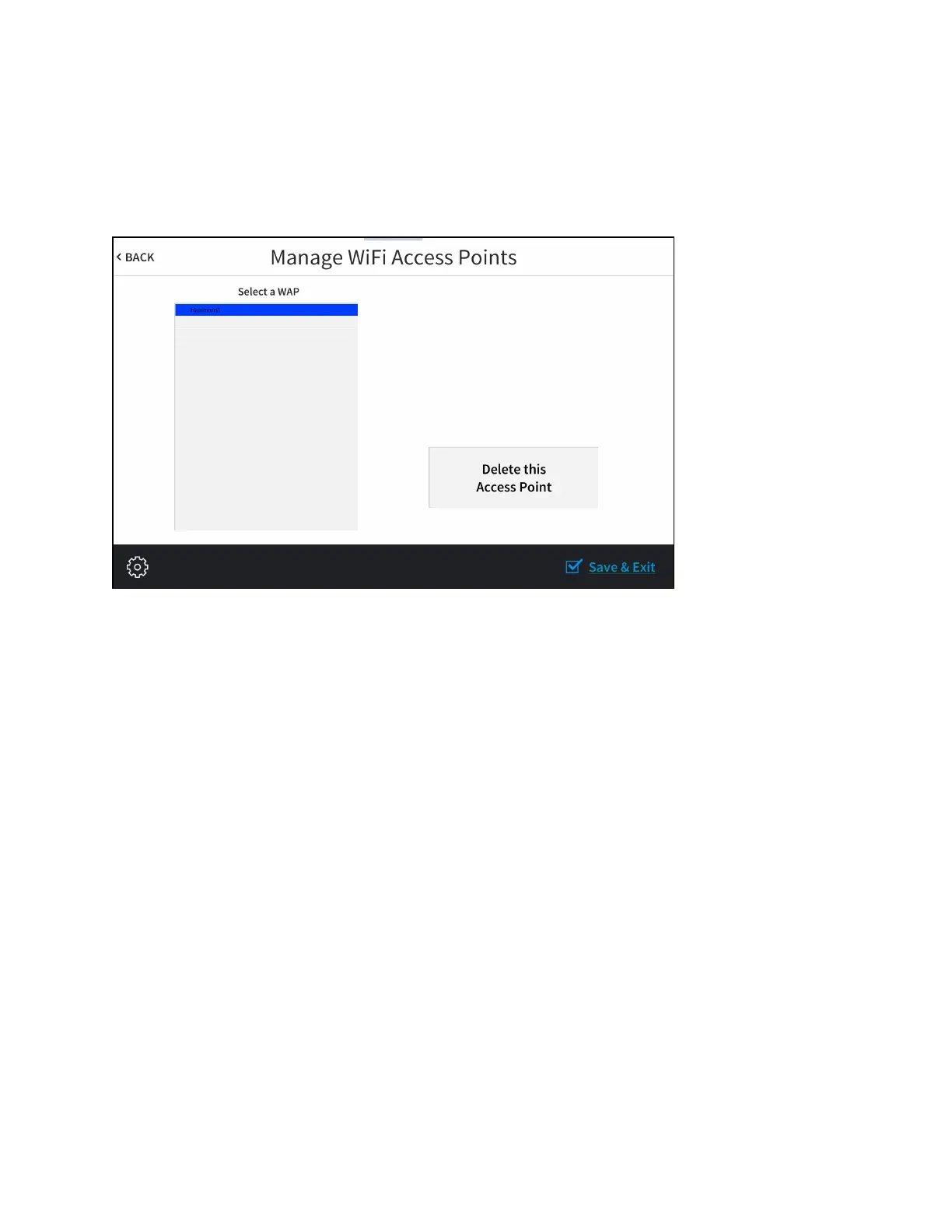12 • TSS-770 and TSS-1070 Product Manual — Doc. 8745C
Manage Wi-Fi AccessPoints
On the Wi-Fi Setup screen, tap Manage Wi-Fi Access Point. The Manage Wi-Fi Access Points
screen is displayed.
Manage Wi-FiAccessPoints Screen
Use the Manage Wi-Fi Access Points screen to manage settings for up to four saved WAPs. Tap
one of the listed WAPs to display controls to manage the WAP.
Tap Delete this Access Point to delete the selected WAP. If a WAP is deleted, it must be added
back to the list using the procedures described in Select a Wi-Fi Access Point (on page9).
Tap < BACK to return to the Wi-Fi Setup screen.
