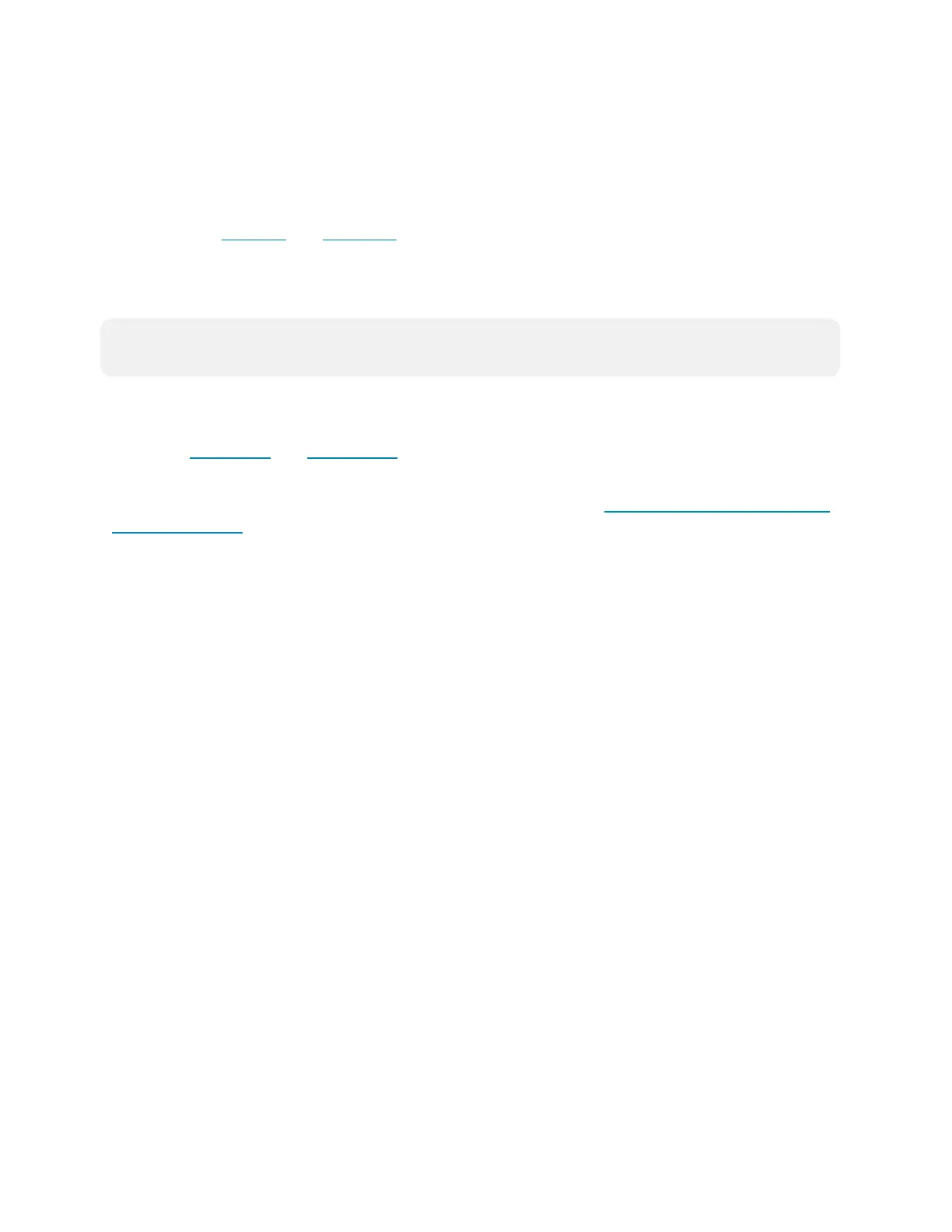Product Manual — Doc. 8745C TSS-770 and TSS-1070 • 1
Introduction
The Crestron® TSS-770 and TSS-1070 arewallmounttouchscreensdesignedspecificallyfor
room scheduling applications. The touch screens install near theentranceofameetingroomor
huddle space to provide aclearindicationoftheroomavailabilityandschedule, and they
integrate seamlessly with a variety of popular scheduling services.
NOTE:TheTSS-770 and TSS-1070 are functionally similar. For simplicity within this guide, the
term "touch screen"isused except where otherwise noted.
Crestron offers the following variations for its standard touch screen models. Certain settings
described in this document are not applicable to theses models.
l The TSS-770-T and TSS-1070-T series touch screens are designed to specifically run the
Microsoft Teams® Panels scheduling application.
For more information on the TSS-770 and TSS-1070, refer to the TSS-770 and TSS-1070 Quick
Start (Doc.8743).