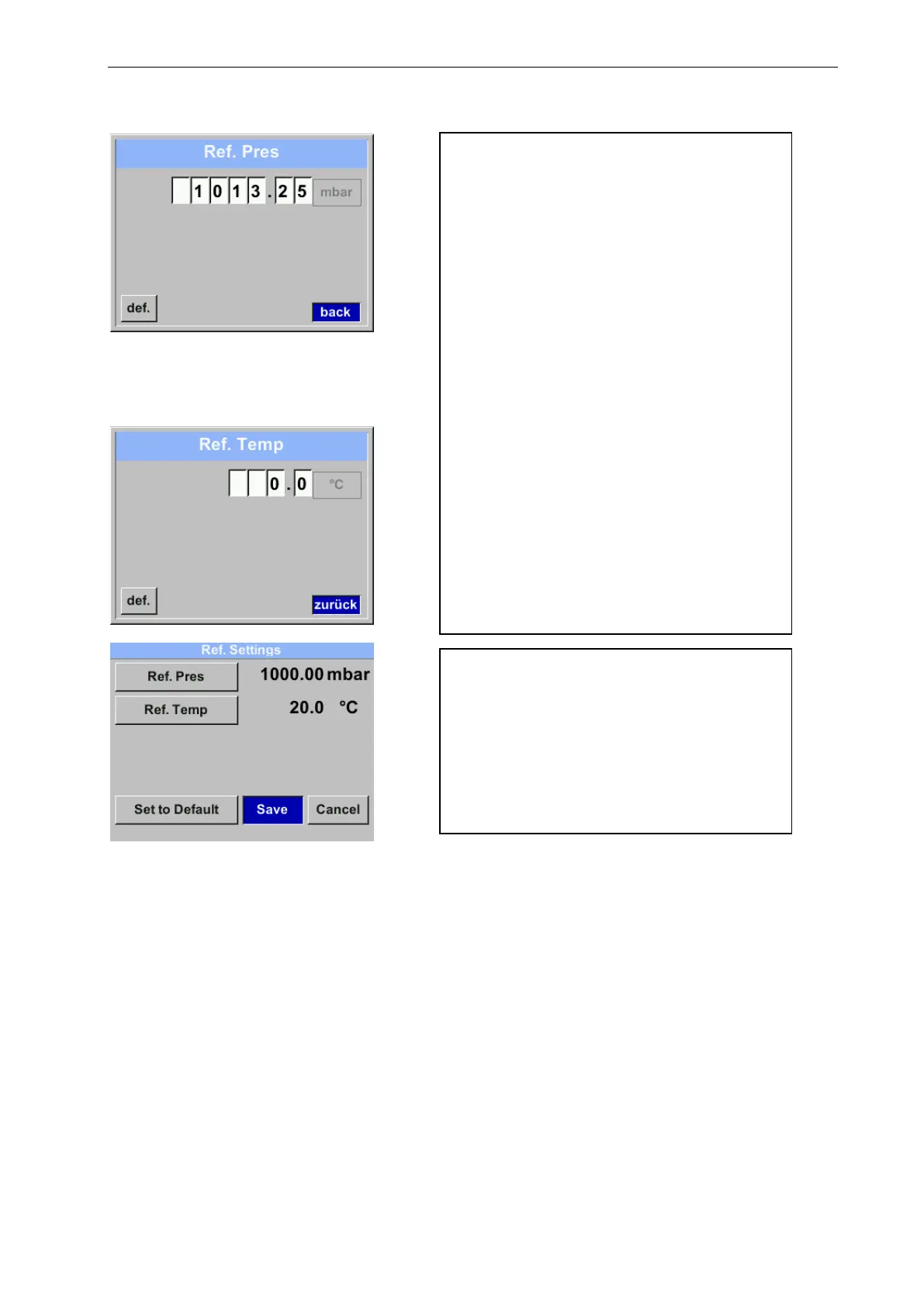Operation
VX 570 English V1.10 Seite 31 von 44
Setup → Sensor Setup→ Advanced
→
Ref. Settings
→
Ref. Pres.
Setup → Sensor Setup→ Advanced
→
Ref. Settings
→
Ref. Temp
Enter / change the value by pressing the „>“
key to select the respective numerical position
and activate it by pressing the „OK“ key.
Pressing „>“ increases the value by 1. Confirm
with "OK" and activate the next numerical
position.
Complete the entry by pressing the „OK“
button
.
The procedure for changing the reference
temperature is analogous.
Changes made are accepted with „Save“ and
finally by confirming with „OK“.
With „set to Default“ the reference conditions
are set back to 1000mbar / 20°C.