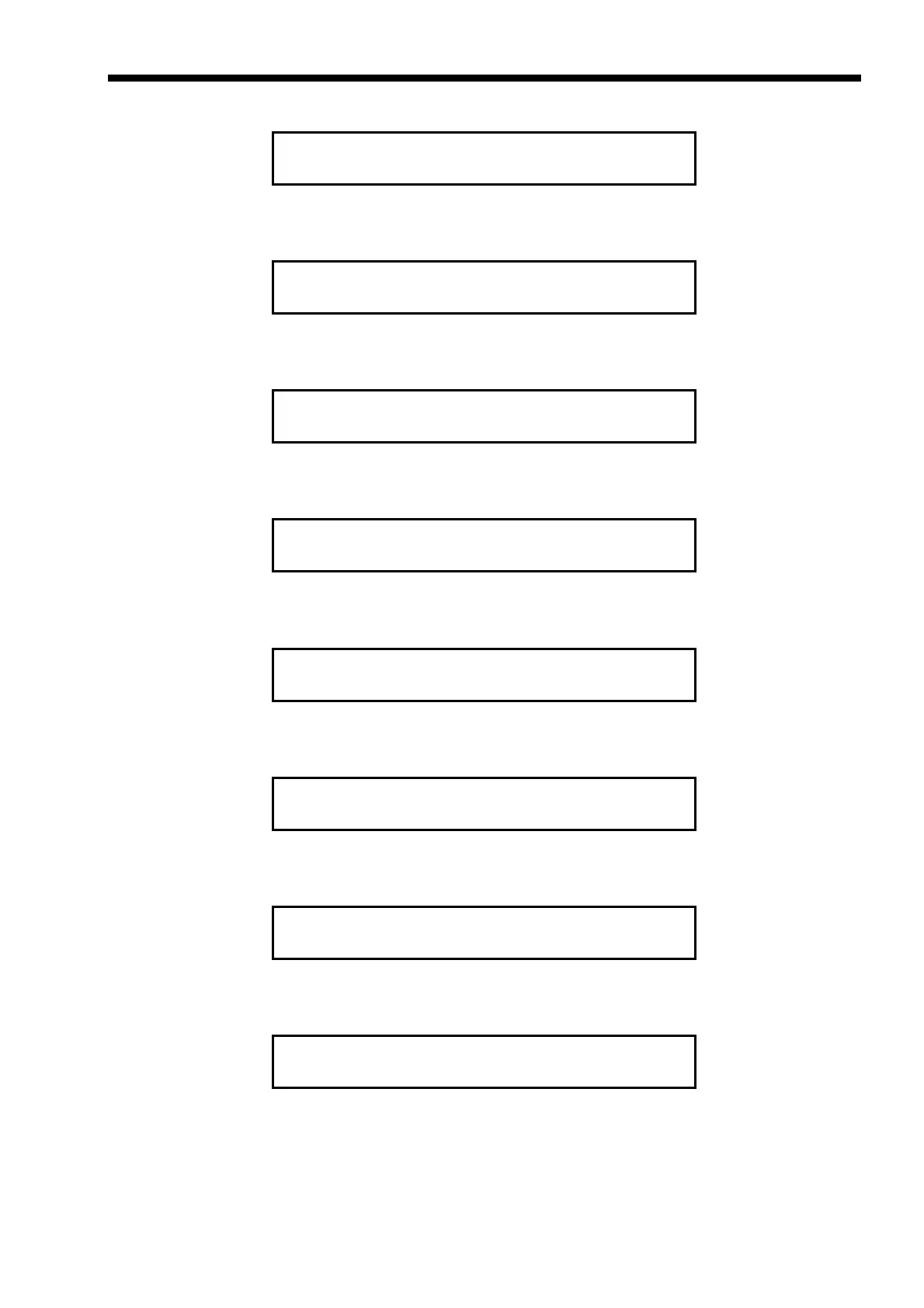Chapter 3. LCD Operation
25
May 2011
< D A T A P O R T >
P A RAMETER
Data Port Informational screen and settings for Clock Mode, Handshaking, and multiplier (n56K or
n64K).
< L O O P B A C K >
P A RAMETER
Enable E1 link or data channel Loop Back.
< B E R T T E S T >
P A RAMETER
Enable BERT, select E1 or data channel, select pattern, do error insertion and display error results.
< C O NTROL PORT >
P A RAMETER
Setup for the terminal console port speed. Default is 9600, 8bit, no parity.
< D A TE & TIME >
D I SPLAY & SET
Display and set the internal real time clock of the ETU-01A.
< M I SCELLANEOUS >
SETUP
Set the LCD password and mode of the LCD backlight either Off, On, or Auto.
< A L ARM BUFFER >
D I SPLAY
Display the Alarm Buffer and remote alarm buffer.
< P E RFORMANCE >
D I SPLAY
Displays the CRC-4, BPV (bi-polar violation), E-bit, and FAS error counts.