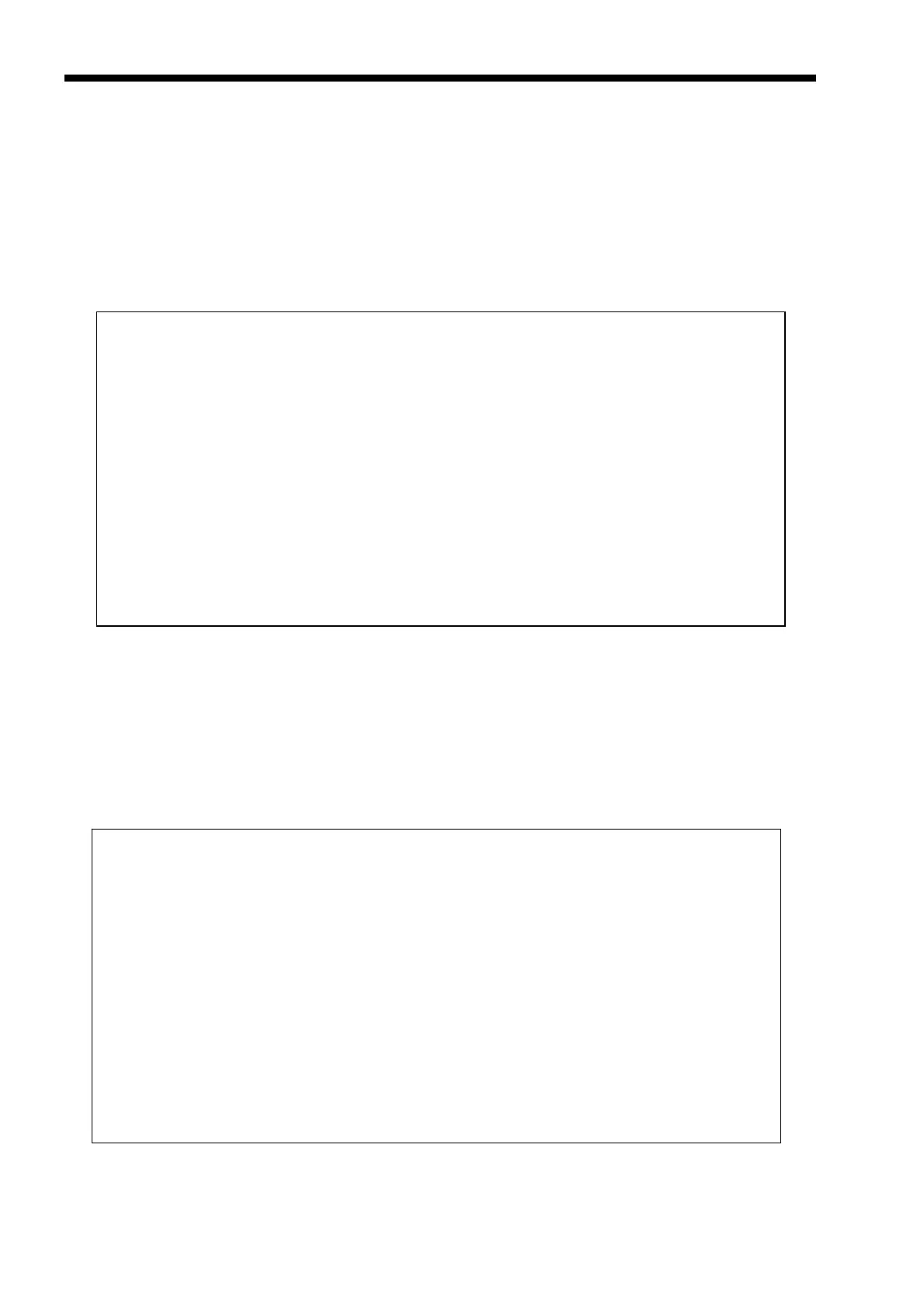Chapter 4. Console Port Operation
40
May 2011
4.3 Menu System Detail
The menu systems are displayed in the same order and with the same parameters as those in
the LCD display. The following section will detail actual displays with descriptions of parameter
settings via relevant key commands.
This is the first screen seen after connecting. Note that the first two items, "Display" and
"Define" deal with all the unit's configuration settings. The Display item will browse settings for
viewing only, while under Define, all parameters may be both viewed and changed.
Enter the number keys 1-6 to select function.
Since this document's concern is with configuring the device, we will skip item #1, the
Display System Status and go right into configuration with item # 2, Define System Parameter.
You may review the use of item #1 on your own, which will be clear after using item #2.
Enter 2 to enter the Define System Parameter menu.
********************************************
**** CTC UNION TECHNOLOGIES CO.,LTD ****
**** ETU-01A/SNMP TERMINAL MODE ****
**** SETUP MENU VER 2.22 ****
********************************************
1. Display System Status.
2. Define System Parameter.
3. Test Function Parameter.
4. Password
5. Reset Data to Default.
6. EXIT
DATE : 2008/10/14 TIME : 12:38:53
Enter 1-6 to select function.
<< Define System Parameter >>
1. Timing
2. E1 Line
3. Remote E1 Line
4. Time Slot
5. Data Port
6. Remote Data Port
7. Date & Time
8. Remote Config Function.
9. SNMP Agent Setup
A. Threshold
Enter 1-A or Press "ESC" to previous menu.