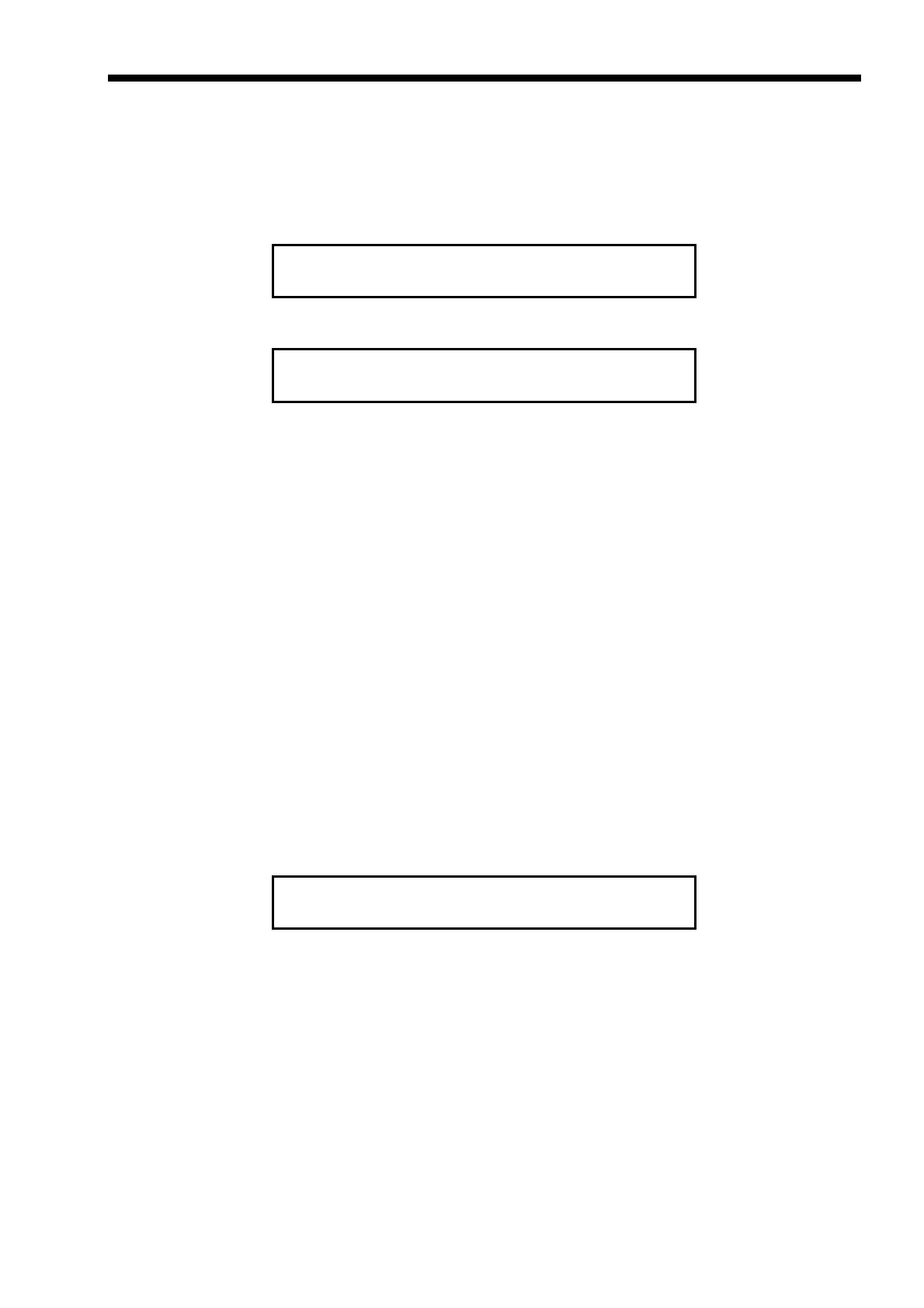Chapter 3. LCD Operation
29
May 2011
3.4.5 Data Port Parameter Detail
The following shows the setup screens under the Data Port Parameter Screen.
DATA PORT PARAMETER
< D A T A P O R T >
P A RAMETER
Press ENTER
R S 5 30 RECO N64
256Kbps
The first line shows the data port interface type, clock mode, and the channel's multiplier value
(56K or 64K). The second line shows the channel’s bandwidth used. In the above display, the data
port is using an RS530 interface, clock mode set to E1 Recovery, 64k multiplier and 256Kbps
bandwidth (4x64K timeslots). The interface type is automatically displayed from the identity of the
installed module.
Note:
The exceptions to the interface type displayed are with NRZ/BNC or for RS-449 installed. The
display will show that an X21 module is installed instead of NRZ and RS-449 uses an adapter cable
on an RS-530 module, so it will display as RS530.
Pressing ENTER from the Data Port display will enable editing of the Data Port parameters.
While at the Data Port display, only the multiplier value (N64 or N56) and handshaking (CTS)
modes are user settable. As previously stated, the interface type is auto-detected and the data
bandwidth is calculated by multiplying the multiplier value times the number of timeslots assigned
to the channel under the Timeslot Mapping screen.
< D ATA PORT >
M U L TIPLIER:N64
Use the arrow keys to browse the available settings under the Data Port channel. They are:
Multiplier value; N64 or N56, default is N64
CTS; ON or (follow) RTS, default is ON
Press the ENTER key to move the cursors to the Multiplier field. Select either N64 or N56
using the arrow keys, then press ENTER. The default is N64.