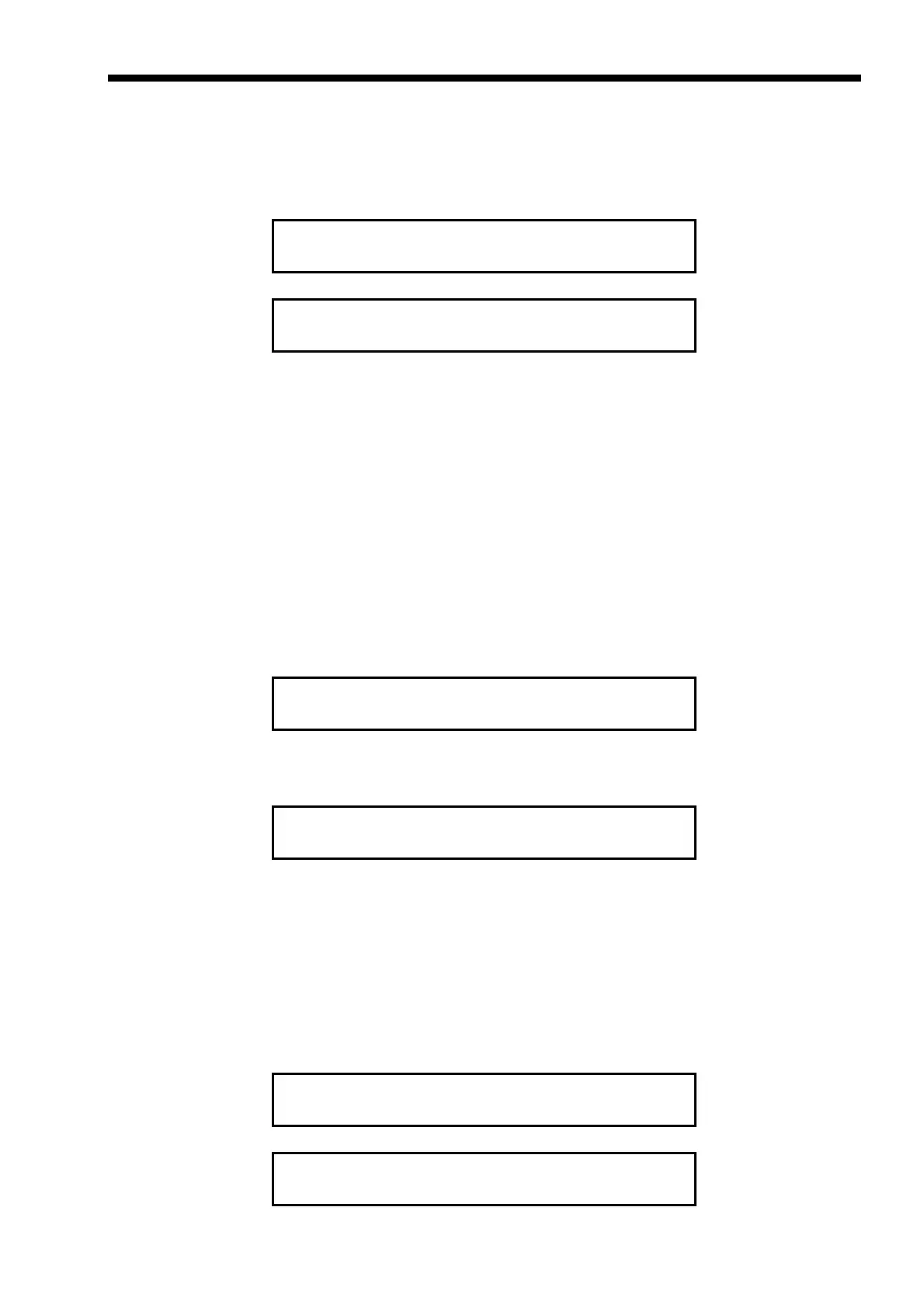Chapter 3. LCD Operation
31
May 2011
3.4.7 BERT Test Detail
The following displays show the setup screens under the BERT test Parameter Screen.
BERT TEST PARAMETER
< B E R T T E S T >
P A RAMETER
Press ENTER
< B E R T T E S T >
F U N CTION:OFF
Use the arrow keys to browse the available options for BERT test setting.
The details are as follows:
Function; Off or On, default Off. Use to start BERT.
Channel; E1 or Data. Default is E1.
Pattern; 511, 2047, 2e15-1, 2e20-1, QRSS, 2e23-1, All 1, All 0, Alt, 0011, 3in24, 1in16, 1in8,
or 1in4. Default is 511.
Err Ins; NONE, Single,10e-1, 10e-2, 10e-3, 10e-4, 10e-5, 10e-6, or 10e-7. Default is NONE.
Result; display the received error bit count and error rate.
BERT TEST ERROR INSERT (SINGLE)
B E RT TEST
< E R R I N S : S I N G L E >
When selecting the Single Error insert the following screen will display.
B E R T S I N G L E E R R .
I N S E RT [ ENTER ]
Press ENTER each time you want to insert an error.
3.4.8 Control Port Parameter Detail
The following shows the setup screens under the Control Port Parameter Screen.
CONTROL PORT PARAMETER
< C O NTROL PORT >
P A RAMETER
Press ENTER
C O NTROL PORT
9 6 0 0bps 8 NONE
This screen shows the default settings for the Control Port.