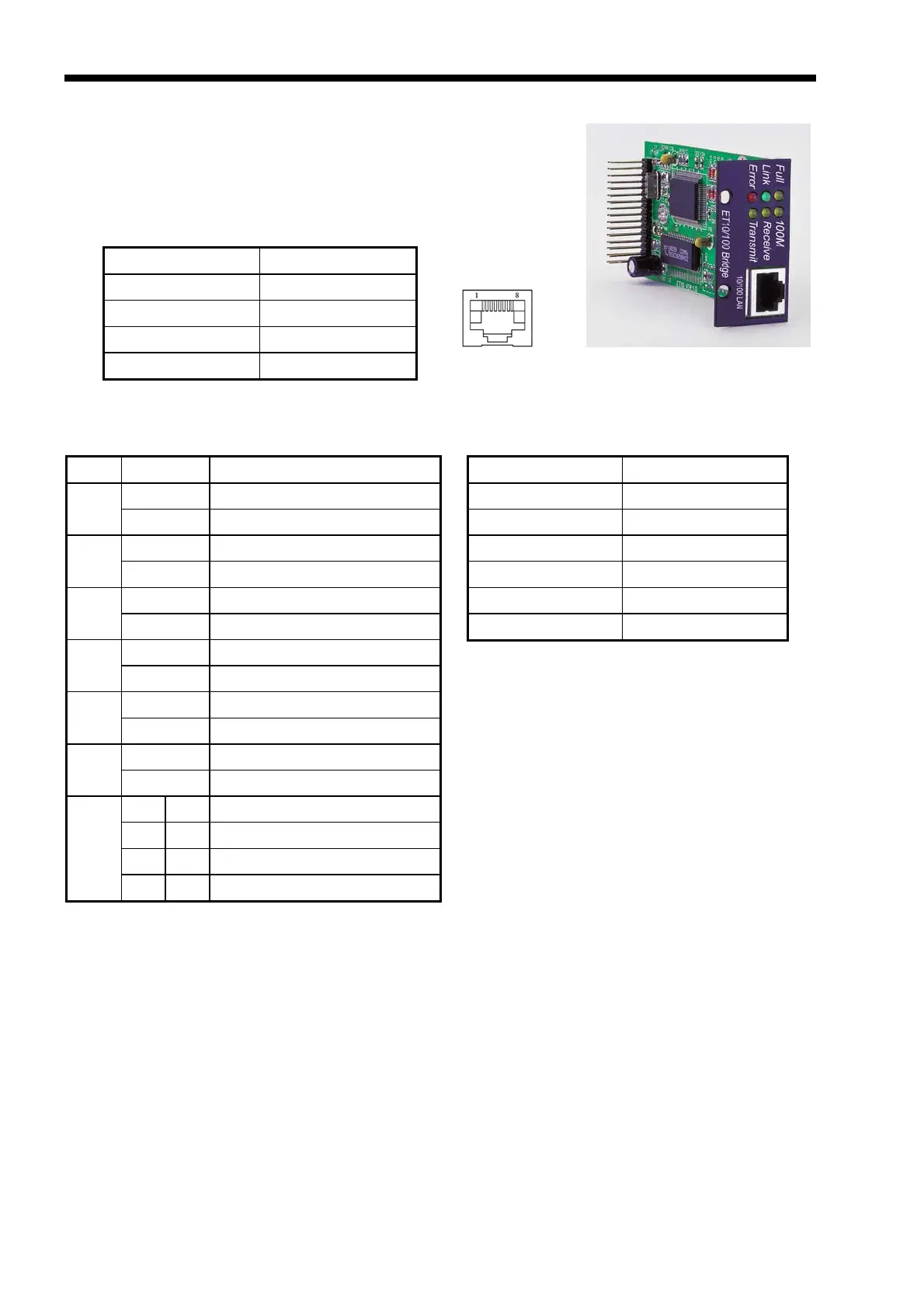Appendix A. I/F Modules
80
May 2011
A.9 ET100 10/100BASE-TX Ethernet Bridge Interface
When the ETU-01A is ordered with an ET100 Interface, the
unit is not only an access unit for E1, but also becomes a high
performance WAN bridge for 10/100Base-TX Ethernet over E1.
The physical interface for ET100 is a RJ-45 connector.
MDI MDI-X
1. Tx + 1. Rx +
2. Tx - 2. Rx -
3. Rx + 3. Tx +
6. Rx - 6. Tx -
Table A-10 ET100 pin allocation
DIP Switch Settings
DIP State Function
ON* Enable MAC filtering 1
OFF Disable Filtering (repeater)
ON Enable 802.3x flow control 2
OFF* Disable 802.3x flow control
ON NO Auto-negotiation 3
OFF* Auto-negotiation
ON Half Duplex1 4
OFF* Full Duplex1
ON 10BASE-T LAN speed1 5
OFF* 100BASE-TX LAN speed1
ON Enable Auto MDIX 6
OFF* MDI (1:1 to HUB)
OFF OFF
Memory configuration #1
ON OFF
Memory configuration #2
OFF ON
Memory configuration #3
7 | 8
ON ON
Reserved
Table A-11 DIP switch settings
* factory default settings
1 no effect when sw3 is off (auto-negotiation is on)
LED Indicators
Designation Indication
Full (yellow) ON=Full Duplex
Link (green) ON=LAN Link
Error (red) ON=LAN Error
100M (yellow) ON=Fast Ethernet
Receive (yellow) ON=LAN Rx data
Transmit(yellow) ON=LAN Tx data
Table A-12 LED indicators
Memory configuration detail
#1 LAN to WAN 308 packets, WAN to LAN
32 packets
#2 LAN to WAN 170 packets, WAN to LAN
170 packets
#3 LAN to WAN 32 packets, WAN to LAN
308 packets