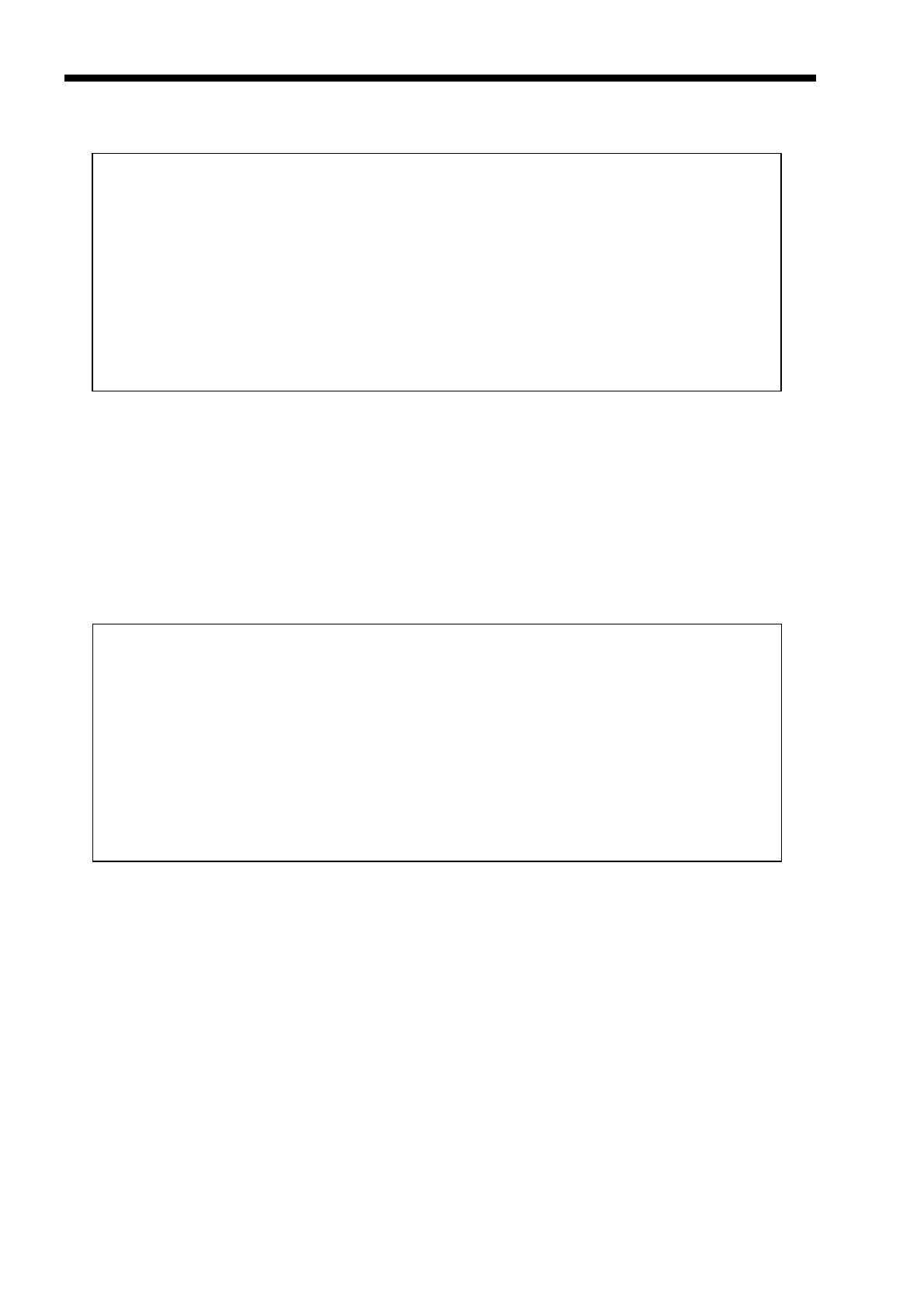Chapter 4. Console Port Operation
52
May 2011
ESC back to the Define Test Mode Function menu and select item 2, Bert Test.
The ETU-01A's internal pattern generator supports a wide range of telecommunications
standard test patterns. Select the pattern under the menu item "3" Pattern. Select the "channel", E1
or Data Port, to send the test pattern and receive pattern for comparison using item "2" Channel.
Lastly enable the pattern testing by turning "on" the Function under item "1".
The following is an example of a Result screen, testing the E1 channel with a physical loop
back on the E1. Alternately, the loop back could be employed through the internal mechanism via
the user interface. Both methods are employed when doing field troubleshooting.
After reviewing test results the testing may be stopped by selecting the Function again and
setting the test to "Off". Remove any previously applied loop back or reconnect interface cables to
bring the unit back into service.
More details on loop back and trouble shooting are explained in Chapter 5. Loop Back & BERT
Testing.
<< Bert Test Parameter >>
Function : OFF Channel : E1
Pattern : 2e15-1 Error Insert : NONE
1. Function
2. Channel
3. Pattern
4. Error Insert
5. Result
Enter 1-5 or Press "ESC" to previous menu.
<< Display Bert Test Result >>
Rx Bit : 816103994
Rx Error Bit : 0
Rx Error Rate : 0.0e-00
Press "ESC" to previous menu or "SPACE" to review , "ENTER" to
clear.