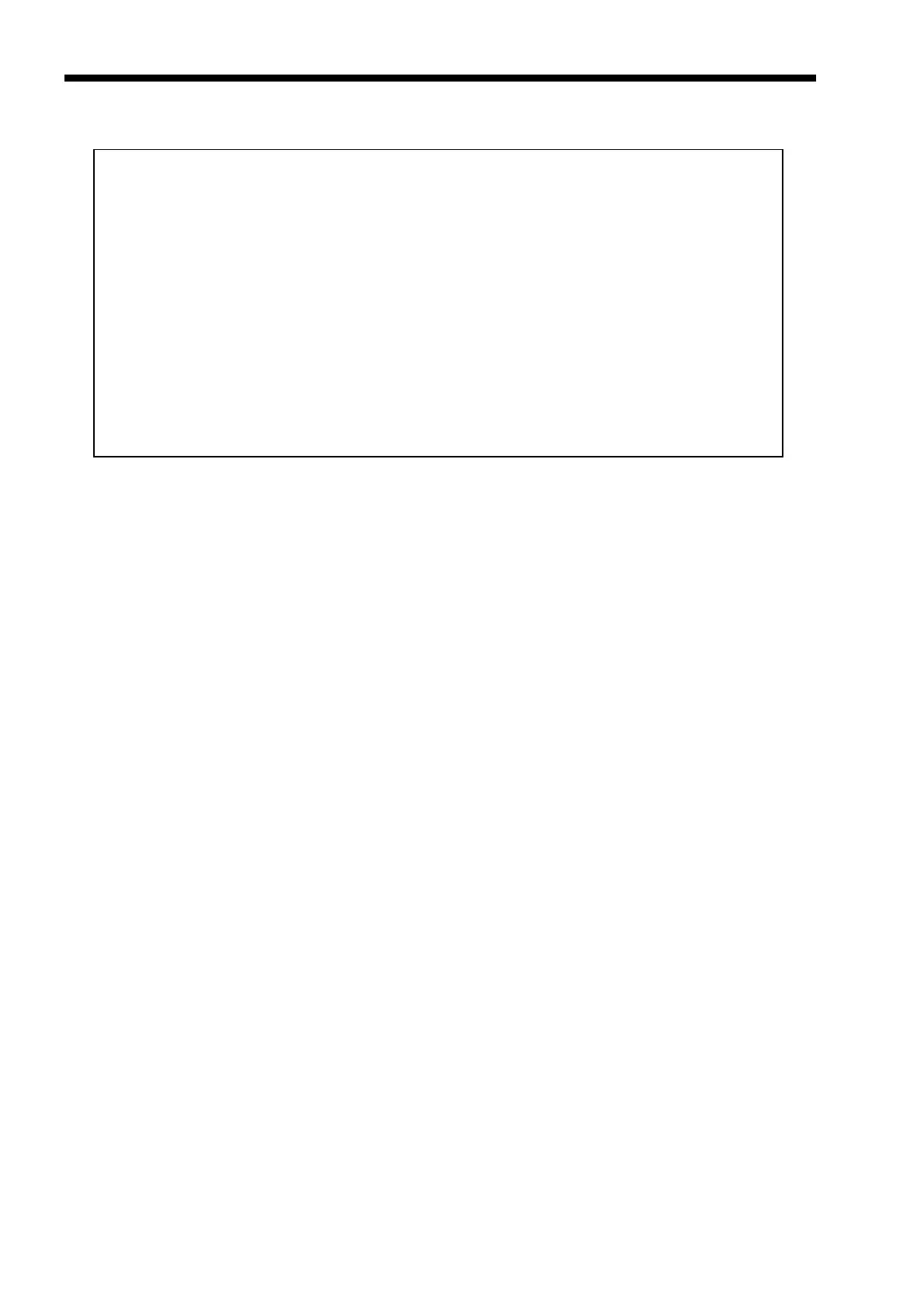Chapter 4. Console Port Operation
54
May 2011
Use the ESC key to return to the Setup menu.
To exit the console terminal mode. press "6". The terminal connection will be dropped and the
following will be displayed.
ETU-01A TERMINAL MODE IS DISCONNECTED
This completes the examples of console terminal mode operation for the ETU-01A.
********************************************
**** CTC UNION TECHNOLOGIES CO.,LTD ****
**** ETU-01A/SNMP TERMINAL MODE ****
**** SETUP MENU VER 2.22 ****
********************************************
1. Display System Status.
2. Define System Parameter.
3. Test Function Parameter.
4. Password
5. Reset Data to Default.
6. EXIT
DATE : 2008/10/14 TIME : 18:25:38
Enter 1-6 to select function.