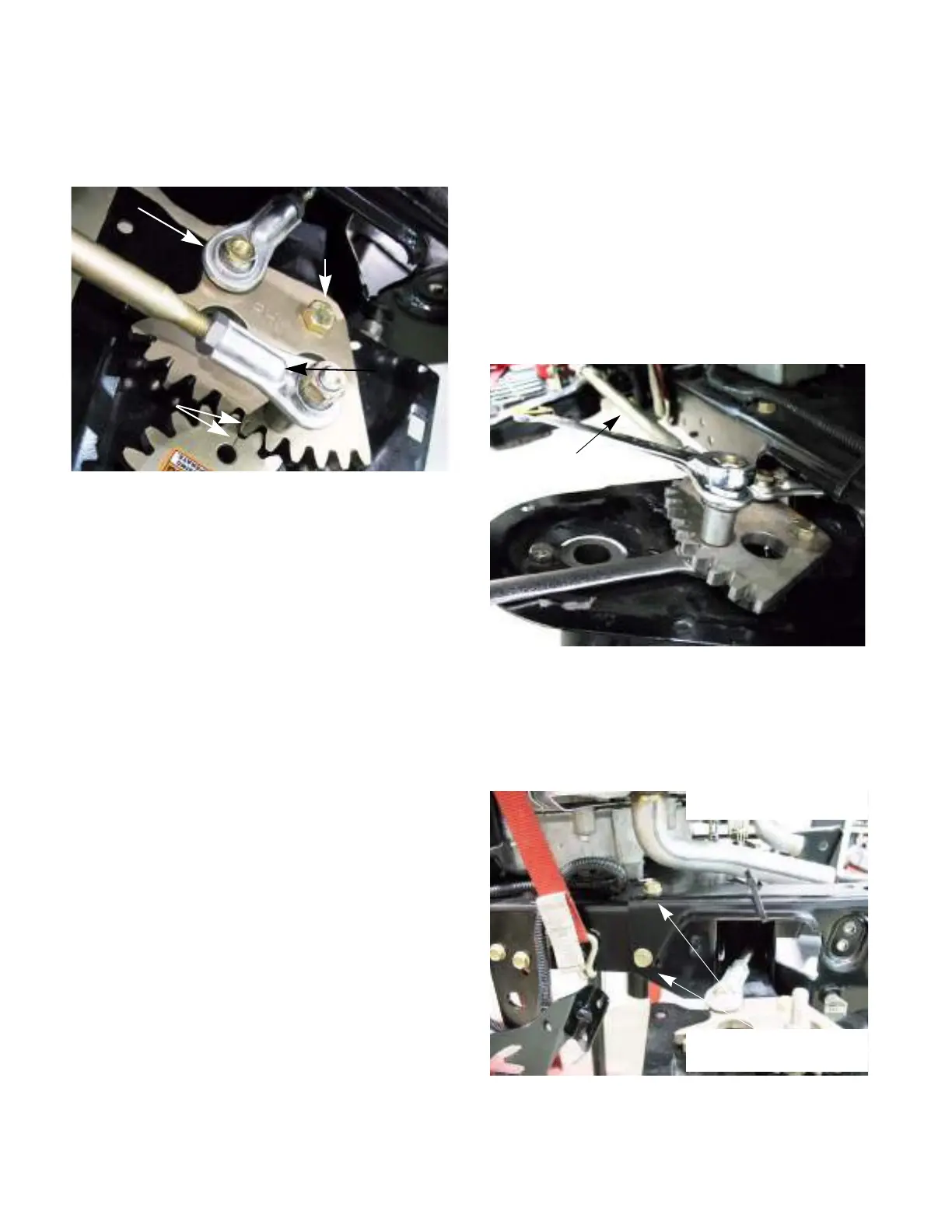STEERING-HYDROGEAR
76
7. Install the king pin.
8. Align the timing marks and install the inboard
steering gear.
9. Attach the tie and drag link ends using new lock
nuts.
10. Perform a wheel alignment by following the pro-
cedures described in the wheel alignment sec-
tion of this chapter.
11. Test drive the tractor in a safe area before
returning it to service.
Pivot bar
To remove/replace the pivot bar:
1. Lift and safely support the front end of the trac-
tor.
2. Remove the front axles by following the proce-
dures described in the front wheels and axles
section of this chapter.
3. Remove and discard the nut holding the drag
link to the inboard steering gear using two 9/16”
wrenches (one of them should be a slim-line
wrench). See Figure 6A.91.
4. Remove the muffler by following the steps
described in Chapter 2: Engine Related Parts.
5. Remove the four screws fastening the bumper
mount bracket to the frame. See Figure 6A.92.
Figure 6A.90
Tie rod end
Drag link
Timing marks
end
Bolt
Figure 6A.91
Drag link
Figure 6A.92
Remove these screws on
each side
Bumper mounting bracket
