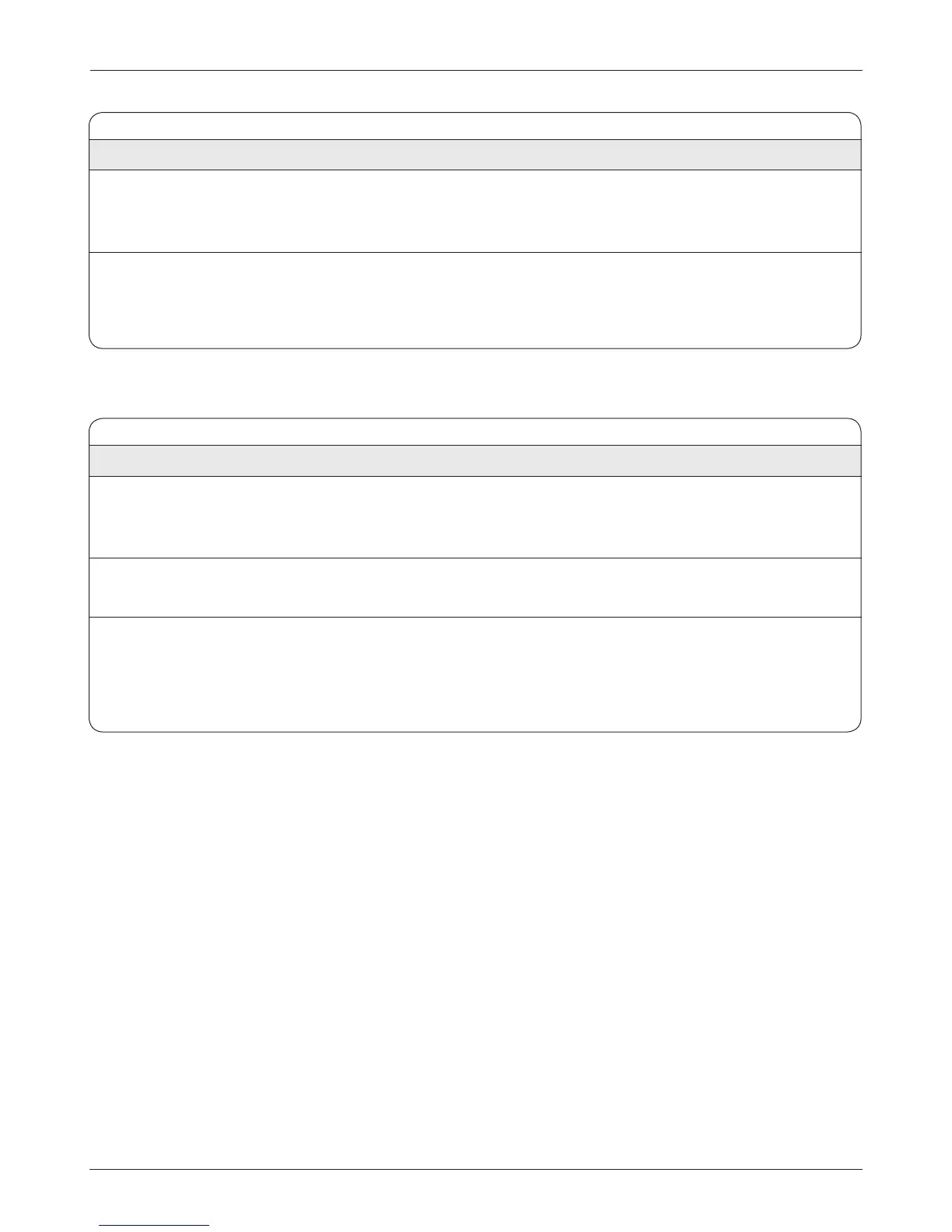22
Curtis 1212 Manual
CLONING (for copying parameter settings to multiple controllers)
Once a controller has been programmed to the desired settings, these settings
can be transferred as a group to other controllers, thus creating a family of
“clone” controllers with identical settings. Note: Cloning only works between
controllers with the same model number and software version. For example,
the programmer can read all the information from a 1212-2201 controller and
write it to other 1212-2201 controllers; however, it cannot write that same
information to 1212-2202 controllers.
To perform cloning, plug the 1311 programmer into the controller that
has the desired settings. Scroll down to the Functions menu, and select “Get
Settings From Controller” to copy the settings into the programmer.
Then plug the programmer into the controller that you want to have
these same settings, and select “Write Settings To Controller.”
3 — PROGRAMMABLE PARAMETERS: Compensation and Miscellaneous Parameters; Controller Cloning
MISCELLANEOUS MENU
ALLOWABLE
PARAMETER RANGE DESCRIPTION
Sleep 0–60 min Sets the delay time between the last throttle request or serial
communication and when the controller goes into sleep mode.
Setting the delay to zero disables the sleep function.
Fault Code Type 0–2 This parameter selects which set of fault identification codes
(Type 0,1, or 2) will be flashed by the status LED; see Section 7.
Reset Drive Time On/Off The controller’s hourmeter logs the total drive time since the last reset;
this record is accessible through the Monitor menu. Setting this parameter
On zeroes the hourmeter and starts a new log; this is typically done when
the vehicle is serviced. Reset Drive Time is automatically set to Off after
the hourmeter is reset.
COMPENSATION MENU
ALLOWABLE
PARAMETER RANGE DESCRIPTION
IR Comp 0–100 % Sets the motor load compensation. Higher values provide stronger
disturbance rejection, while lower values provide smoother operation.
Note: Allowable range is restricted by the Anti-Rollback Comp setting.
Anti-Rollback Comp 0–125 % Sets the motor load compensation after the throttle is released to neutral
and the speed is estimated to be near zero. Higher values provide more
hill-holding force.
Note: Allowable range is restricted by the IR Comp setting.