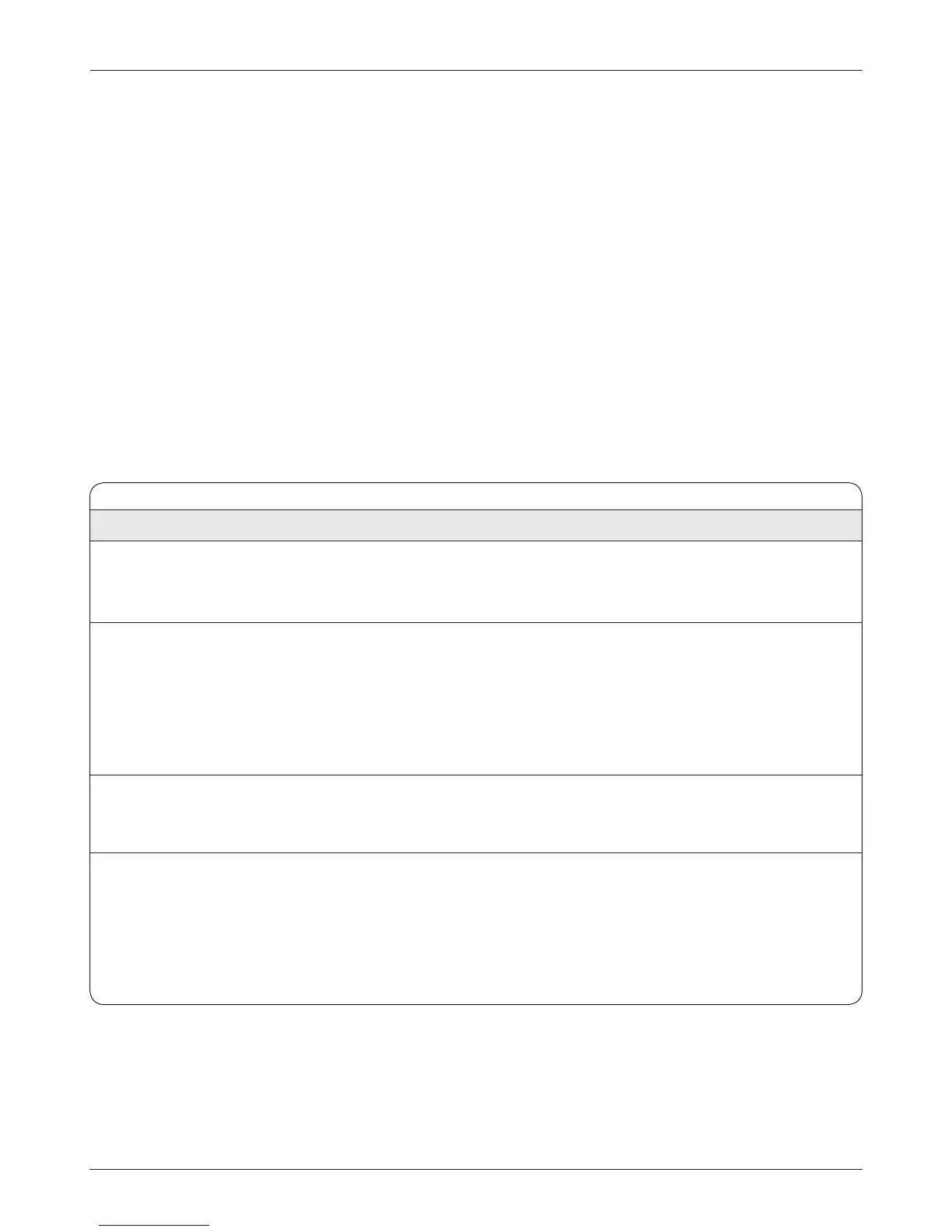14
Curtis 1212 Manual
3 — PROGRAMMABLE PARAMETERS: M1/M2 Speed Parameters
SPEED MENU
ALLOWABLE
PARAMETER RANGE DESCRIPTION
M1/M2 Max Speed 0–100 % During forward operation, defines the requested speed at full throttle when
the speed limit pot is in its maximum speed position.
Note: Allowable range is restricted by the M1/M2 Min Speed setting.
M1/M2 Min Speed 0–100 % During forward operation, defines the requested speed command at full
throttle when the speed limit pot is in its minimum speed position. Min
Speed cannot be set higher than the programmed Max Speed.
Note: Allowable range is restricted by the M1/M2 Max Speed setting.
Note: For this parameter to apply, a speed limit pot must be installed
in parallel with the throttle and the Speed Limit Pot parameter must be
programmed On (see Throttle menu).
M1/M2 Rev Max Speed 0–100 % During reverse operation, defines the requested speed at full throttle when
the speed limit pot is in its maximum speed position.
Note: Allowable range is restricted by M1/M2 Rev Min Speed setting.
M1/M2 Rev Min Speed 0–100 % During reverse operation, defines the requested speed command at full
throttle when the speed limit pot is in its minimum speed position. Rev Min
Speed cannot be set higher than the programmed Rev Max Speed.
Note: Allowable range is restricted by M1/M2 Rev Max Speed setting.
Note: For this parameter to apply, a speed limit pot must be installed
in parallel with the throttle and the Speed Limit Pot parameter must be
programmed On (see Throttle menu).
SPEED MODES
The 1212 controller’s Multi-Mode™ feature allows operation in two distinct
modes: Mode 1 and Mode 2. These modes can be programmed to provide two
different sets of operating characteristics, which can be useful for operation in
different conditions. For example, Mode 1 could be programmed such that the
vehicle moves slowly for precise, indoor maneuvering, and Mode 2 programmed
for higher speed, long distance travel outdoors.
The controller is in Mode 2 when the mode switch is in the On position
(input connected to B+). Leaving the mode input floating or actively switching
it Off (pulling it to B-) puts the controller in Mode 1.
The Speed menu allows the maximum speed in forward and reverse to
be set independently in Mode 1 and Mode 2. The position of the speed limit
pot determines whether the programmed Max Speed or Min Speed—or a speed
between these two programmed speeds—is in effect. Speed is varied linearly
over the range between the two speeds in each mode, in forward and reverse.