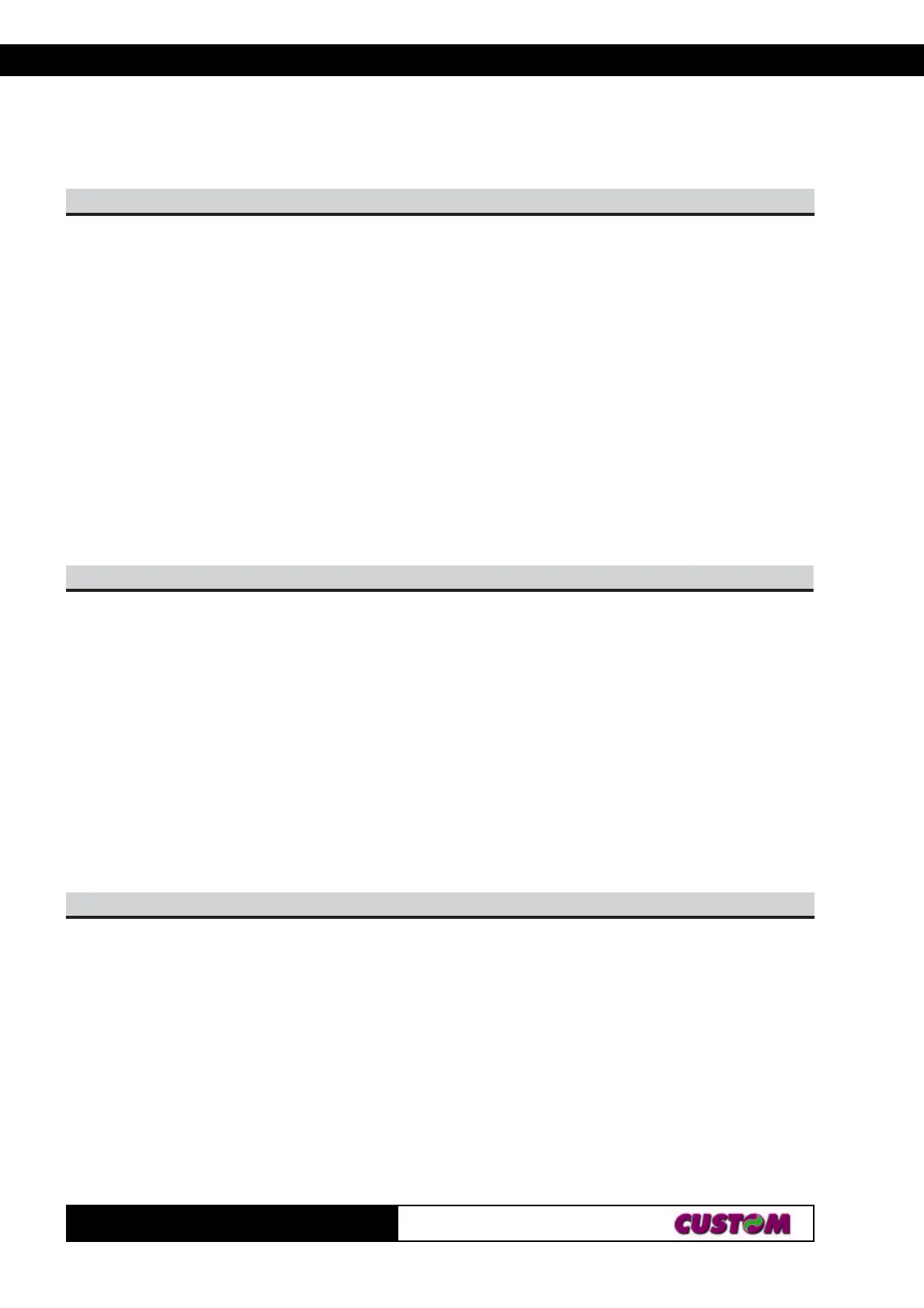3. PRINTER FUNCTIONS
KPM216H
43-
[Reference]
[Example]
TH
[Name] Horizontal tab
[Format] ASCII HT
Hex 09
Decimal 9
[Description] Moves the print position to the next horizontal tab position.
[Notes] • Ignored unless the next horizontal tab position has been set.
• If the command is received when the printing position is at the right mar-
gin, the printer executes print buffer full printing and horizontal tab process-
ing from the beginning of the next line.
[Default]
[Reference]
[Example]
FL
[Name] Print and line feed
[Format] ASCII LF
Hex 0A
Decimal 10
[Description] Prints the data in the buffer and feeds one line based on the current line
spacing.
[Notes] • Sets the print position to the beginning of the line.
[Default]
[Reference]
[Example]
FF
[Name] Form Feed
[Format] ASCII FF
Hex 0C
Decimal 12
[Description] Prints the data in the buffer, cuts the paper and presents the ticket.
[Notes]
[Default]
[Reference]
[Example]
