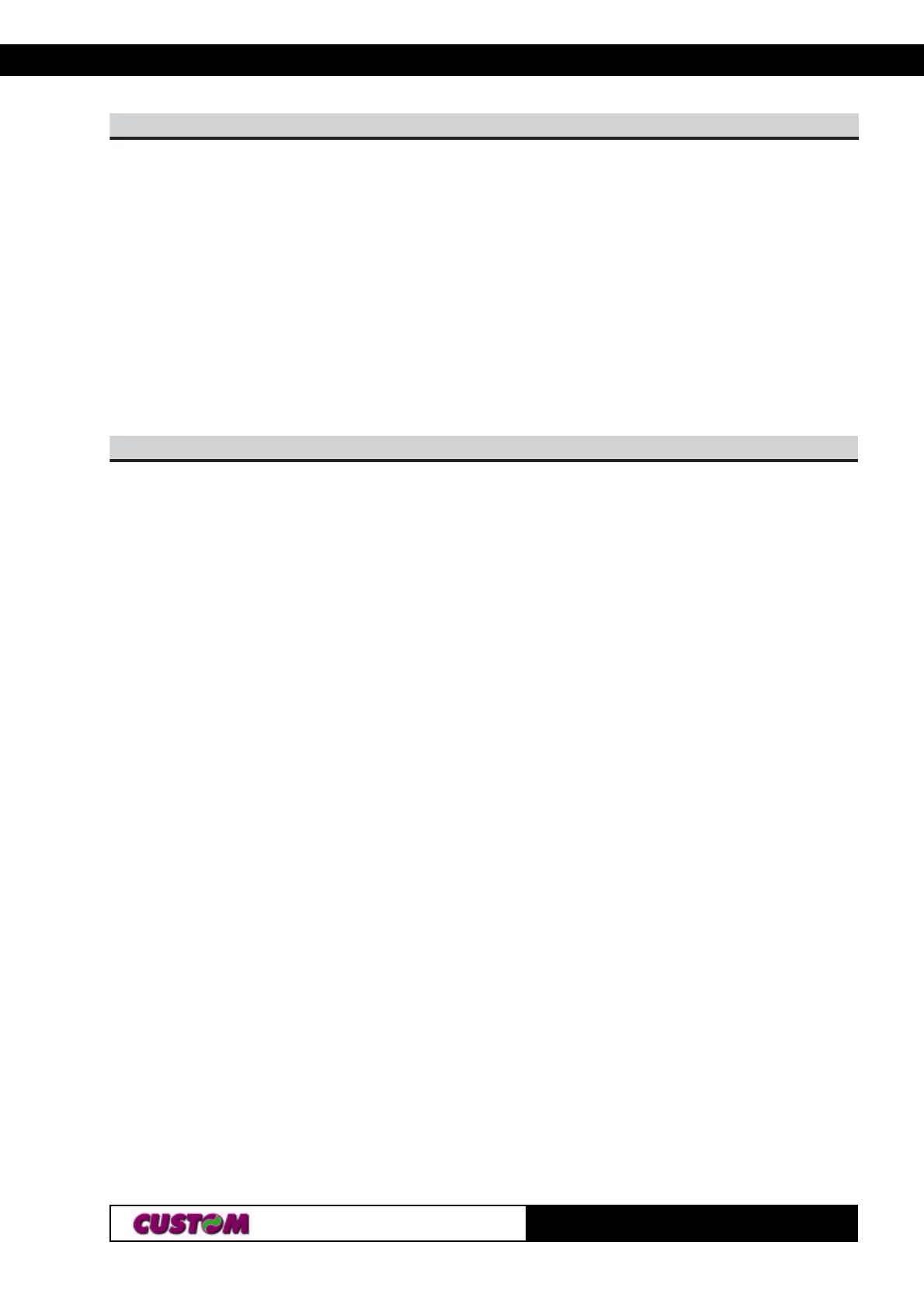3. PRINTER FUNCTIONS3. PRINTER FUNCTIONS
KPM216H
53-
RC
[Name] Print and carriage return
[Format] ASCII CR
Hex 0D
Decimal 13
[Description] When autofeed is “CR enabled”, this command functions in the same way
as LF, otherwise it is disregarded.
[Notes] • Sets the print position to the beginning of the line.
[Default] See “Autofeed in setup” parameter.
[Reference] LF
[Example]
)ECAFRETNILAIRESHTIWYLNO(nTOEELD
[Name] Real-time status transmission
[Format] ASCII DLE EOT n
Hex 10 04 n
Decimal 16 4 n
[Range] 1 ≤ n ≤ 4; n=17, n=20
[Description] Transmits the selected printer status specified by n in real time according
to the following parameters:
n = 1 transmit printer status
n = 2 transmit off-line status
n = 3 transmit error status
n = 4 transmit paper roll sensor status
n = 17 transmit print status
n = 20 transmit FULL STATUS
[Notes] • This command is executed when the data buffer is full.
• This status is transmitted whenever data sequence 10H 04H n is re-
ceived.
• After the paper autoload all buffers (receive and print) are cleared.
[Default]
[Reference] See tables below.
[Example]
