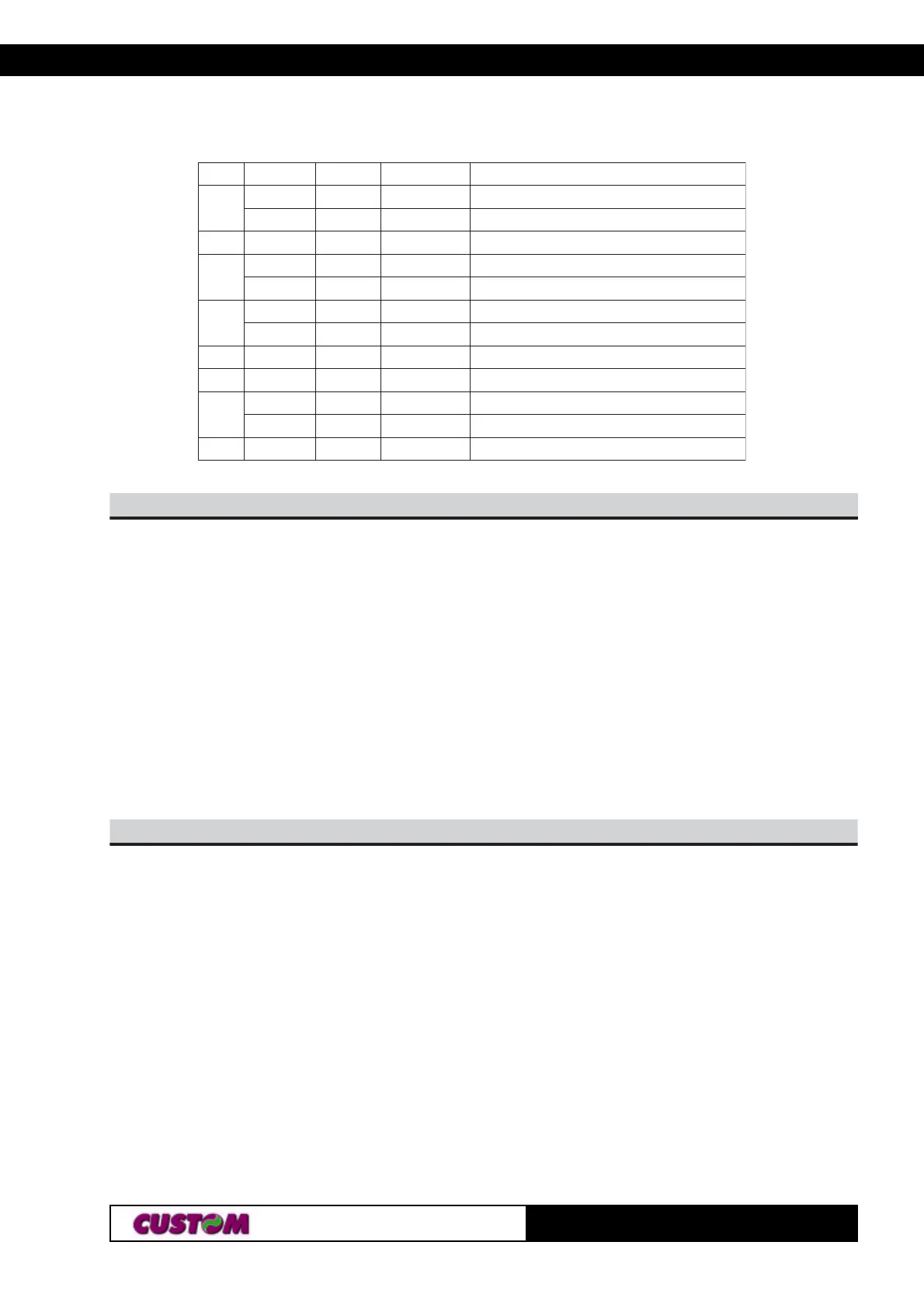3. PRINTER FUNCTIONS3. PRINTER FUNCTIONS
KPM216H
93-
6° byte = Unrecoverable error Status
tiBnO/ffOxeHlamiceD
nuFnoitc
0
ffO000
.korettuC
nO101
.rorrerettuC
1- - -
DEVRESER
2
ffO000
.koMAR
nO404
.rorreMAR
3
ffO000
.koMORPEE
On 000
.rorreMORPEE
4- - -
DEVRESER
5- - -
DEVRESER
6
ffO000
.kohsalF
nO0446
.rorrehsalF
7- - -
DEVRESER
NAC
[Name] Cancel current line transmitted
[Format] ASCII CAN
Hex 18
Decimal 24
[Description] Deletes current line transmitted.
[Notes] • Sets the print position to the beginning of the line.
• However, this command does not clear the receive buffer.
[Default]
[Reference]
[Example]
nPSCSE
[Name] Set right-side character spacing
[Format] ASCII ESC SP n
Hex 1B 20 n
Decimal 27 32 n
[Range] 0 ≤ n ≤ 255
[Description] Sets the character spacing for the right side of the character to [n x
horizontal or vertical motion units].
[Notes] • The character spacing is added on right of each character.
• The right character spacing for double-width mode is twice the normal
value.
When the characters are enlarged, the right side character spacing is m (2
or 4) times the normal value.
• The horizontal and vertical motion units are specified by GS P. Changing
the horizontal or vertical motion units does not affect the current right side
