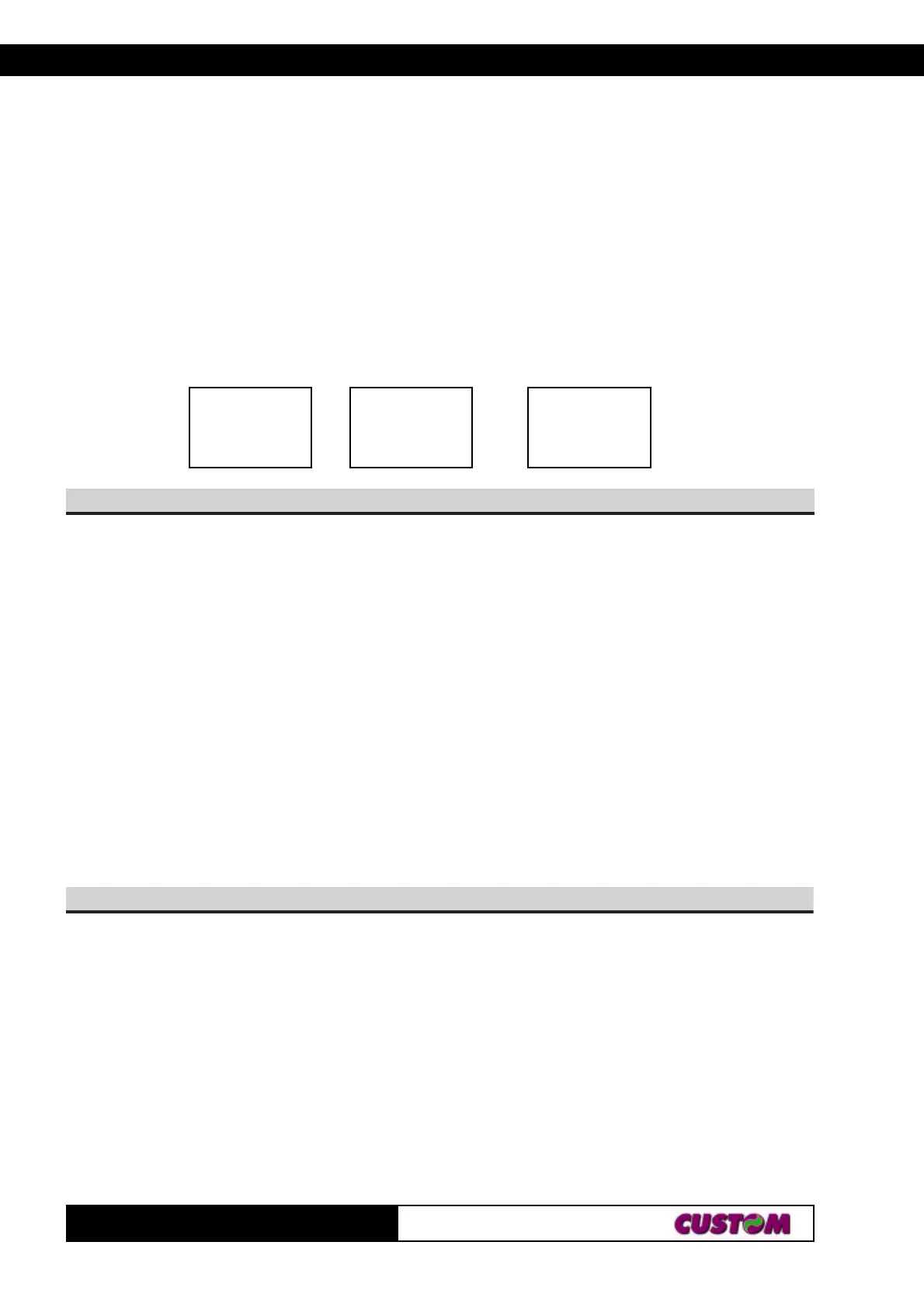3. PRINTER FUNCTIONS
KPM216H
183-
n Justification
0, 48 Flush left
1, 49 Centered
2, 50 Flush right
[Notes] • This command is only enabled when inserted at the beginning of a line.
• Lines are justified within the specified printing area.
• Spaces set by HT, ESC $ and ESC \ will be justified according to the
previously-entered mode.
[Default] n = 0
[Reference]
[Example] Flush left Centered Flush right
ndCSE
[Name] Print and feed paper n rows
[Format] ASCII ESC d n
Hex 1B 64 n
Decimal 27 100 n
[Range] 0 ≤ n ≤ 255
[Description] Prints the data in the print buffer and feeds the paper n rows.
[Notes] • Sets the print starting position at the beginning of the line.
• The maximum paper feed amount is 254 rows. Even if a paper feed
amount of more than 254 rows is set, the printer feeds the paper only 254
rows.
[Default]
[Reference]
[Example]
iCSE
[Name] Total cut
[Format] ASCII ESC i
Hex 1B 69
Decimal 27 105
[Description] This command prints the data in the buffer and enables cutter operation. If
there is no cutter, a disabling flag is set and any subsequent cut commands
will be ignored.
[Notes] • The printer waits to complete all paper movement commands before it
executes a total cut.
[Default]
[Reference]
ABC
ABCD
ABCDE
ABC
ABCD
ABCDE
ABC
ABCD
ABCDE
