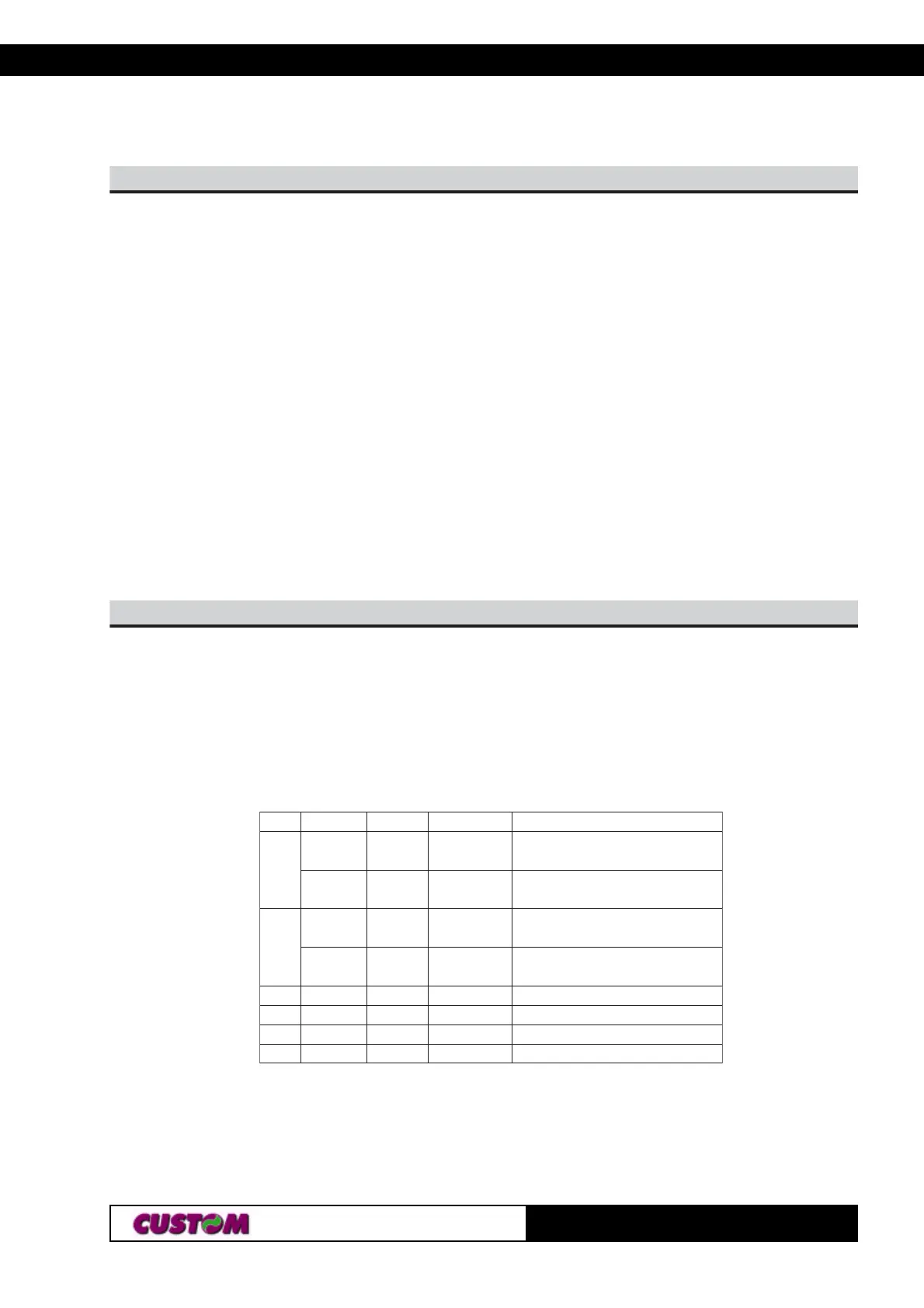3. PRINTER FUNCTIONS3. PRINTER FUNCTIONS
KPM216H
193-
[Example]
nrCSE
[Name] Set/reset red printing mode
[Format] ASCII ESC r n
Hex 1B 72 n
Decimal 27 114 n
[Range] 0 ≤ n ≤ 1, 48 ≤ n ≤ 49
[Description] Sets and resets red printing mode.
n Function
0, 48 Reset red printing mode
1, 49 Set red printing mode
[Notes] • The printer prints only entire lines in red, not individual characters.
• The printer prints red only if enabled (see Setup).
[Default] n = 0
[Reference]
[Example]
)ECAFRETNILAIRESHTIWYLNO(vCSE
[Name] Transmit paper sensor status
[Format] ASCII ESC v
Hex 1B 76
Decimal 27 118
[Description] When this command is received, transmit the current status of the paper
sensor. The status to be transmitted is shown in the table below:
tiBnO/ffOxeHlamiceD
noitcnuF
01,
ffO000
repaP:rosnesdne-repapraeN
tneserp
nO03 3
repaP:rosnesdne-repapraeN
tneserpton
3,2
ffO000
:rosnesdne-repaP
tneserprepaP
nO)C0()21(
:rosnesdne-repaP
tneserptonrepaP
4- - -
DEVRESER
5- - -
DEVRESER
6- - - DEVRESER
7- - -
DEVRESER
[Notes] • This command is executed immediately, even when the data buffer is full
(Busy ).
• After the paper autoload all buffers (receive and print) are cleared.
[Default]
