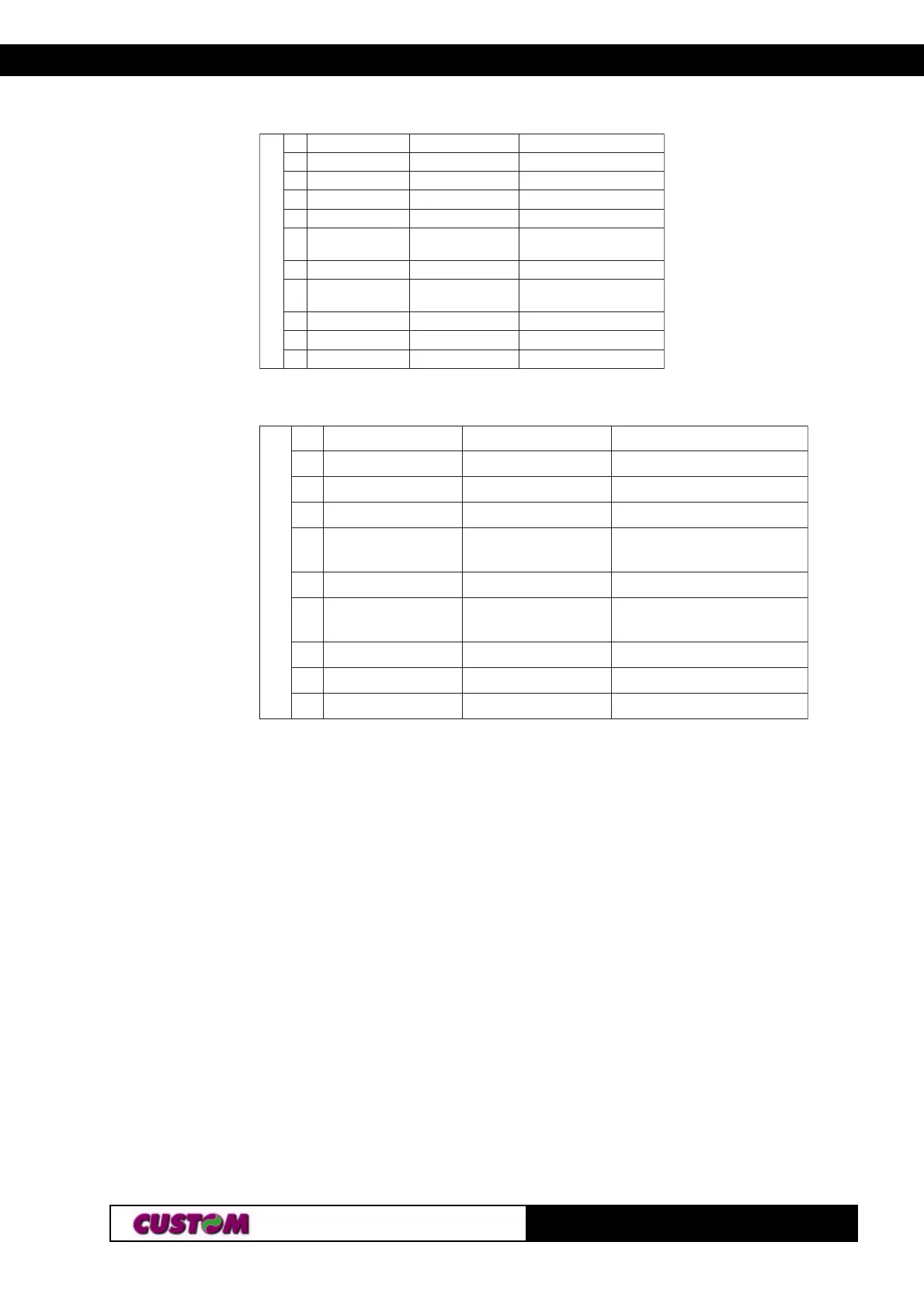3. PRINTER FUNCTIONS3. PRINTER FUNCTIONS
KPM216H
313-
mmetsysedocraBsretcarahcfo.oNskrameR
0A-CPU11 ≤ k ≤ 2184 ≤ d ≤ 75
1E-CPU11 ≤ k ≤ 2184 ≤ d ≤ 75
2)NAJ(31NAE21 ≤ k ≤ 3184 ≤ d ≤ 75
3)NAJ(8NAE7≤ k ≤ 884 ≤ d ≤ 75
493EDOC1≤ k
84 ≤ d ≤ 56,75 ≤ d ≤ ,23,09
74,64,54,34,73,63
5FTI1≤ (krebmunneve) 84 ≤ 75£d
6RABADOC1≤ k
84 ≤ d ≤ 56,75 ≤ 1d ≤ ,63,86
85,74,64,54,34
739EDOC1≤ k ≤ 5521≤ d ≤ 721
8821EDOC2≤ k ≤ 5521≤ d ≤ 721
0223EDOC8≤ k ≤ 984 ≤ d ≤ 75
56A-CPU11 ≤ n ≤ 2184 ≤ d ≤ 75
66E-CPU11 ≤ n ≤ 2184 ≤ d ≤ 75
76)NAJ(31NAE21 ≤ n ≤ 3184 ≤ d ≤ 75
86)NAJ(8NAE7≤ n ≤ 884 ≤ d ≤ 75
9693EDOC1≤ n ≤ 552
84 ≤ d ≤ 56,75 ≤ d ≤ ,23,09
74,64,54,34,73,63
07FTI1≤ n ≤ 55284 ≤ d ≤ 75
17RABADOC1≤ n ≤ 552
84 ≤ d ≤ 56,75 ≤ 1d ≤ ,63,86
85,74,64,54,34
2739EDOC1≤ n ≤ 5520≤ d ≤ 721
37821EDOC2≤ n ≤ 5520≤ d ≤ 721
0923EDOC8≤ n ≤ 984 ≤ d ≤ 75
[Notes] • If d is outside of the specified range, the printer prints the following
message: “BAR CODE GENERATOR IS NOT OK!” and processes the
data which follows as normal data.
• If the horizontal size exceeds the printing area, the printer only
feeds the paper.
• This command feeds as much paper as is required to print the
bar code, regardless of the line spacing.
• After printing the bar code, this command sets the print position
to the beginning of the line.
• This command is not affected by print modes (emphasized,
double-strike, underline or character size), except for upside-
down and justification mode.
[Notes per ] • This command ends with a NUL code.
• When the bar code system used is UPC-A or UPC-E, the printer
prints the bar code data after receiving 11 (without check digit) or 12
(with check digit) bytes bar code data.
• When the bar code system used is EAN13, the printer prints the bar
code data after receiving 12 (without check digit) or 13 (with check
digit) bytes bar code data.
• When the bar code system used is EAN8, the printer prints the bar
