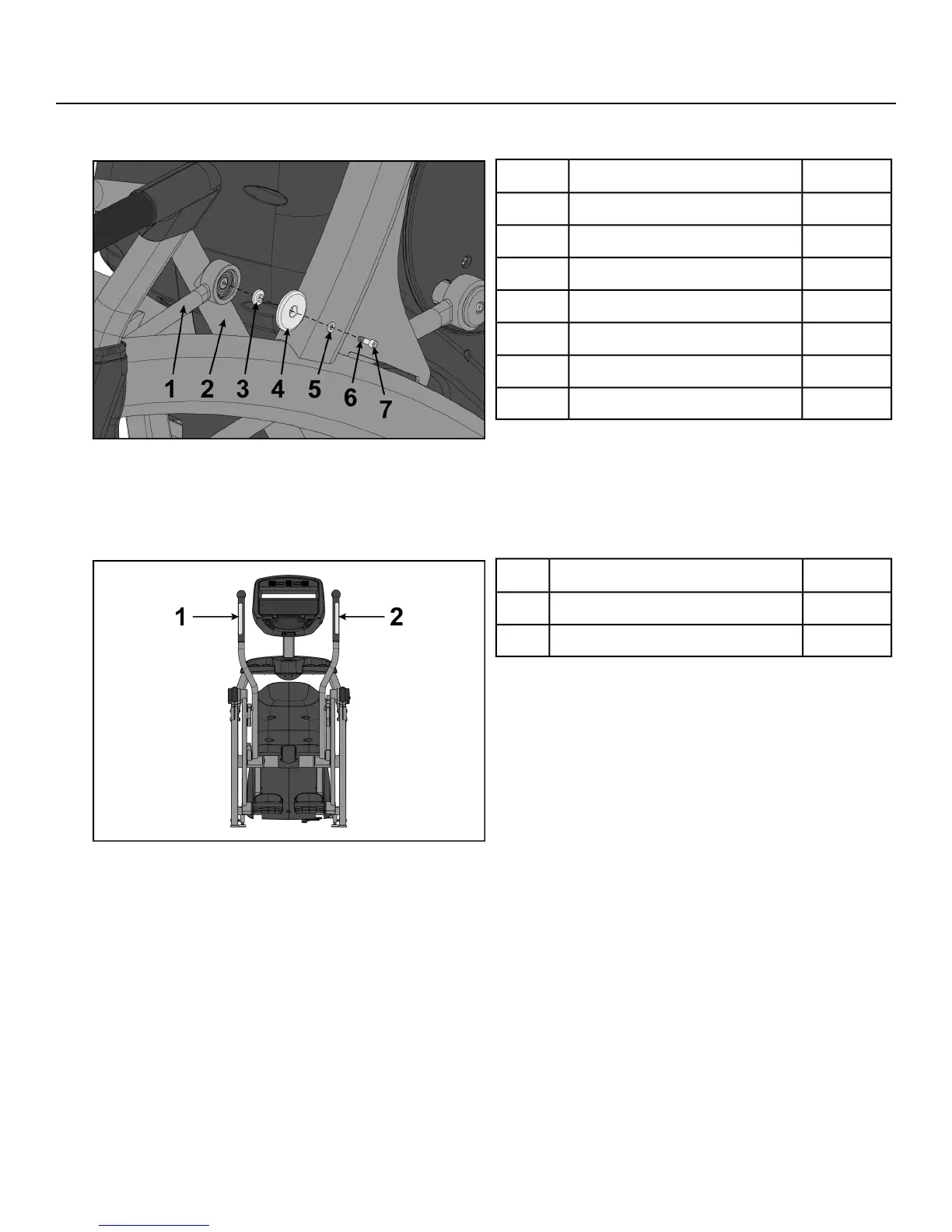Install right linkage rod
1. Pivot right handle assembly up and slide left linkage rod onto left arm.
Qty.Description
1Right linkage rod1
1Right arm2
1Flange spacer3
1Linkage rod cap4
1Washer5
1Loctite6
1Screw7
2. Place a drop of Loctite onto the screw.
3. Install the screw, washer, linkage rod cap, and flange spacer using a 3/16” Allen wrench.
4. Tighten screw to a minimum of 90 in/lbs.
Verify handle assemblies are now installed in the correct position.
Qty.Description
1Left handle assembly1
1Right handle assembly2
Page 21 of 82
Cybex 525AT Arc Trainer Part Number 5525-4 F
