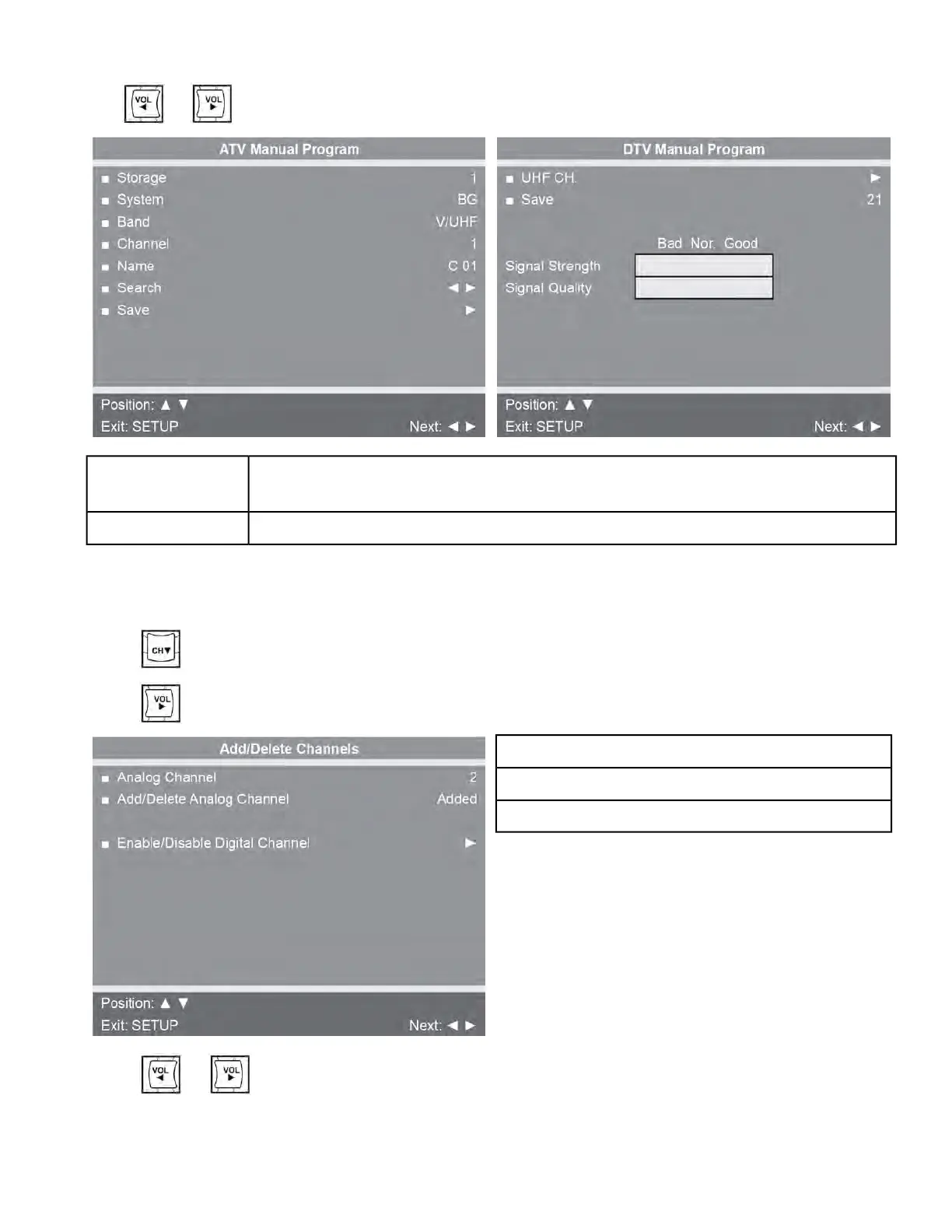4.
Tap or to select ATV or DTV.
Adjust settings for Storage, System, Band, Channel, Name, or Search. Select
Save to save settings.
ATV Mode
Select UHF channel. Select Save to save settings.DTV Mode
Add/Delete Channels (ATSC and DVB-T)
1.
Press to select Add/Delete Channels.
2.
Press to enter the Add/Delete Channels menu.
Analog Channel
Add/Delete Analog Channel
Enable/Disable Digital Channel
3.
Press or to select the desired analog channel.
Page 51 of 199
Cybex 525T Treadmill Part Number
