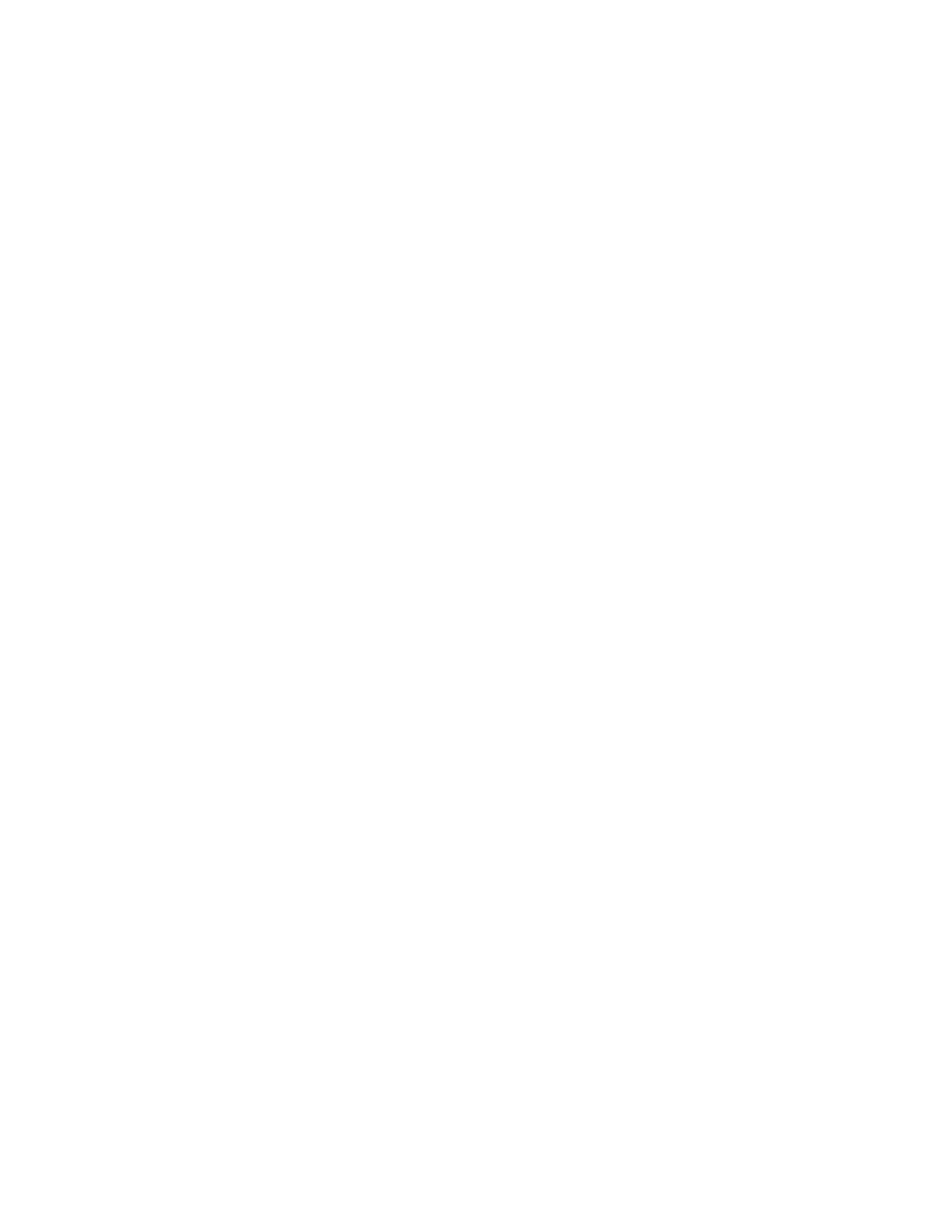Error 2 - GFX communications issue
Cause:
MCC is receiving incomplete, erroneous, or no information from the Graphics Board that occurred even
after three re-tries.
Service:
If this occurs in Dormant, the cause is likely a software defect or power fluctuation. If this occurs mostly
in active mode, it could be due to static discharge or increased data traffic.
• Check internal cabling at the handset to ensure grip leads are not routed close to the back of the
GFX assembly.
• Check the cable connections from the GFX to MCC, MCC to the LCB for potential pulled out or shorted
wires.
• Check the cable connections at the 30-pin cable connecting the GFX to the MCC.
• Verify the console cable isn’t damaged or pinched anywhere.
• Ensure the GFX ground lead is screwed tightly to the GFX case and connected to the MCC’s quick
connect tab.
Page 60 of 199
Cybex 525T Treadmill Part Number
