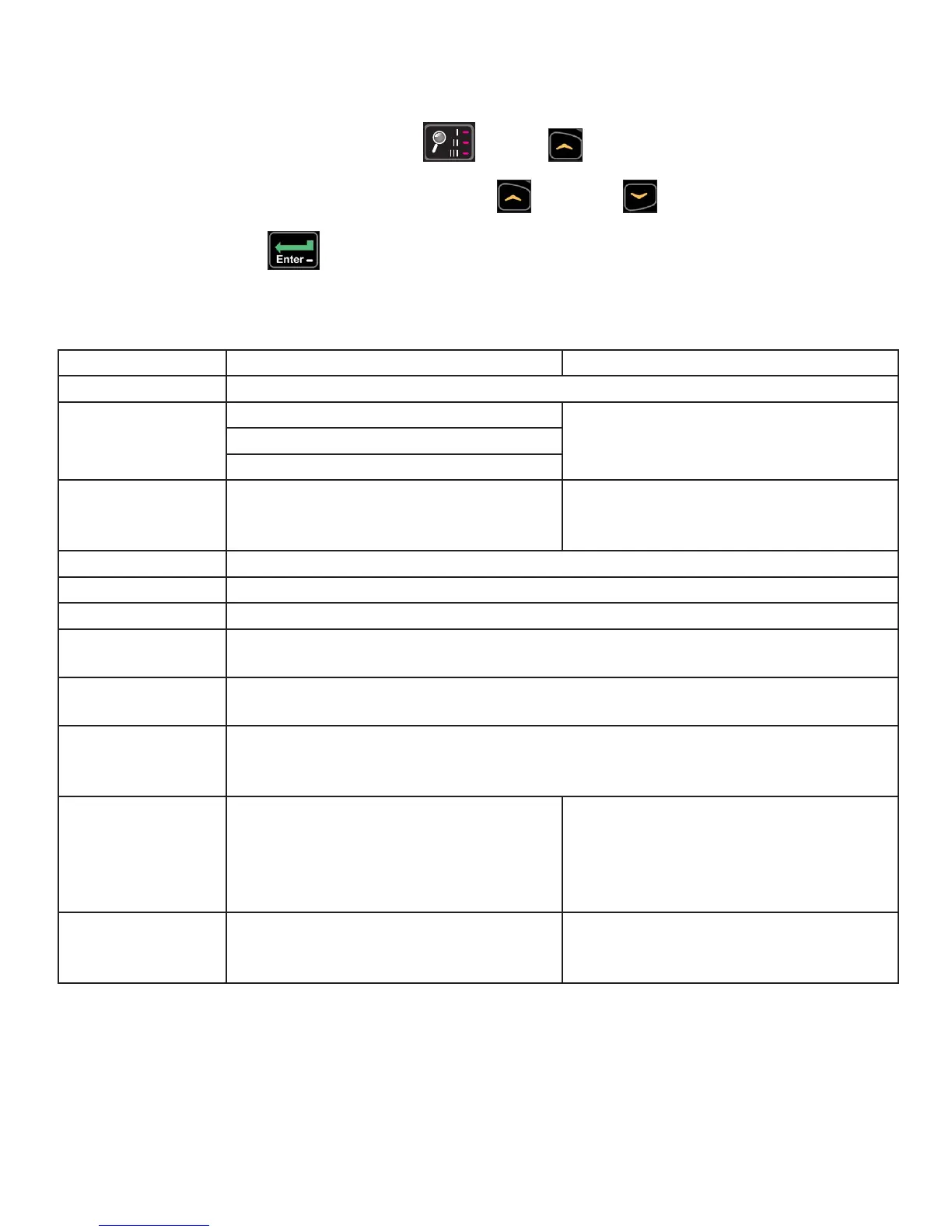26
Cybex Owner’s Manual Cybex Owner’s Manual
Setup options
1. Press and the hold the SCAN/HOLD
MEMBRANE, HANDSET,
ARC, BIKE, TREADMILL,
ENGLISH
B A
REVISIONS
DESCRIPTION
See sheet 1
ECO
REV
D A TE APPRO V AL
BY
10 TROTTER DRIVE
MED W A Y , MA
RE V .
SHEET 7 OF 12
SIZE
APPRO V ALS
DR A WN BY
M A TERIAL
FINISH
ADOBE GENER A TED DR A WING
DO NO T MANUAL L Y UPD A TE
CHECKED
RES P ENG
MFG ENG
QUA L ENG
D A TE
DWG. NO.
UNLESS OTHE R WISE SPECIFIED
DIMENSIONS ARE IN INCHES
T OLERANCES ARE :
.XX ± .02
.XXX ± .010
ANGULAR = ± 1°
FINISH = 125 RMS
FRACTIONS = ± 1/64”
SCALE: 1=1 THIS FILE IS IN ADOBE ILLUSTR A T OR
DO NO T SCALE DR A WING
THE INFORM A TION CON T AINED IN THIS DR A WING IS THE SOLE PROPE R T Y OF CYBEX.
AN Y REPRODUCTION IN P A R T OR WHOLE WITHOUT
THE WRITTEN PERMISSION OF CYBEX IS PROHIBITED.
.
.
.
2/7/12
SW-23665-4
LIGHT GREEN PMS 354C (PT-3190)
DARK GREEN PMS 356C (PT-3515)
WHITE (PT-PE01)
YELLOW PMS 142C (PT-2325)
WINDOW DEAD FRONT (PT-3396)
BLACK (PT-PE02)
DARK GRAY PMS 425C (PT-3747)
RED PMS 185C (PT-892)
LIGHT GRAY PMS 424C (PT-2463)
DARK BLUE PMS 2925C
LIGHT BLUE PMS 2905C
RIM /PILLOW EMBOSSED AREAS
EMBOSS
GLOSS AREAS
and UP keys for 3 seconds.
2. Navigate through the setup menu with the UP or DOWN keys.
3. Press the ENTER key once to enter setup values. Press again to save any changes
and advance forward in the menu.
The Setup options are:
LED Console E3 View Monitor
Time Set time display format AM, PM, or 24. Set time in Hours and Minutes HH:MM.
Date Year format is Y - Year [YYYY]. Date format is [YYYY] [MM] [DD]. Y -
Year, M - Month, and D - Day.
Month format is M - Month [MM].
Day format is D - Day [DD].
Weight and
Distance Units
LbS - Pounds, Kg - Kilograms or
Ston - Stone.
MI - Miles or KM - Kilometers.
LBS - Pounds, Kg - Kilograms or
Stone - Stone.
MI - Miles or KM - Kilometers.
Line Frequency 60 - 60Hz (Default) or 50 - 50Hz.
Pause Set time length for Pause. OFF (Default), 0:30, 1:00, or 2:00 minutes.
Default Time Set default workout time. 10, 20, 30 (Default), or 60.
Max Time Set maximum workout time. OFF (Unlimited), 30, 60 (Default), 90, or 120
minutes.
Max Speed Set maximum speed. Miles - 1 to 12.4 in one MPH increments.
Kilometers - 1-10, 12, 16 or 20 KPH increments. Max speed is default.
A/V Set A/V option. Choices are PEM, UHF, none, or FM (TF/M). See A/V Cong
and FM Radio Presets for full conguration. If unit ships with E3 View Monitor,
this setup option is skipped.
Sound Toggle console beeper On (Default) or
OFF. Set headphone speaker volume
0-30 (10 is default).
Toggle console beeper On (Default)
or OFF. Toggle headphone beeper
to Some (Default), All, or Off. Set
headphone speaker volume 0-30 (10
is default).
Languages Not available Set E3 View Monitor language.
Choices are: French, Spanish, or
English (Default).
