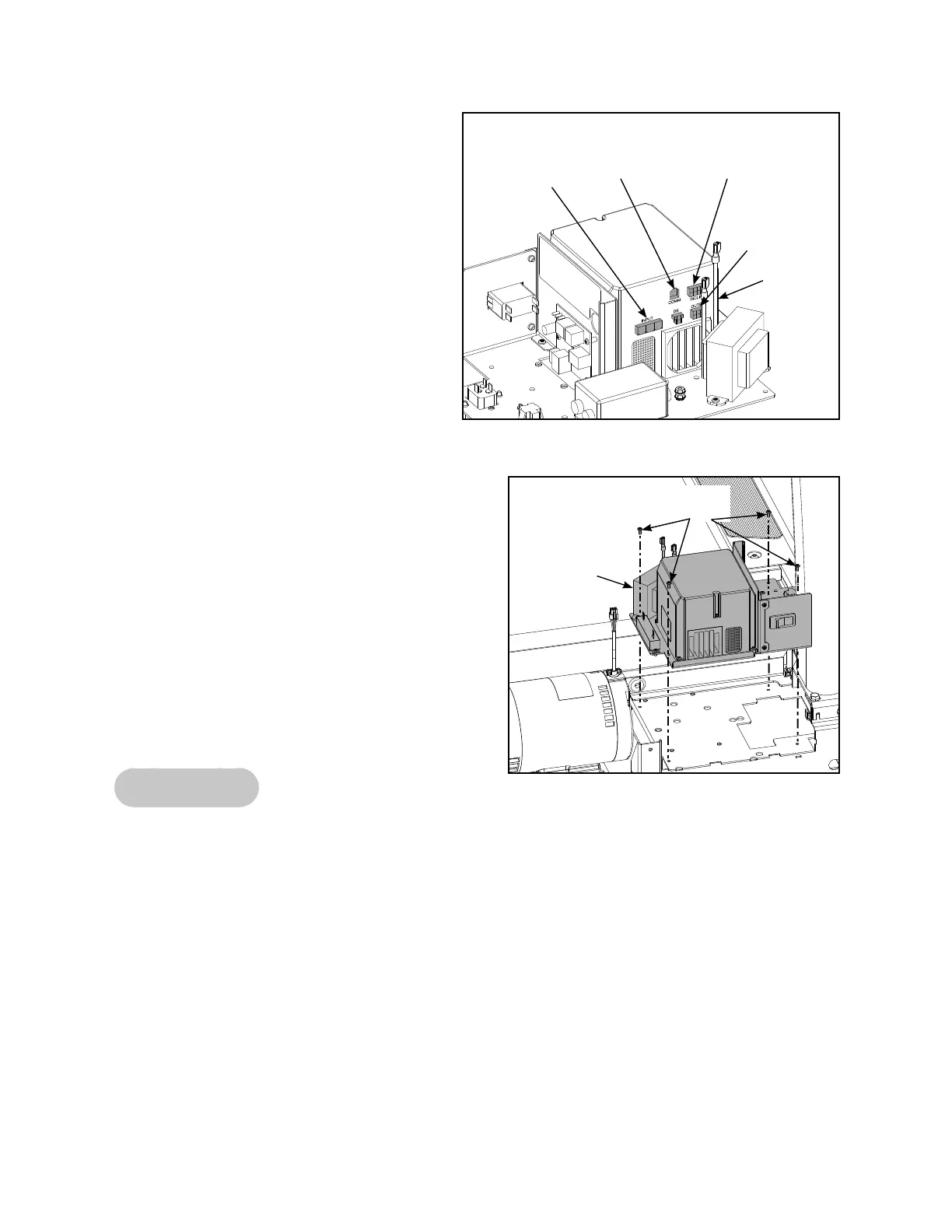Cybex 750T Treadmill Service Manual
Service
Page 4-15
4. Remove the motor controller.
A. Using a Phillips screwdriver, remove
the four screws that hold the motor
controller board to the motor base plate.
See Figure 19.
B. Remove the motor controller. NOTE:
Cybex may want this part back for
evaluation. Contact Cybex Customer
Service at 888-462-9239.
5. Replace the motor controller.
A. Position the motor controller in place on
the motor base plate.
B. Using a Phillips screwdriver, install
the four screws that hold the motor
controller to the motor base plate. See
Figure 19.
6. Connect the cables to the motor controller.
A. Connect the cables to the motor controller.
This includes: the power in (INPUT); display
cable (COMM.); elevation cable (INCLINE);
drive motor cable (OUTPUT) and resistor
(DB). See Figure 18.
7. Secure the wires.
A. Check to see that all of the cables are
connected firmly in their proper place.
Power Cord
Tools Required
• Phillips screwdriver
8. Disconnect the external power source.
A. Turn the main power switch on the front to the off (O) position.
B. Unplug the treadmill from the power outlet.
9. Remove power cord.
NOTE: The treadmill will need to be elevated or tipped on it’s side to remove the power cord.
A. Using a Phillips screwdriver, remove the two screws securing the power cord retainer bracket to
the base. See Figure 20.
Figure 19
Motor
Controller
Screws
(4)
Figure 18
Elevation
Cable
(INCLINE)
Display
Cable
(COMM.)
Power In
(INPUT)
Drive Motor
Cable
(OUTPUT)
Resistor
(DB)