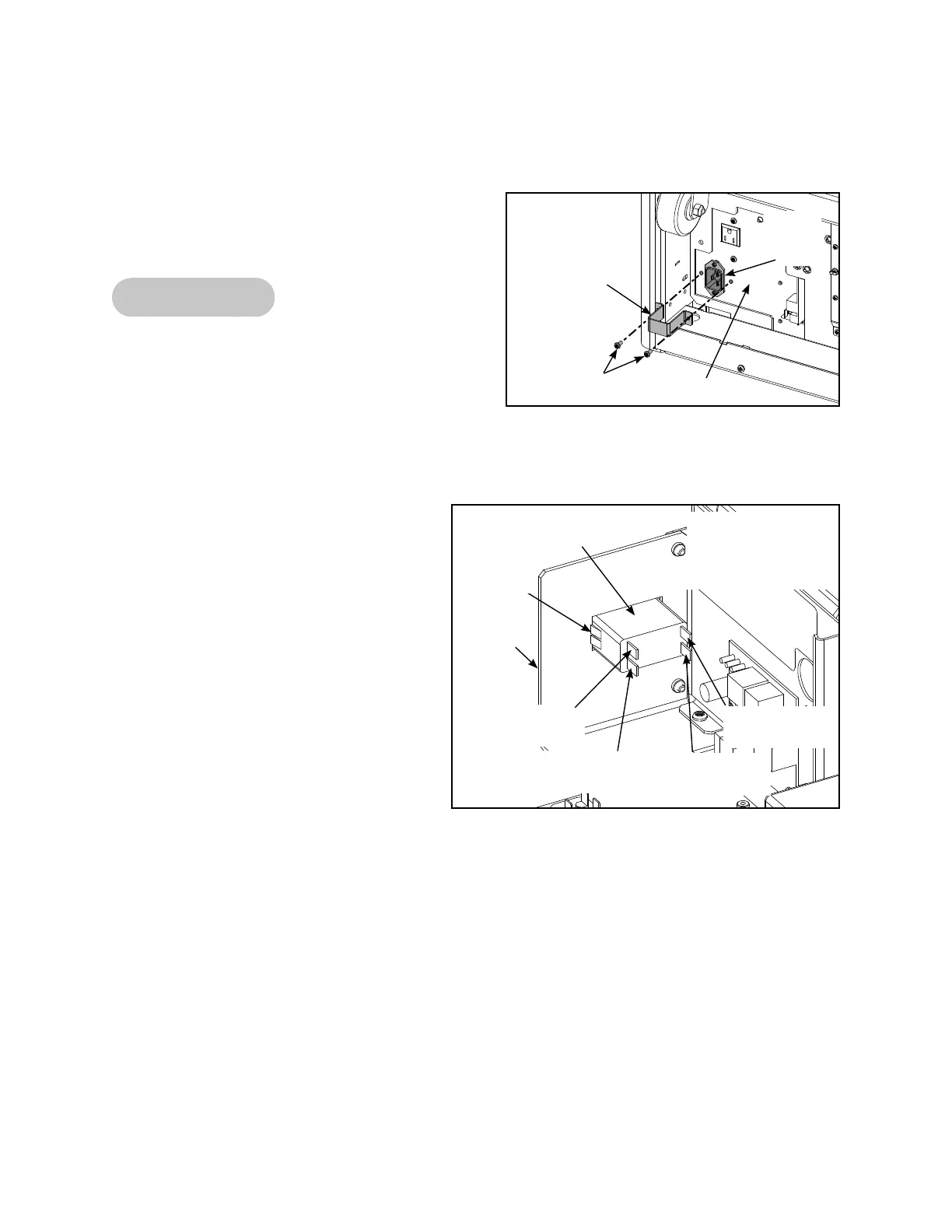Cybex 750T Treadmill Service Manual
Service
Page 4-16
B. Remove the power cord from the power cord inlet. See Figure 19.
10. Install the power cord.
A. Insert the new power cord into the power cord
inlet in the base plate. See Figure 20.
On/Off Switch
Tools Required
• Flat head screwdriver
11. Remove the On/Off switch.
A. Disconnect the four fast-on connectors that connect to the On/Off switch.
B. Using a flat head screwdriver, press in
the mounting tabs on both sides of the
On/Off switch to remove it from the
base plate. See Figure 21.
12. Install the On/Off switch.
NOTE: Position On/Off Switch with Off (0)
towards the motor controller.
A. Insert the new On/Off switch into the
hole in the base plate.
B. Connect the two white fast-on
connectors the on/off switch as shown
in Figure 21.
C. Connect the two black fast-on
connectors the on/off switch as shown
in Figure 21.
Figure 20
Screws (2)
Power Cord
Retainer
Bracket
Base
Power
Cord
Inlet
Figure 21
On/Off
Switch
NOTE: Position On/
Off Switch with Off
(0) towards motor
controller.
Base
Plate
To Power
Inlet (Black)
To Power
Inlet (White)
To Line
Filter (Black)
To Line Filter
(White)
Mounting
Tabs