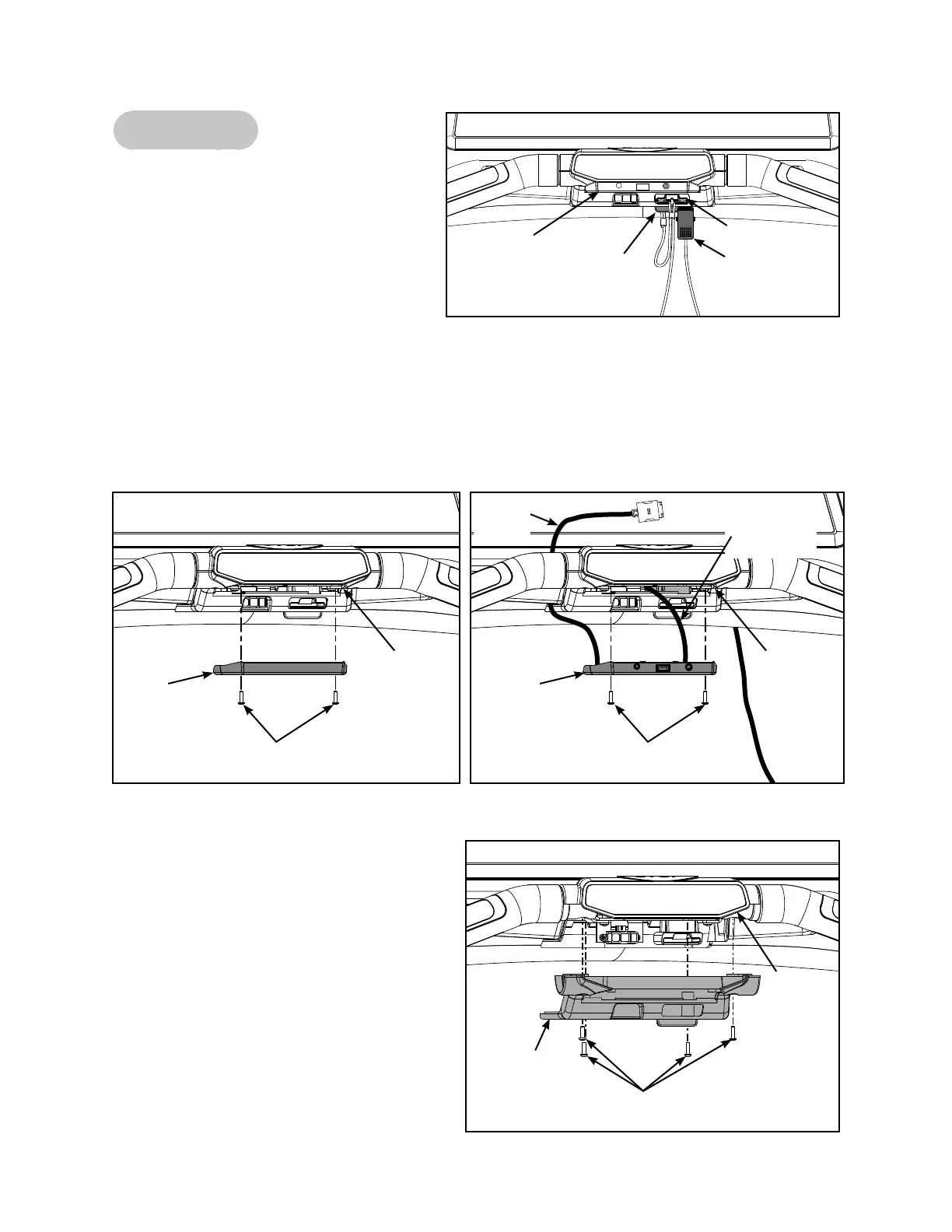Cybex 750T Treadmill Service Manual
Service
Page 4-23
NOTE: For AV units unplug the iPod and
green composite cables from the lower
handset cover. See Figure 30b.
B. Using a Phillips screwdriver, remove the
four screws securing the lower handset
cover to the upper handset cover. Set
lower handset cover and screws aside.
See Figure 31.
NOTE: Ribbon cables are connected between
the upper handset cover and the
handset. Non-AV units have one ribbon
cable. AV units have two ribbon cables.
C. Carefully lift up the upper handset cover
and unplug the ribbon cable(s) from the
handset board. See Figure 32.
Stop switch
Tools Required
• Phillips screwdriver
10. Remove the e-stop switch.
Pull the e-stop out of console and A.
unclip the lanyard clip from storage
tab on lower cover. See Figure 29.
11. Remove handset assembly top.
NOTE: Wear an ESD strap for the rest of this procedure or touch the frame to discharge any static.
Using a Phillips screwdriver, remove the two screws securing the lower cover to the lower A.
handset cover. See Figure 30a (Non-AV units) or Figure 30b (AV units).
Storage
Tab
E-stop
Lanyard
Clip
Figure 29
Lower
Cover
Figure 30a (Non-AV units)
Lower
Cover
Screws (2)
Lower
Handset
Cover
Figure 31
Screws (4)
Upper
Handset
Cover
Lower
Handset
Cover
Figure 30b (AV units)
Green
Composite
Cable
Screws (2)
Lower
Handset
Cover
iPod
Cable
Lower
Cover
