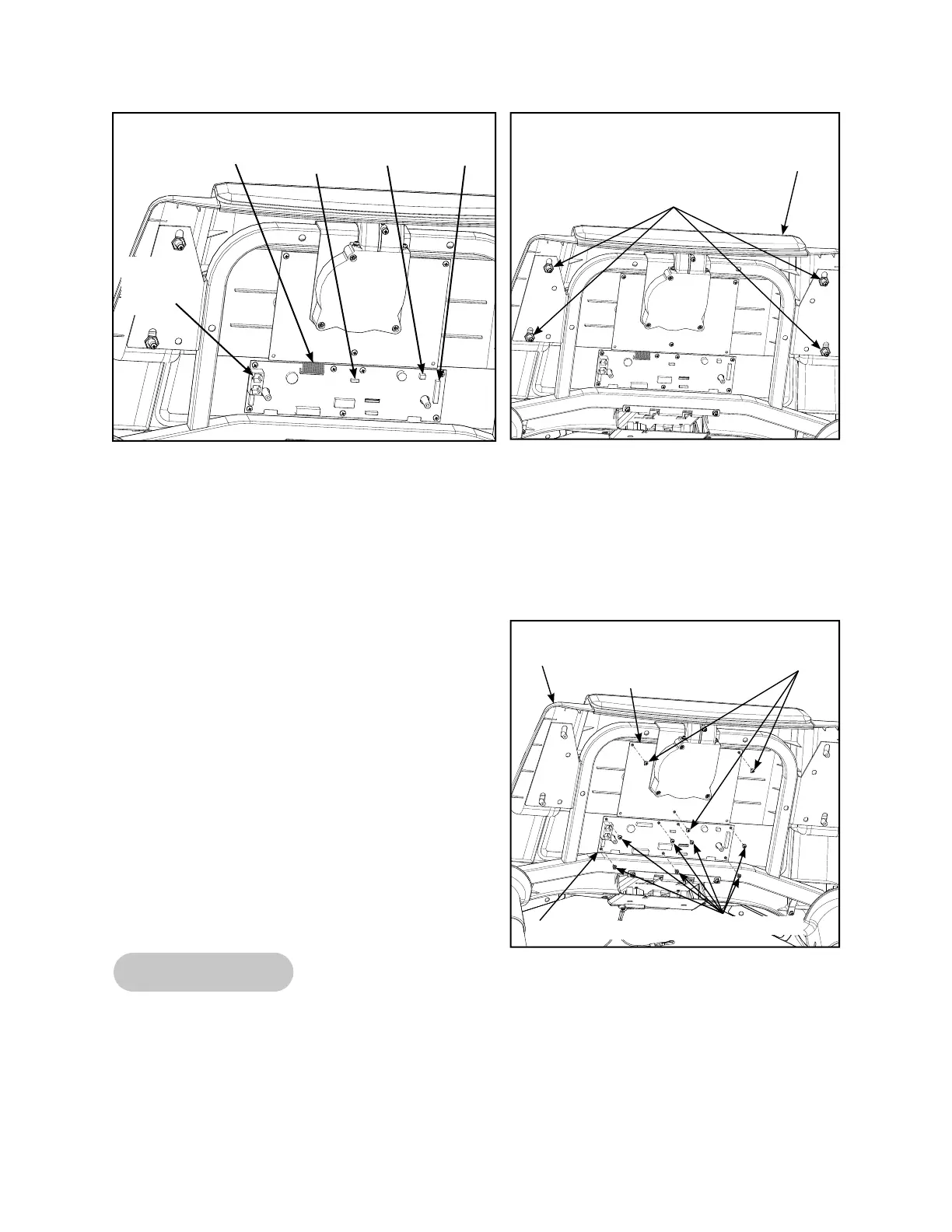Cybex 750T Treadmill Service Manual
Service
Page 4-21
C. Using an 11/16” Socket wrench, remove the four self threading nuts front the console front. See
Figure 26.
D. Remove the console front from the handrail frame.
3. Remove the upper display board.
A. Using a Phillips screwdriver, remove the three
screws that hold the upper display board to the
console front. See Figure 27.
B. Remove the upper display board.
4. Remove the lower display board.
A. Using a Phillips screwdriver, remove the seven
screws that hold the lower display board to the
console front. See Figure 27.
B. Gently flip the display board over and
disconnect the the lower switch membrane.
C. Remove the lower display board.
Display Overlay
Tools Required
• Razor blade
5. Remove the display overlay.
A. Use a razor blade to peel up a corner of the display overlay and pull off the overlay.
Figure 25
Fan
Cable
Display
Cable
Upper to Lower
Display Cable
Handset
Board
Cable
Figure 26
Self
Threading
Nuts
Console
Front
Figure 27
Screws (7)
Screws (3)
Console
Front
Upper
Display
Board
Lower Display Board
RJ-45
Cable
(top)