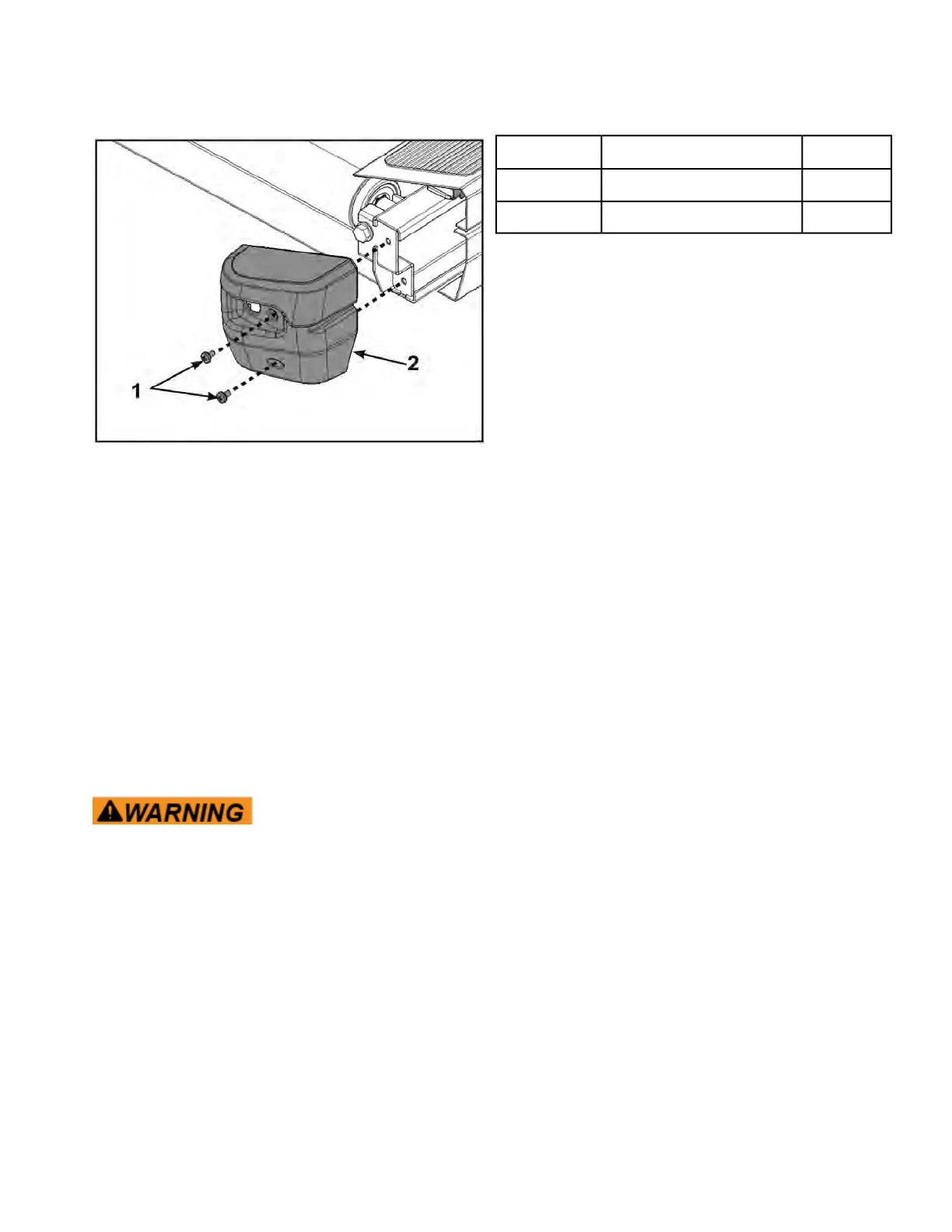Install end caps
1. Install two screws securing right end cap using a Phillips screwdriver.
Qty.DescriptionItem
2Screws1
1Right end cap2
2. Repeat step for left end cap.
Complete Installation
Operate the unit at all levels to verify proper operation.
Top Steps
Tools Required:
• Phillips screwdriver
• Long 3/8” drive socket extension
Disconnect power source
1. Toggle the on/off (I/O) power switch to the off (O) position. The on/off (I/O) power switch is located
under the front end of the unit, or on the front right side panel.
2. Unplug the treadmill from the power outlet.
Shock and electrocution hazard.
• Unplug unit and let sit 10 minutes before cleaning or performing
maintenance.
• Electrical charge can remain in unit after unplugging.
• Keep water and liquids away from electrical parts.
Page 123 of 261
Cybex 770T/790T Treadmill Part Number
