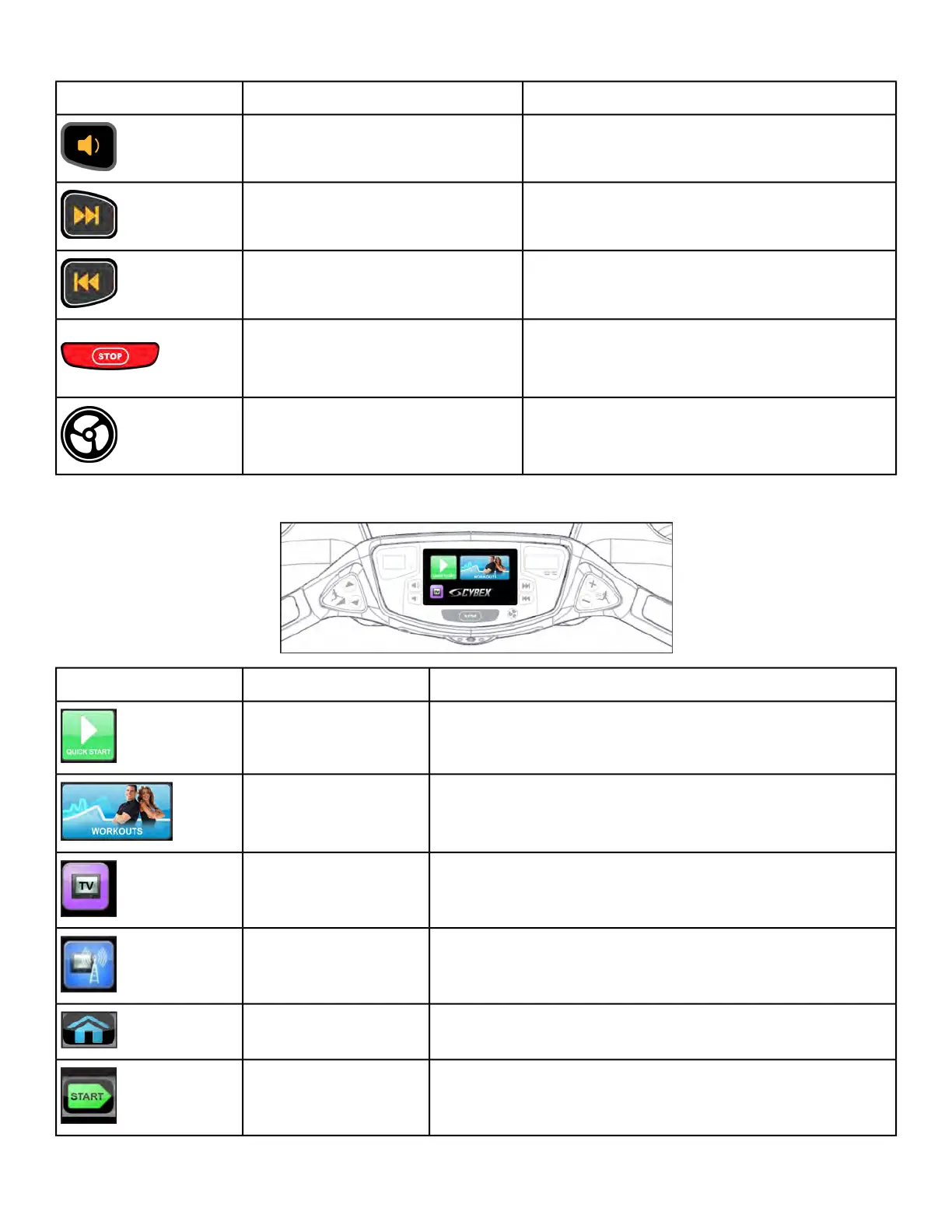DescriptionControl NameControl
Adjust Volume down.VOLUME DOWN
A/V - Channel UPCHANNEL UP
A/V - Channel DOWNCHANNEL DOWN
Press STOP once to end the workout session
and start the Workout Review. Press STOP
again to exit to Dormant Mode.
STOP
Default speed is OFF during active mode.
Press the FAN key to control fan speed.
Choices are OFF, LOW and HI.
FAN
CardioTouch Symbols Used
DescriptionIcon NameIcon
Quick Start enters Active Mode at the default settings
with time counting up from 0:00.
Quick Start
Tap Workouts icon to enter workout group selection.WORKOUTS
Tap TV icon to enter TV control menu. If TV is not con-
nected, icon will not be shown.
TV
Tap TV + FM icon to enter TV + FM control menu. If TV
+ FM is not connected, icon will not be shown.
TV + FM
Return to opening screen.HOME
Enter Active Mode.START
Page 26 of 261
Cybex 770T/790T Treadmill Part Number
