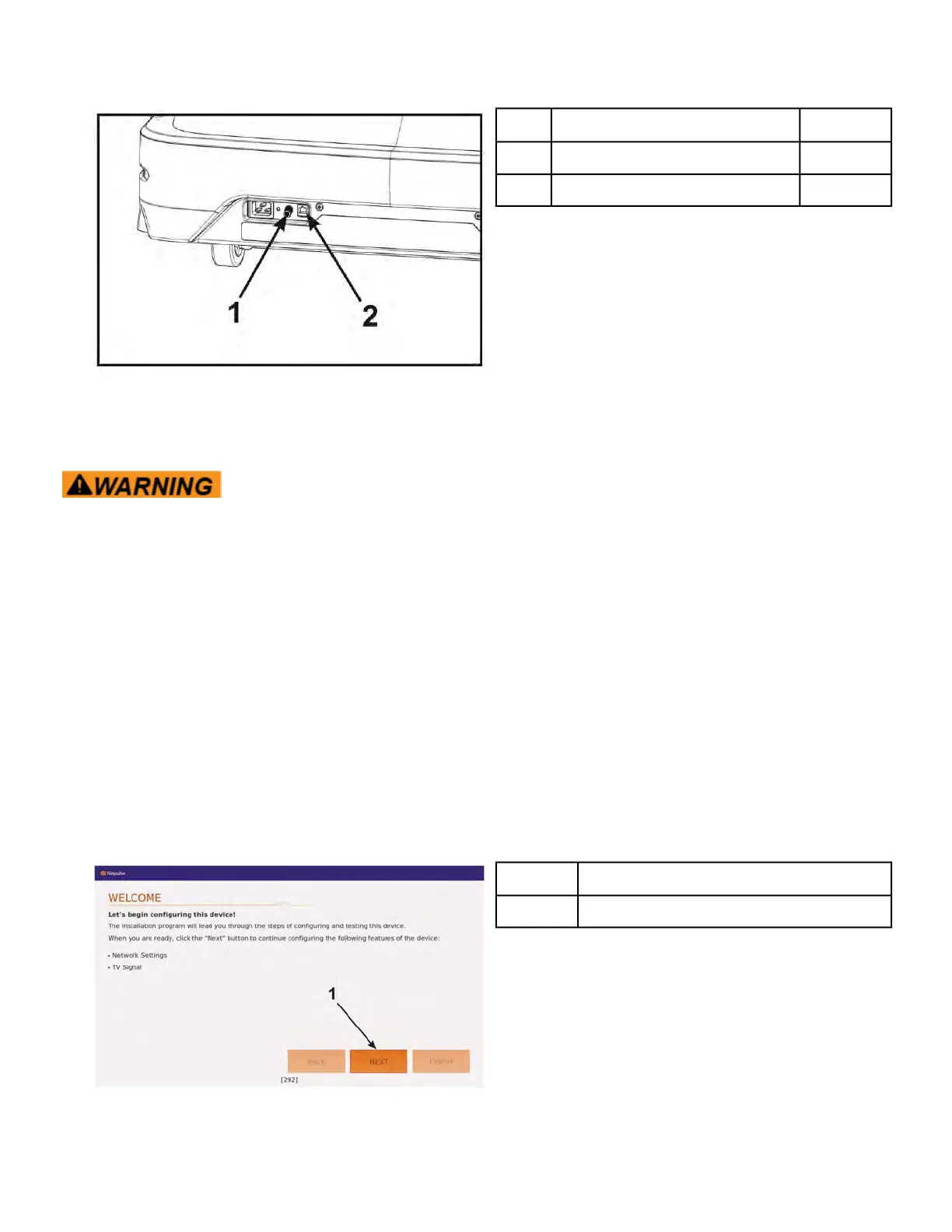1. Install 6' coax cable to the coax cable connector in base of unit.
Qty.Description
1Coax cable connector1
1Ethernet coupler2
2. Install ethernet cable to ethernet coupler in base of unit.
Turn power on
Falling hazard. When starting unit
• Stand on two top steps.
• Do not stand on belt.
1. Without anyone on the treadmill, plug the power cord into a power outlet from a grounded, dedicated
circuit as described under Electrical Requirements in this chapter.
Ensure the power cord is not being pinched under the front of the treadmill.
2. Toggle the on/off (I/O) power switch to the on position (I). The on/off (I/O) power switch is located
under the front end of the unit, or on the front right side panel.
3. The control panel will light up.
Cybex GO installer
The Cybex GO installer only occurs during the initial installation of the unit. Once complete, refer to
Initial setup.
1. Tap NEXT to begin configuration.
Description
NEXT1
Page 59 of 261
Cybex 770T/790T Treadmill Part Number
